
DogeCoin (DOGE) is one of the most popular coins in the cryptocurrency space especially when it comes to meme coins.
It was the first-ever meme coin created with the “dog theme” and although the coin was created as a joke back in 2013, DOGE is still regarded as a legitimate investment prospect by many mostly due to the huge community behind the project.
If you have some Dogecoins you would like to send over to your Metamask wallet for storage, you may be asking if it is possible to transfer DOGE to Metamask.
In this article, you will learn how to add the Dogecoin cryptocurrency to your Metamask wallet in a few steps as well as some alternative crypto wallets that support native DOGE.
Can Native Dogecoin Be Added To Metamask?
Dogecoin runs on the Dogecoin blockchain which is not compatible with the Ethereum virtual network so you currently cannot add native dogecoin to your Metamask wallet.
Metamask supports the Ethereum blockchain by default and other EVM-compatible blockchains like the Binance Smart Chain and more can be added to Metamask using specific RPC endpoints which are provided by the blockchain devs.
How To Add Dogecoin To Metamask (Alternative Methods)
Since Metamask does not support the Dogecoin blockchain, you are unable to get native DOGE on your wallet. That said, there are some alternative methods to get Dogecoin on Metamask and we will be discussing them below.
One popular (and recommended) method to add Dogecoin to your Metamask wallet is by adding the Binance-Pegged version of the token to your wallet.
Binance-Pegged tokens are pegged to their respective native tokens on a 1:1 ratio and Binance-Pegged DOGE is simply a representation of the Dogecoin cryptocurrency on the BSC network.
Another method we recommend is downloading an alternative wallet that supports native Dogecoin by default without the need for using other blockchains.
Below we take a deep look at the alternative methods of adding Dogecoin to Metamask.
Method 1: Add DOGE To Metamask via the Binance Smart Chain.
The first alternative method you can use to get Dogecoin on your Metamask wallet is by adding the Binance-Pegged version of the DOGE token to your wallet using the Binance Smart Chain.
While this is not the native DOGE token that is used on the Dogecoin network, it is the Binance-Pegged version of the token which holds the same value as native DOGE.
Binance-Pegged tokens are 100% backed by the native coin in reserve and the reserve addresses are published for anyone to audit.
1 Binance-Pegged DOGE holds the same value as 1 DOGE just that both tokens are deployed on different blockchains. You can also convert the Binance-Pegged DOGE to the native DOGE and vice versa using the Binance bridge on the Binance exchange.
Below is how you can add Binance-Pegged DOGE to your Metamask wallet easily.
Step 1: Copy the contract address for Binance-Pegged DOGE.
To add the Binance-Pegged DOGE token to your Metamask wallet, you need the correct contract address for the token.
The contract address for Binance-Pegged DOGE can be found on the token’s contract page on BSCScan. The correct contract address for Binance-Pegged DOGE is “0xba2ae424d960c26247dd6c32edc70b295c744c43” so go ahead and copy that to your device clipboard.
Alternatively, you can visit the Binance-Pegged Dogecoin contract page on BSCScan or the official Dogecoin token page on CoinMarketCap and copy the contract address directly from there.
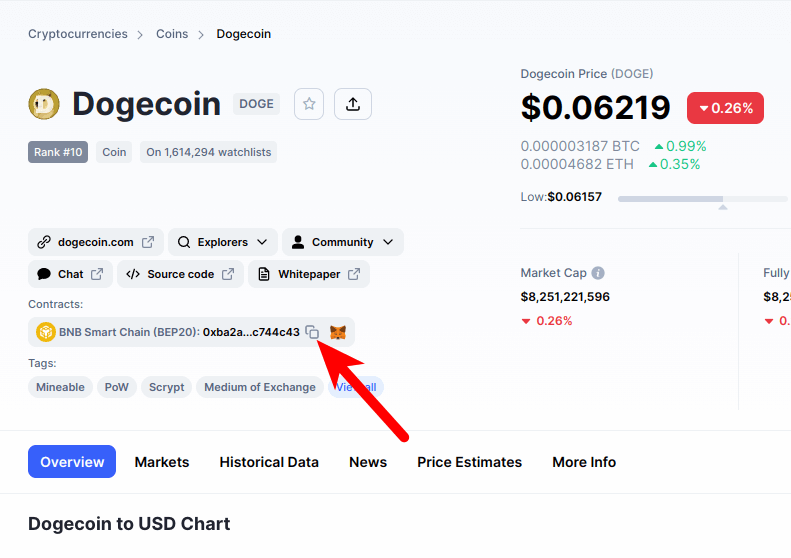
Step 2: Launch the Metamask extension and enter your password.
Next, launch the Metamask extension and enter the account password to unlock your wallet.
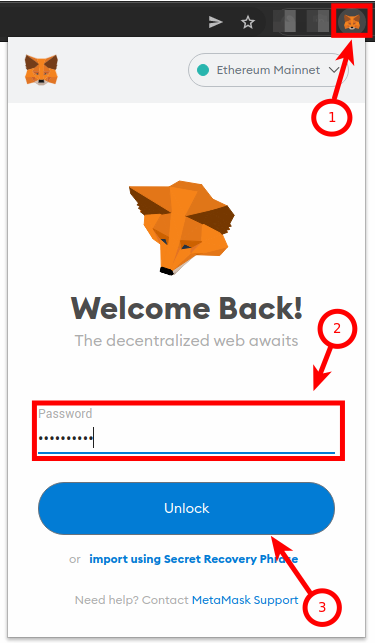
If you use the Metamask app on your mobile device, then you can simply unlock your wallet using any of the available biometric methods like Face ID, fingerprint, PIN, or Face Unlock.
Step 3: Ensure Binance Smart Chain is the selected network.
Since we’re adding DOGE (Binance-Pegged) to Metamask via the Binance Smart Chain, you want to make sure that you have already added the Binance Smart Chain network to your Metamask wallet and selected it as the default network.
If you haven’t added the Binance Smart Chain to your Metamask wallet, we have a good tutorial on how to add BSC to Metamask easily on both the extension and mobile app. You will need to follow the steps in that article to add the network to your Metamask wallet before moving forward with this guide.
Alternatively, you can simply add the BSC network to Metamask automatically via the ChainList website.
Once you have added the Binance Smart Chain network to your wallet, go ahead and switch the default network on your wallet to BSC as illustrated screenshot below.
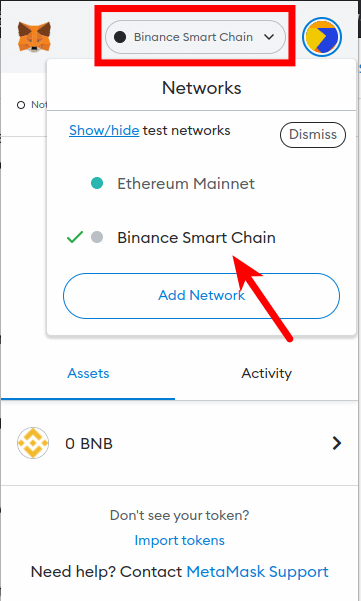
Step 4: Click on [Import tokens].
Now that you have selected the correct network, scroll down on the Metamask window and click on [Import tokens].
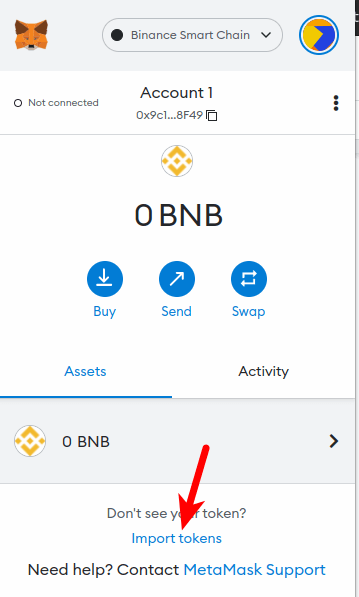
Step 5: Paste the Contract Address and click [Add Custom Token].
Now paste in the Binance-Pegged DOGE contract address you copied earlier and wait a few seconds for Metamask to automatically fetch the Token Symbol and Token Decimal.
Once that’s done, click on [Add Custom Token].
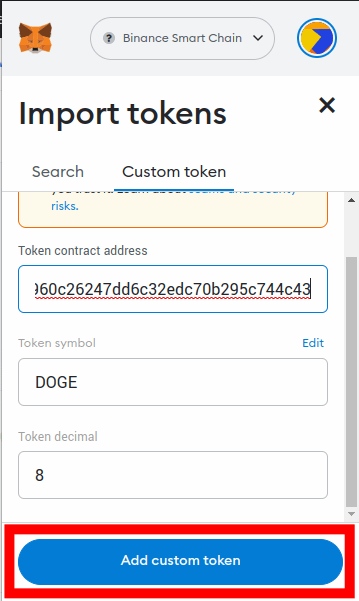
Finally, click on [Import Tokens] to add Binance-Pegged Dogecoin to your Metamask wallet.
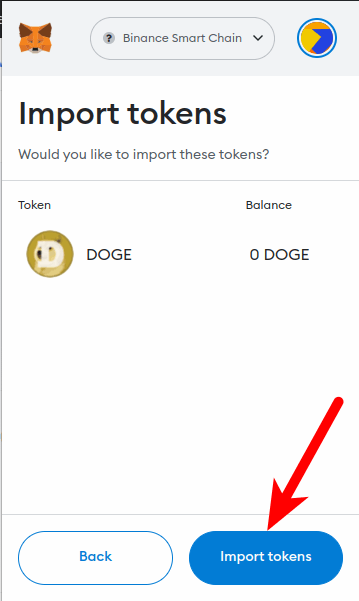
With this, you have successfully added DOGE to your Metamask wallet on the Binance Smart Chain.
Note: You can not send native Dogecoin to your Metamask Binance-Pegged DOGE wallet address and this is because these two tokens are deployed on different blockchains even though they hold the same value.
Sending native DOGE to your Metamask wallet will result in a permanent loss of funds. You can only send DOGE to your wallet on Metamask using the Binance Smart Chain (BEP20) network.
Some crypto exchanges like Binance allow you to transfer DOGE to an external wallet (Metamask in this case) using multiple networks.
If you’re transferring DOGE from Coinbase or your Binance account to Metamask, ensure you select “BNB Smart Chain (BEP20)” as the withdrawal network else you may lose your funds permanently.
Method 2: Download an alternative wallet with native Dogecoin Support.
Metamask is currently not compatible with the native Dogecoin network at the moment since the network is not EVM-compatible. There is no way to receive or store native DOGE tokens on your Metamask wallet except using the Binance-Pegged version of the token.
If you don’t consider storing DOGE on your Metamask wallet via the Binance Smart Chain as an option, then the only option left is to download and install another crypto wallet that is compatible with native DOGE by default.
There are quite a handful of crypto wallets out there that support native Dogecoin by default and below are some of our picks on wallets you can use to hold Dogecoin on your device.
1) Atomic Wallet
Atomic Wallet is also one of the leading crypto wallets out there. It is a multi-currency non-custodial wallet that can be used to send, receive and store DOGE and 300+ other cryptocurrencies across multiple blockchains.
The wallet is available as standalone desktop software on Windows, Mac, and Linux systems and a mobile app for users on Android and iOS mobile operating systems.
2) MyDoge
MyDoge is a free self-custodial wallet which is a complete Dogecoin-only wallet. The wallet is available as a mobile app on Android devices and iPhones.
On MyDoge, you can send, receive, store, and purchase Dogecoin easily. The wallet is secure since it provides a seed phrase whenever you create a wallet on the app.
3) Trust Wallet
Trust Wallet is another popular non-custodial crypto wallet that supports the Dogecoin network. The wallet is a mobile-only wallet that is only available on Android and iOS devices although there are some ways to use Trust Wallet on PC.
To use Trust Wallet, all you have to do is download the app from the default app store on your device – Apple App Store for iPhones and Google Play Store for Android devices.
Once the app is installed on your device, create a new wallet and not down your Trust Wallet recovery phrase, then copy your Dogecoin deposit address and transfer your DOGE tokens to that address.
You can find all the wallets recommended by the Dogecoin team here.
Wrapping Up
It is currently not possible to add the native Dogecoin token to your Metamask wallet because the Dogecoin blockchain is not EVM-compatible. Metamask can only be configured to work with blockchains that are compatible with the Ethereum Virtual Machine.
You can however add the Binance-Pegged version of the Dogecoin token (Binance-Pegged DOGE) to your Metamask wallet via the Binance Smart Chain Network using the dogecoin contract address.
Alternatively, you can also use a different wallet entirely that comes with native Dogecoin network support. Some recommended wallets that support Dogecoin natively include Atomic Wallet, Trust Wallet, MyDoge wallet, and Coinbase Wallet.