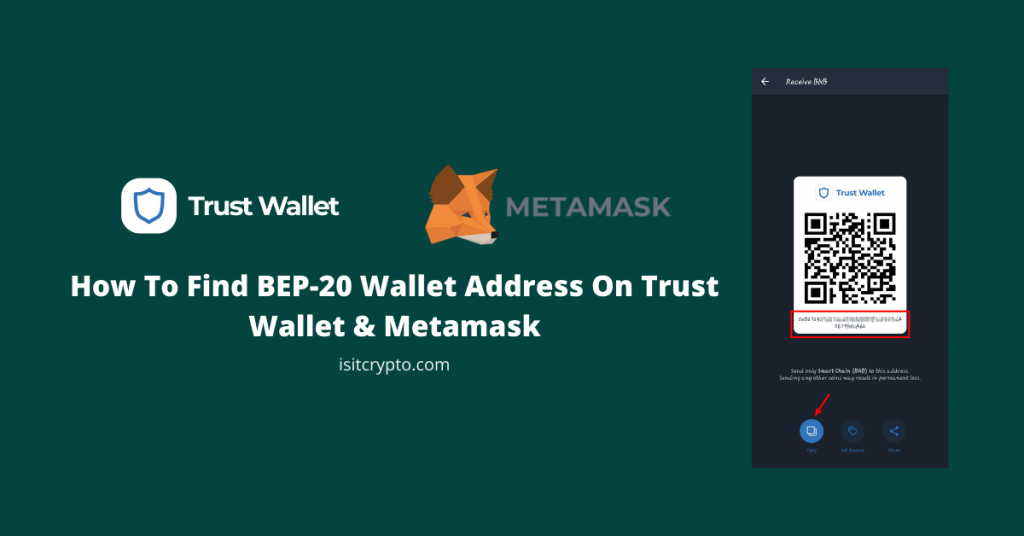
To purchase and/or store tokens deployed on the BNB Smart Chain network, you need a Binance Smart Chain wallet and its corresponding Binance Smart Chain wallet address (BEP-20 address) which is the identity of your wallet on the blockchain..
Just like you need an Ethereum-compatible crypto wallet with an ERC-20 wallet address to trade, receive, and store ERC-20 tokens, the same applies to the Binance Smart Chain as well but this time with the BEP-20 wallet address.
In this article, you will learn how to find your BEP-20 wallet address on Trust Wallet and/or Metamask easily since they are the most popular non-custodial crypto wallets for the BNB Smart Chain as of right now.
What Is BEP-20?
The abbreviation “BEP” is short for “Binance Evolution Proposal” and it is the token standard for the Binance Smart Chain. BEP-20 extends ERC-20 which is the most popular token standard on the Ethereum Blockchain.
BEP-20 is an outline that defines the rules for tokens on the Binance Smart Chain. These rules include which wallet address can spend tokens on the network, how tokens can be spent, and more.
Tokens deployed on the Binance Smart Chain (BSC) are known as BEP-20 tokens.
How To Find Your BEP-20 Wallet Address Easily (Guide)
Many non-custodial crypto wallets have the Binance Smart Chain configured by default and you can get a BEP-20 address without any further configurations while other wallets like Metamask require the Binance Smart Chain network to be configured manually to get a BEP-20 address.
Below is a step-by-step guide on how to find BEP-20 wallet addresses on both Trust Wallet & Metamask. These are the two most popular crypto wallets out there so we’ll be focusing on them for now.
How To Find BEP20 Wallet Address On Trust Wallet
Below is how you can find your Trust Wallet BEP-20 wallet address quickly.
Step 1: Launch the Trust Wallet app and click on the [Filter] icon.
If you don’t have the Trust Wallet open already, launch the app menu on your device and click on the Trust Wallet icon to launch the app.
On the Trust Wallet home screen, tap on the [Filter] icon located in the top right corner as seen in the screenshot below.
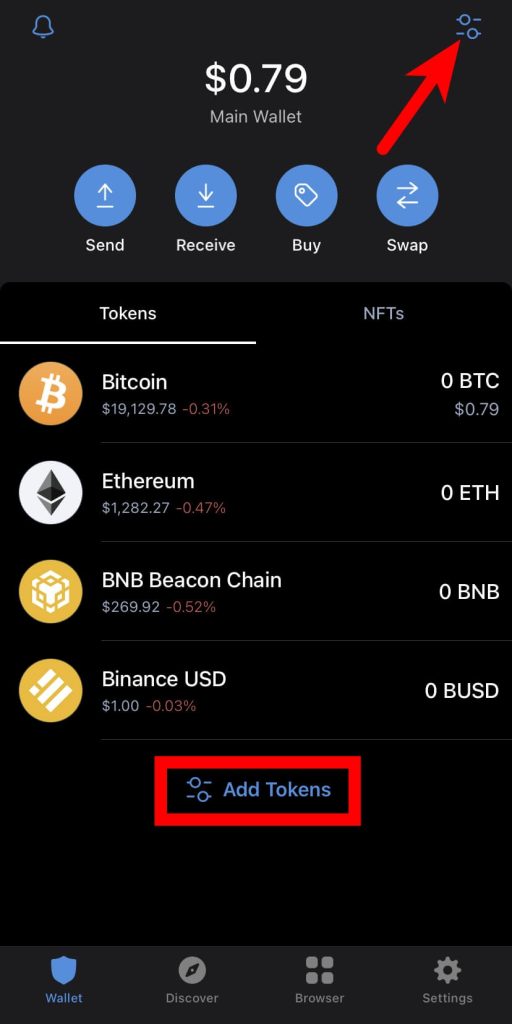
Alternatively, you can scroll down to the bottom of the page and tap [Add Tokens] just under the list of available balances on your wallet. Both buttons will open a page with a list of tokens that can be added to the Trust Wallet app.
Step 2: On the next page, scroll down and enable [BNB Smart Chain].
On the next page which contains a list of supported tokens, scroll down and flip the switch beside [BNB Smart Chain] to add the BNB Smart Chain token to your Trust Wallet home screen.
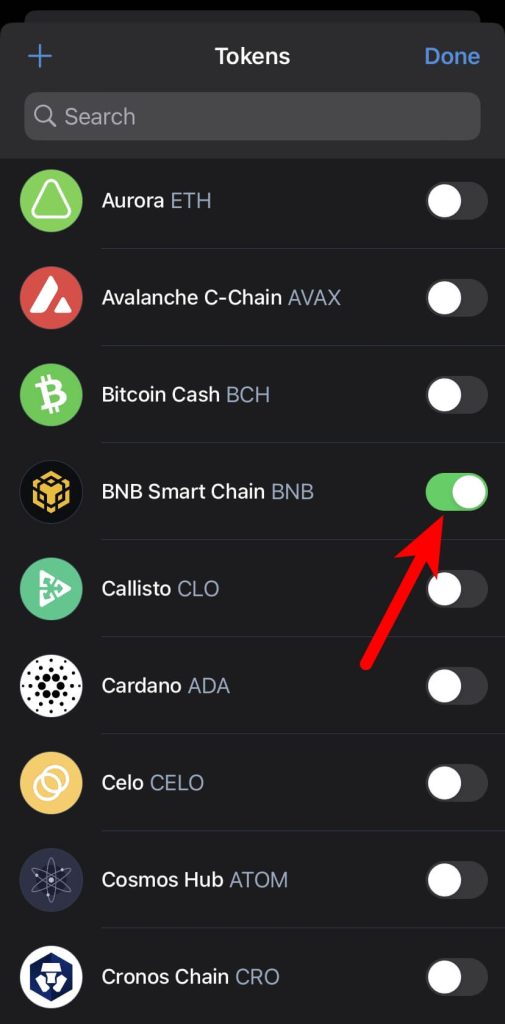
Step 3: Go back to the Trust Wallet home screen and tap on [BNB Smart Chain].
Click the back button on the top left corner (or the system back button if you’re on Android) and tap on [BNB Smart Chain] to view your BNB Smart Chain (BEP-20 BNB) balance.
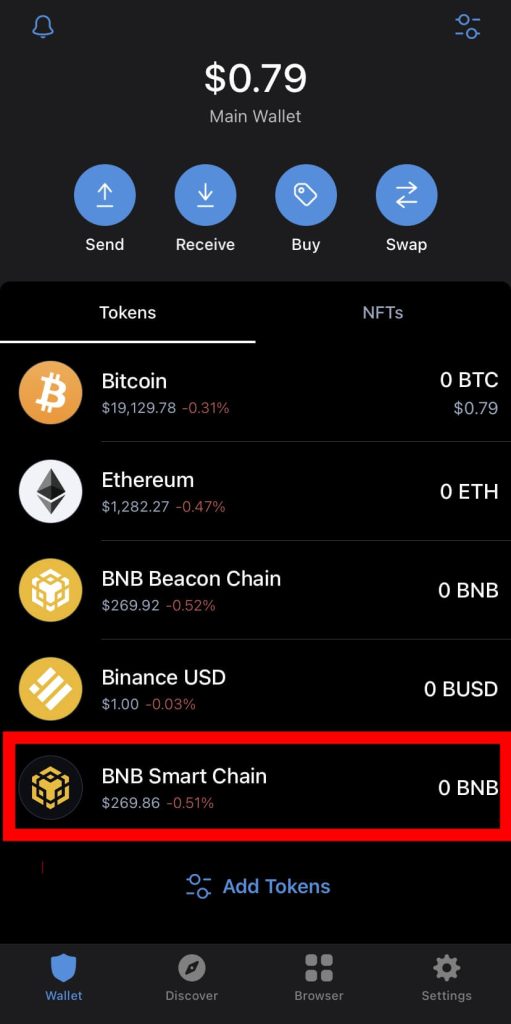
On the BNB Smart Chain token details screen, tap on the [Receive] button to display your BEP-20 wallet address.
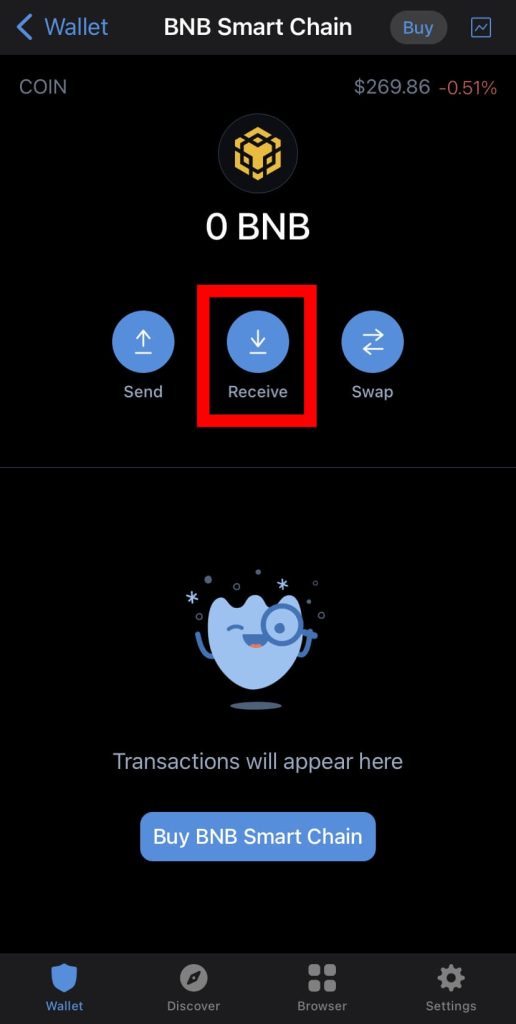
Step 5: Copy your Trust Wallet BEP-20 wallet address.
On the next page, you should see your Trust Wallet BEP-20 wallet address and a QR code containing the same address in case you want to scan the address on other crypto wallets or exchanges.
Tap on the [Copy] button to copy the wallet address.
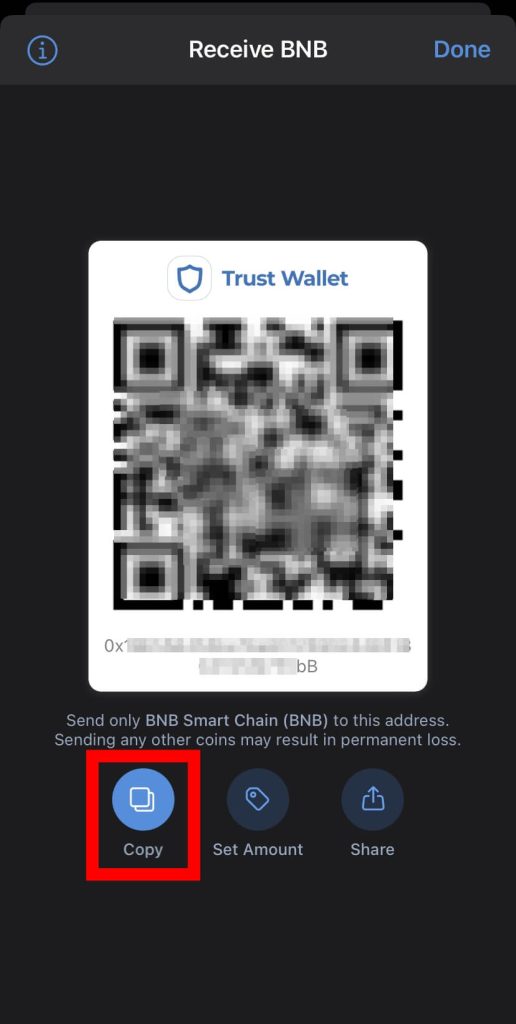
With this, you have successfully found your BEP-20 wallet address on Trust Wallet.
Note: In some cases, the BNB Smart Chain balance might be available by default on the Trust Wallet home screen. If that’s the case in your wallet, skip Steps 1 & 2 in the guide.
How To Find BEP-20 Address Wallet On Metamask
To get your BEP-20 wallet on Metamask, you have to first add the Binance Smart Chain to your Metamask wallet.
We already have an article on this website on how to add the Binance Smart Chain to Metamask so you can check that out if you want a comprehensive guide on how to add the BSC Mainnet to your wallet.
To find your BEP-20 wallet address on Metamask, follow the guide below. If you already have the Binance Smart Chain added to your Metamask wallet, skip Steps 3 & 4.
Step 1: Launch Metamask and login into your account.
To launch Metamask, click on the extension icon on your browser. Once the extension is loaded up, type in your account password and click on [Unlock] to unlock the wallet.
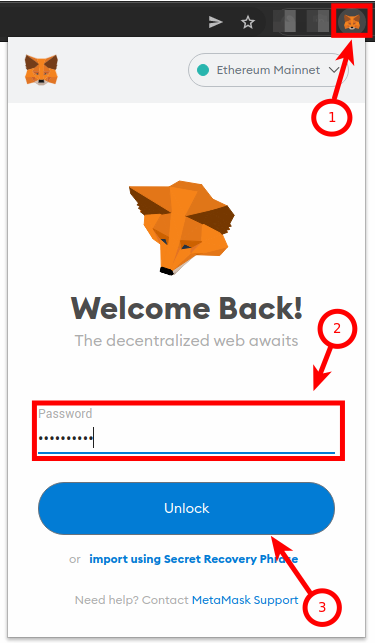
Step 2: Click on [Ethereum Mainnet].
On the Metamask home screen, click on [Ethereum Mainnet] to reveal a dialog containing all available networks on your Metamask Wallet.
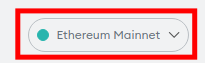
Step 3: Click on [Add Network].
Click on [Add Network] to configure a new network on your wallet.
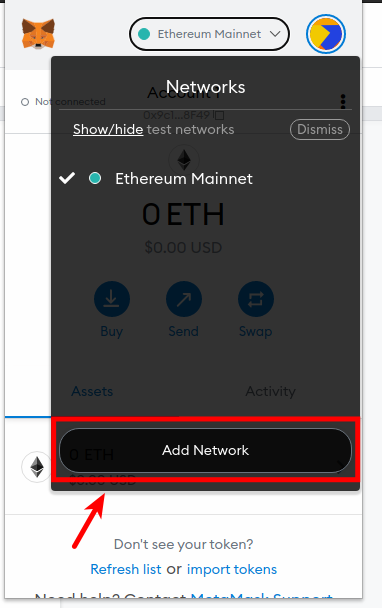
Step 4: Add the BSC Mainnet to your wallet.
On the next page, input the details below to add the Binance Smart Chain to your wallet.
- Network Name – “Binance Smart Chain”
- New RPC URL – “https://bsc-dataseed.binance.org/”
- Chain ID – “56”
- Symbol – “BNB”
- Block Explorer URL – “https://bscscan.com”
Click on [Save] to add the network to your wallet.
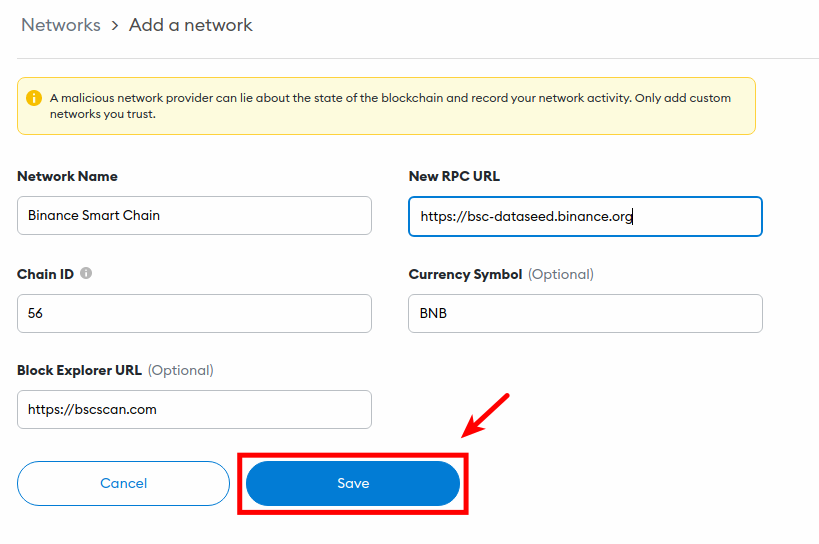
Step 5: Select the Binance Smart Chain Network.
On the Metamask, make sure [Binance Smart Chain] is the selected network as you can see in the screenshot below. If it is not selected, click on [Binance Smart Chain] to select it.
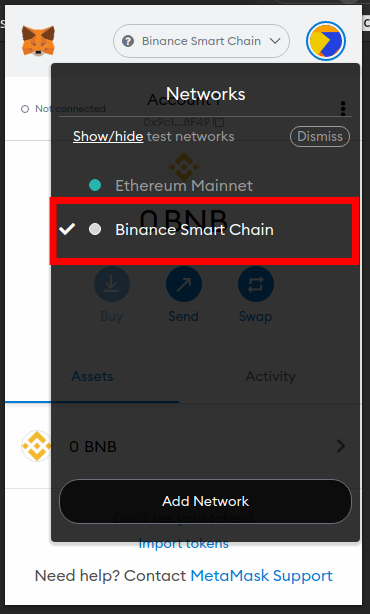
Step 6: Click on the three vertical dots icon.
Next, click on the three vertical dots icon located at the top right corner of the Metamask screen.
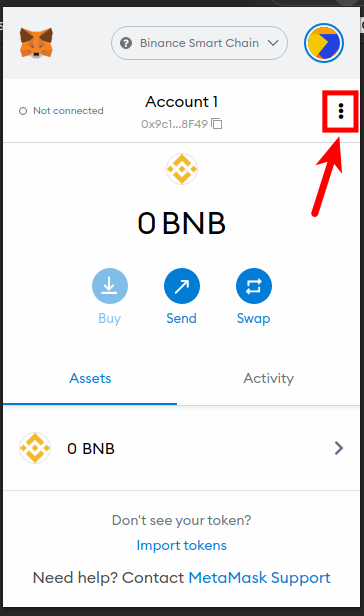
Click on [Account details] to display the details of your BEP-20 wallet.
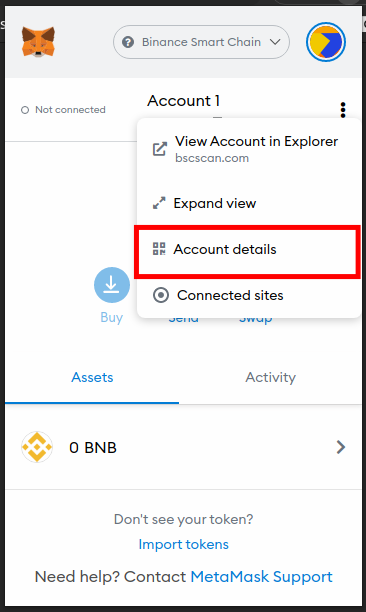
Step 8: Copy Your BEP-20 wallet address (Optional).
On the next page on Metamask, you should be able to view your BEP-20 wallet address as well as a QR containing the wallet address which you can scan. Click on the Copy icon next to the wallet address to copy it to the clipboard.
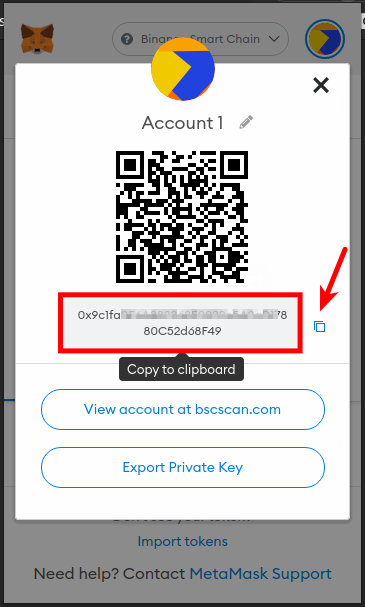
That’s it, you have successfully copied your BEP-20 wallet address on Metamask!
NOTE: Only send funds to this wallet address using the Binance Smart Chain (BEP-20) network especially if you’re sending BNB. Using any other network for the transaction will result in a permanent loss of funds so make sure the exchange or crypto wallet you’re sending from supports the BSC network.
Finding BEP-20 Wallet Address: Frequently Asked Questions
Can My BEP-20 Wallet Hold Only BNB?
Your BEP-20 wallet on both Metamask and Trust Wallet can hold BEP-20 BNB and other BEP-20 tokens like SafeMoon, CAKE, BUSD, and more.
Does Coinbase Support BEP-20?
As of the time of compiling this guide, Coinbase does not support the Binance Smart Chain (BEP-20).
Conclusion
While some wallets have the Binance Smart Chain network configured by default, it still needs to be added manually or automatically (via ChainLIst) on other crypto wallets like Metamask.
Once the Binance Smart Chain is configured on your wallet, you can get your BEP-20 wallets by going to the account details page of your wallet.
We hope this guide helped you find your BEP-20 wallet address easily if you were having issues with getting it. Remember to only send funds to your BEP-20 wallet address through the Binance Smart Chain network, using any other network will make you lose the funds transferred permanently!