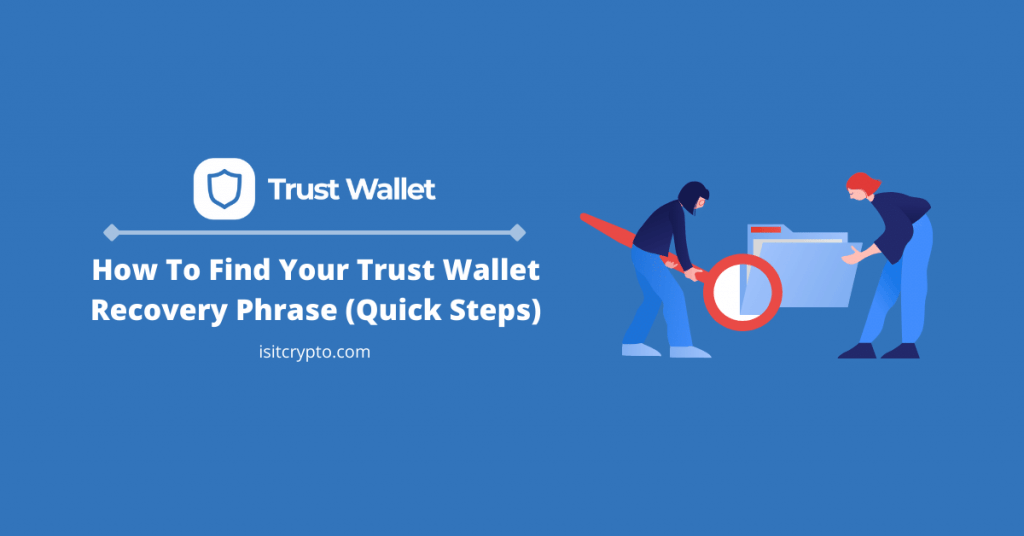
One of the main advantages of non-custodial wallets like Trust Wallet over centralized crypto exchanges like Binance, Coinbase, Kucoin, and the likes is the fact that you have full control over your crypto assets since Trust Wallet hands over your private keys to you when you create a wallet.
While this is a good thing since you won’t be able to lose your funds due to exchange hacks, regulatory issues, account suspension, and more, the bad side to this is that you are fully responsible for the security of your wallet and all the crypto assets stored on it.
One of the best ways to keep your wallet safe on platforms like Trust Wallet is to safely back up your recovery phrase and in this article, we will show you how to find your Trust Wallet recovery phrase as well as various methods to back it up safely.
What Is A Recovery Phrase On Trust Wallet?
When it comes to cryptocurrencies and any blockchain, there are two very important keys to take note of when you create a new wallet. The first is the wallet’s public key which is also known as your wallet address and the second is the private key which can be used to assess the wallet and should be kept PRIVATE at all times.
Since the private key is just a bunch of random letters and numbers, most crypto wallets have come up with another way to encode and decode your private key via a 12-word recovery phrase.
A recovery phrase is a 12-word phrase that is essentially your private key in a human-readable form. Crypto wallets can decode a recovery phrase to get the private key then the private key can be used to access the said wallet.
So in simple terms, your Trust Wallet recovery phrase is the key to your wallet. Since Trust Wallet does not offer anything like usernames, passwords, 2-step verification, or anything of that nature, you can only access your wallet using the 12-word recovery phrase of the wallet and if you lose it, you have essentially lost access to the wallet and the assets stored in it.
How To Find & Backup Your Recovery Phrase On Trust Wallet Quickly
- Launch the Trust Wallet app on your phone.
- Tap on the Settings icon.
- Next, tap on [Wallets].
- Select the 3-dot icon next to the wallet you want to find its recovery phrase.
- Tap on [Show Recovery Phrase].
- Tick [I understand the risks] and tap on [CONTINUE].
- Finally, tap on [COPY] to copy your Trust Wallet recovery phrase.
How To Find Your Trust Wallet Recovery Phrase (Step By Step Guide)
To find your Trust Wallet recovery phrase, you need to be logged into your wallet on Trust Wallet. If you have lost access to your wallet, you cannot find your recovery phrase on Trust Wallet.
Here is a step-by-step guide on how you can find your recovery phrase on Trust Wallet.
Step 1: Launch the Trust Wallet app and tap on [Settings].
Launch the Trust Wallet app on your mobile device and tap on the [Settings] icon which can be found at the bottom right corner of the screen.

Step 2: Select [Wallets].
On the Trust Wallet settings tab, select [Wallets] to view all available wallets on your account.
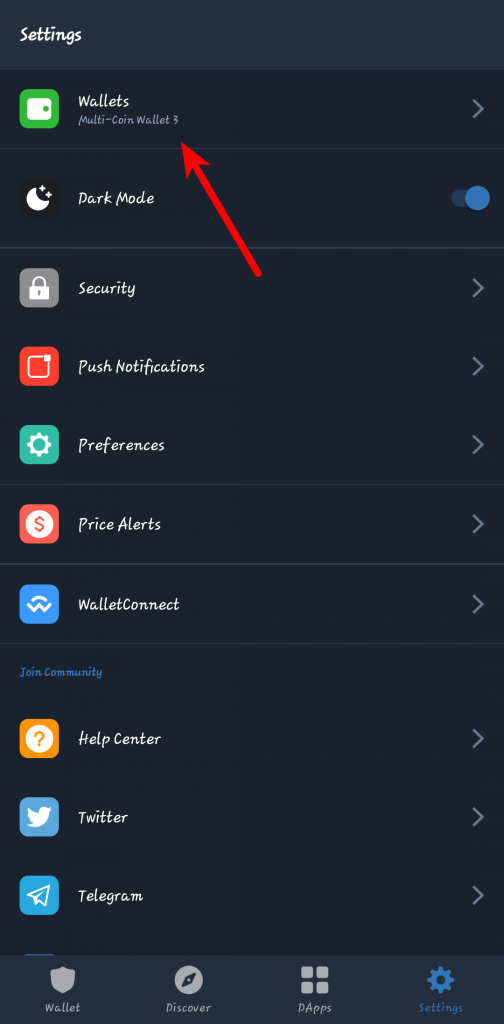
Step 3: Tap on the 3-dot icon next to the selected wallet.
Once you can see a list of all your wallets, tap on the 3-dot icon next to the wallet you want to copy its recovery phrase.
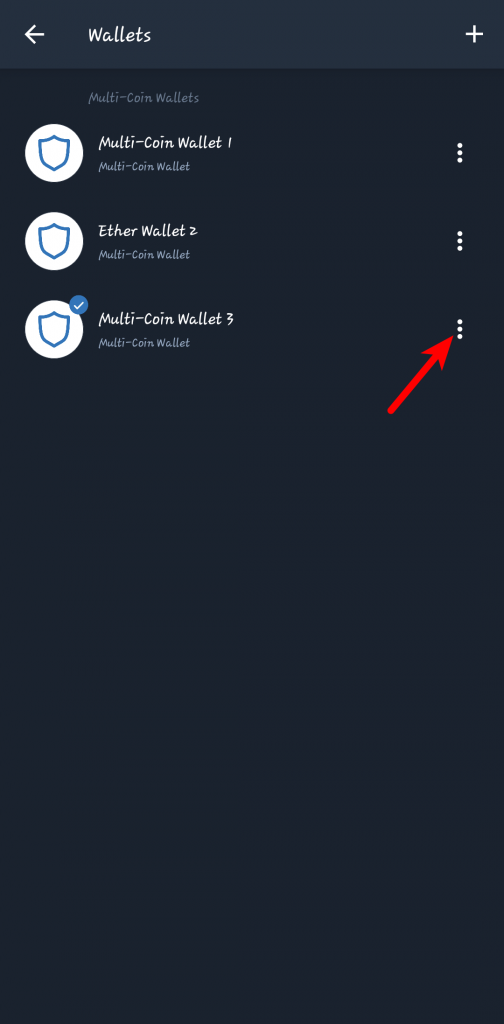
Note: On the Trust Wallet app for iPhone, you will have to tap on the info icon next to the wallet and not the 3-dot icon since there is no 3-dot icon.
Step 4: Tap on [Show Secret Phrase].
On the next page, tap on [Show Secret Phrase] to show the recovery phrase of the wallet.
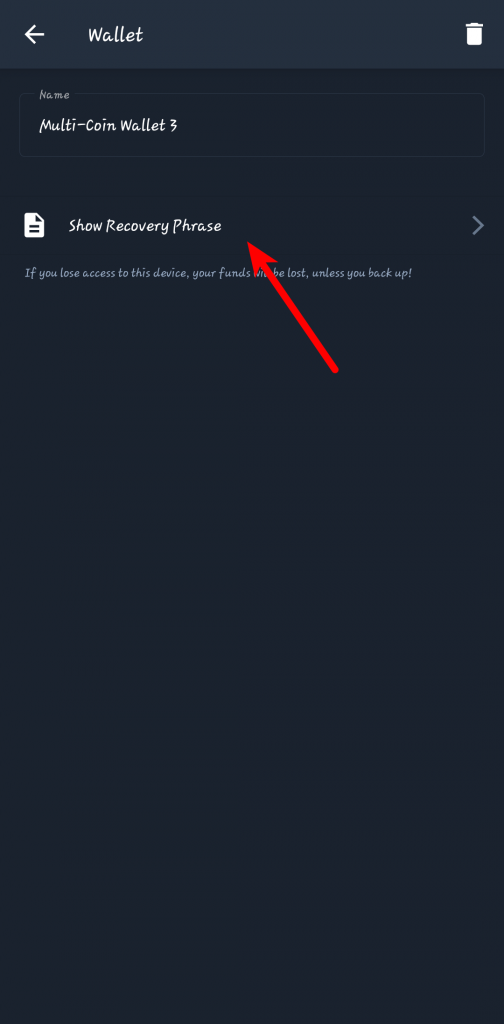
Step 5: Agree to the risks associated with your recovery phrase.
Now, tick the checkbox which says [I understand the risks] and tap on [Continue] to view the recovery phrase.
Step 6: Tap on [COPY] to copy your recovery phrase.
Finally, tap on [COPY] to copy your Trust Wallet recovery phrase to your device clipboard.
With this, you have successfully found (and copied) your recovery phrase on Trust Wallet.
What Are The Best Ways To Safely Backup Your 12-word Recovery Phrase?
Getting full control over your wallet by having the private key (in form of a 12-word seed/recovery phrase) comes with its advantages and of course, disadvantages!
One of the major disadvantages of storing your crypto on non-custodial wallets is that anyone who has access to your seed phrase has FULL unrestricted access to your wallet.
This means that if someone finds your recovery phrase by hacking, scams, phishing attacks, social engineering attacks, and the likes, they can steal any (and all) crypto assets on the wallet and in many cases, without getting caught.
To prevent this, it is recommended that you store your recovery phrase safely and avoid sharing the phrase with anyone at all.
Below are some of the recommended ways to safely back up your 12-word recovery phrase.
1) Plain old pen & paper style
Everything connected to the internet can be hacked so the best way to protect yourself from hacks is to go fully offline.
Writing down your recovery phrase on paper with a pen is the best way to safely back it up away from the internet but this comes with its risks too – fires, water damage, thieves, and more.
To add an extra layer of protection when storing your recovery phrase offline via a pen and paper, you can invest in getting a good safe or a lock box at the bank.
You can also divide the recovery phrase into multiple parts say two or three parts and store each part in different locations for tougher security.
2) On an unsynced note-taking app
Another way to store your recovery phrase securely and offline is to simply use the note-taking app on your device.
We recommend that you use an unsynced note-taking app – i.e a note-taking app that doesn’t connect to the internet – for increased security.
Most smartphones come with note-taking apps pre-installed and you can use any of these apps on your device. Some note-taking apps also feature added security by allowing you to create password-protected notes so you can also take advantage of that if the note app you use has the feature.
Storing your recovery phrase comes with its risks one of which is that if you misplace your device or it gets stolen/damaged, you will lose access to the recovery phrase so we recommend that you also backup your recovery phrase using other (secure) methods in addition to keeping it on your notes app.
3) Via password managers
Password managers are also one of the recommended ways to store your recovery phrase securely. These password managers will store an encrypted version of your recovery phrase directly on your local storage, on the cloud, and in some cases, both.
Password managers which connect to the internet and store encrypted versions of passwords and other data on the cloud can and have been hacked in the past, so storing your recovery phrase on a password manager also comes with some risks.
That said, password managers offer a reasonable amount of protection over malicious third parties. Some of the recommended (and popular) password managers you can try out include LastPass, 1Password, KeePassXC, and Nordpass.
Can You Change Your Trust Wallet Recovery Phrase?
No, you cannot change your Trust Wallet recovery phrase, no one can.
If you are positive that the recovery phrase of your wallet has been compromised, you can create another wallet on Trust Wallet and transfer all your crypto assets from the compromised wallet to the new one.
When you create a new wallet on Trust Wallet, you will get a fresh 12-word recovery phrase which you can then use to access your new wallet. So far you keep the recovery phrase of the new wallet safe, the crypto assets you transferred there will be safe.
Once you have successfully transferred all your assets from the old wallet to the new one, you can delete the old wallet on Trust Wallet.
Why Is My Trust Wallet Recovery Phrase Not Working?
Your Trust Wallet recovery phrase doesn’t work because it is not correct. If you’re getting errors while trying to import your wallet to Trust Wallet using the recovery phrase, it could be because the recovery phrase is wrong or has a mix-up in the words that make up the phrase.
Sure that the recovery phrase is correct? Then cross-check with your backup to see if both match. If they both match and your recovery phrase still doesn’t work, try clearing the Trust Wallet app cache or simply uninstall the app and re-install then try again.
Wrapping Up
To find your recovery phrase on the Trust Wallet app, you need to be able to access the wallet on the Trust Wallet app where you can copy the recovery phrase easily.
If you lose your recovery phrase and access to the wallet on the Trust Wallet app, then you may have completely lost access to the wallet and the assets stored on it unless you can find the recovery phrase.
Unlike centralized exchanges like Binance, Coinbase, etc where you can simply change your password if you lose it using your email on phone number, that doesn’t work on Trust Wallet since it is a non-custodial wallet.
If you landed on this page because you were searching for a way to find or recover your Trust Wallet recovery phrase, we hope you found this article helpful.