
Litecoin is one of the earliest altcoins which was inspired by Bitcoin. Its main chain shares a similar codebase with the native Bitcoin network and the cryptocurrency offers faster transaction time, lower network fees, and faster mining when compared to Bitcoin.
LTC is especially a lite version of Bitcoin. The currency which is one of the top 20 cryptocurrencies by market cap provides secure and low-cost peer-to-peer payments while leveraging the unique power of blockchain technology.
If have a wallet on Metamask, you might be wondering if it is possible to get LTC on your Metamask wallet from either a crypto exchange or an external crypto wallet.
Well, you’re not alone as many Metamask users most especially the newer ones have also been asking questions similar to this.
In this article, you will find out if it is possible to add the Litecoin network to Metamask and other methods to get Litecoin (LTC) on your Metamask wallet.
Can The Litecoin Network Be Added To Metamask?
You currently cannot add the Litecoin blockchain and its native currency – LTC – to Metamask because it is not an EVM-compatible network.
Metamask only supports the Ethereum blockchain by default but it allows users to add other blockchains compatible with the Ethereum Virtual Machine to their wallets using the RPC details of the blockchain.
The Litecoin main chain is currently not compatible with the Ethereum Virtual Machine and it cannot be added to Metamask.
How To Add Litecoin (LTC) To Metamask (Alternative Methods)
Since Metamask does not support the Litecoin blockchain, you are unable to transfer native LTC to your Metamask wallet. That said, there are some alternative methods to get LTC on Metamask and we will be discussing these methods below.
One popular (and recommended) method to add Litecoin (LTC) to your Metamask wallet is by adding the Binance-Pegged version of the coin to your wallet.
Binance-Pegged tokens are pegged to their respective native tokens/coins on a 1:1 ratio. The Binance-Pegged Litecoin token is simply a representation of the native Litecoin on the Binance Smart Chain.
Another method we recommend is downloading an alternative wallet that supports the Litecoin network and its native currency – LTC by default without the need to use a wrapped version of the token on other blockchains.
Below we take a deep look at the alternative methods of adding Litecoin to Metamask.
Method 1: Add Litecoin To Metamask via the Binance Smart Chain.
The first alternative method you can use to get Litecoin on your Metamask wallet is by adding the Binance-Pegged version of LTC to your wallet using the Binance Smart Chain.
While this is not the native LTC that is used on the Litecoin network, it is the Binance-Pegged version of the token which holds the same value as native LTC.
Binance-Pegged tokens are 100% backed by the native coin in reserve and the reserve addresses are published for anyone to audit.
1 Binance-Pegged LTC holds the same value as 1 LTC just that both cryptocurrencies are deployed on different blockchains. You can also convert the Binance-Pegged LTC to the native LTC and vice versa using the inbuilt bridge on the Binance exchange.
Below is how you can add Binance-Pegged LTC to your Metamask wallet easily.
Step 1: Copy the contract address for the Binance-Pegged Litecoin Token.
To add the Binance-Pegged LTC token to your Metamask wallet, you need the correct contract address for the token.
The correct contract address for the Binance-Pegged Litecoin token is “0x4338665cbb7b2485a8855a139b75d5e34ab0db94” so go ahead and copy that to your device clipboard.
Alternatively, you can visit the Binance-Pegged Litecoin contract page on BSCScan or the official Litecoin page on CoinMarketCap and copy the contract address directly from there to ensure you’re getting the correct address.
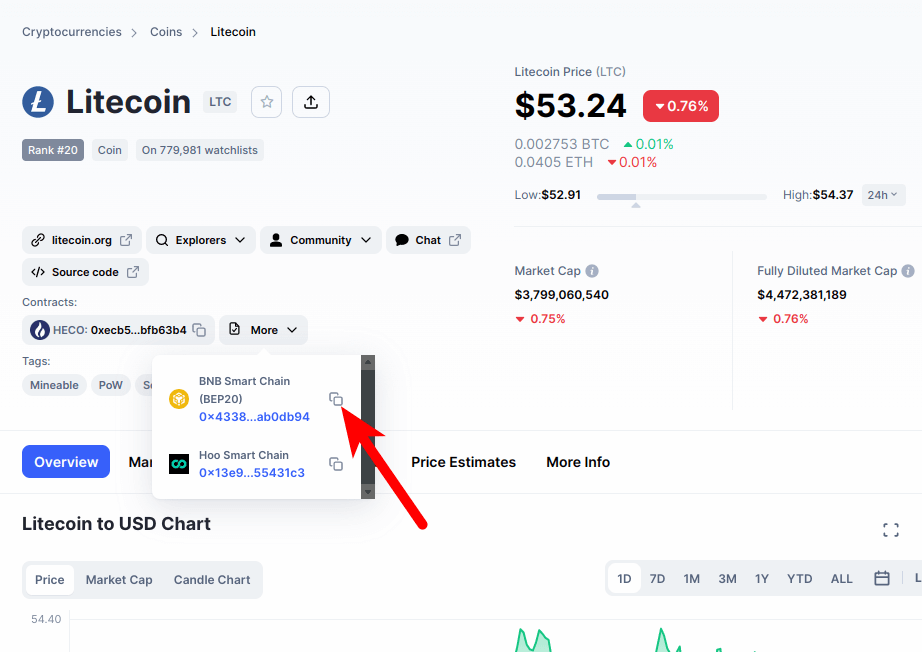
Step 2: Launch the Metamask extension and enter your password.
Next, launch the Metamask extension and enter the account password to unlock your wallet.
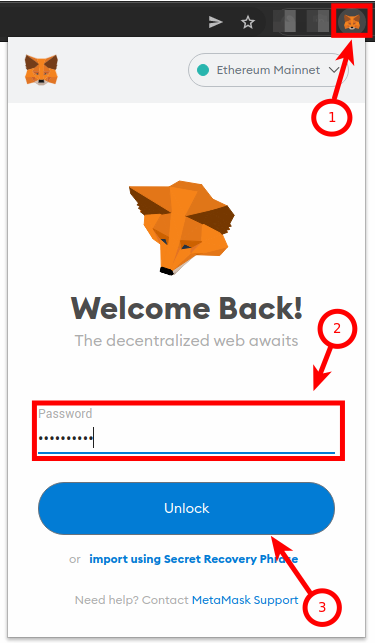
If you use the Metamask app on your mobile device, then you can simply unlock Metamask using your wallet’s PIN or via any of the available biometric methods like Face ID, Fingerprint, or Face Unlock if you have enabled biometrics authentication on your wallet.
Step 3: Ensure Binance Smart Chain is the selected network.
Since we’re adding LTC (Binance-Pegged) to Metamask on the Binance Smart Chain, you want to make sure that you have already added the Binance Smart Chain network to your Metamask wallet and selected it as the default network.
If you haven’t added the Binance Smart Chain to your Metamask wallet, we have a good tutorial on how to add BSC to Metamask easily on both the extension and mobile app. You will need to follow the steps in that article to add the network to your Metamask wallet before moving forward with this guide.
Alternatively, you can simply add the BSC network to Metamask automatically via the ChainList website.
Once you have added the Binance Smart Chain network to your wallet, switch the default network on your wallet to BSC as illustrated screenshot below.
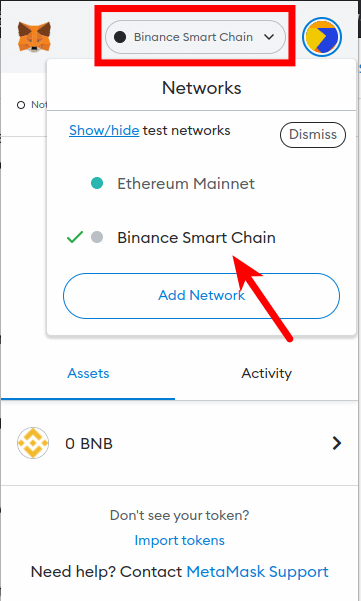
Step 4: Click on [Import tokens].
Now that you have selected the correct network, scroll down on the Metamask window and click on [Import tokens].
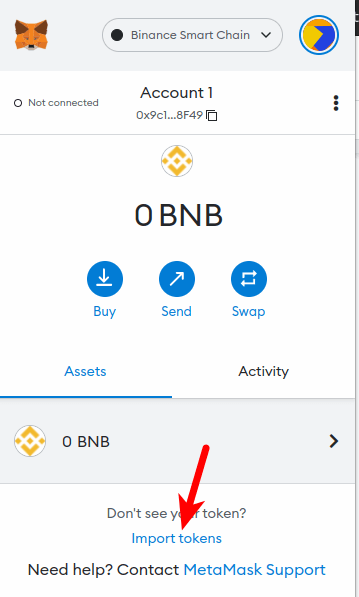
Step 5: Paste the Contract Address and click [Add Custom Token].
Now paste in the Binance-Pegged LTC contract address you copied earlier and wait a few seconds for Metamask to automatically fetch the Token Symbol and Token Decimal.
Once that’s done, click on [Add Custom Token].
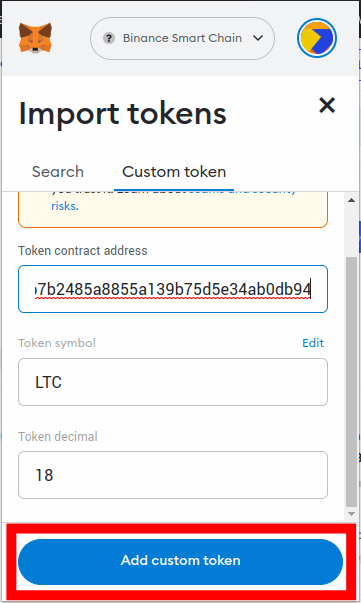
Finally, click on [Import Tokens] to add Binance-Pegged Litecoin to your Metamask wallet.
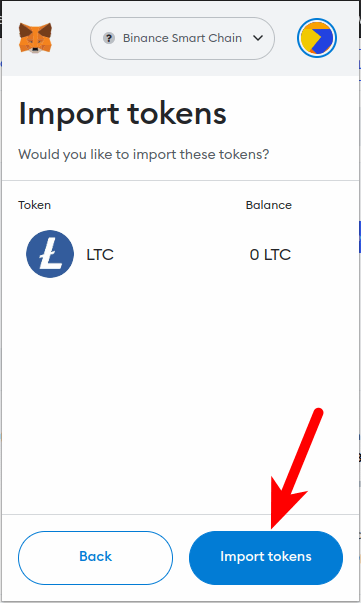
With this, you have successfully added the Litecoin token to your Metamask wallet on the Binance Smart Chain.
Note: You can not send native Litecoin to your Metamask Binance-Pegged LTC wallet address and this is because these two tokens are deployed on different blockchains even though they hold the same value.
Sending native LTC to your Metamask wallet will result in a permanent loss of funds. You can only send LTC to your wallet on Metamask using the Binance Smart Chain (BEP20) network.
Some crypto exchanges like Binance allow you to transfer LTC to an external wallet (Metamask in this case) using multiple networks.
If you’re transferring LTC from Binance to your Metamask wallet, ensure you select “BNB Smart Chain (BEP20)” as the withdrawal network else you may lose your funds permanently.
Method 2: Download an alternative wallet with native Litecoin Support.
Metamask is currently not compatible with the native Litecoin network since the blockchain is not EVM-compatible and there is currently no way to receive or store native LTC on your Metamask wallet except using the Binance-Pegged version of the coin.
If you don’t consider getting LTC on your Metamask wallet via the Binance Smart Chain as an option or maybe you’re not a fan of the Binance ecosystem, then the only option left is to download and install another crypto wallet that is compatible with native LTC by default.
There are quite a handful of self-custodial crypto wallets out there that support native Litecoin by default and below are some of our top picks on wallets you can use to hold Litecoin on your device.
1) Litecoin Core
The Litecoin Core wallet is the most popular full-node client for the Litecoin blockchain. The software is managed by the Litecoin Project which is a team of open-source blockchain developers backed by the Litecoin foundation.
Litecoin Core is available on all the 3 major desktop operating systems – Windows, Linux, and Mac and the source code of the software is available on GitHub for anyone to compile and port to other operating systems.
On Litecoin Core, you can store, send and receive native Litecoin cryptocurrency and more. The software also comes with a transaction history feature where you can find all the transactions made on your Litecoin wallet address.
2) Electrum Litecoin Client
Just like the Litecoin Core Client, the Electrum Litecoin client is an open-source and lightweight Litecoin client which can be used for storing, sending, and receiving LTC on the Litecoin blockchain.
Electrum Litecoin Client is a fork of Electrum which is a very popular Bitcoin wallet and it is maintained by a team of open-source developers.
The wallet is currently only available as software on all major desktop operating systems including PC, Linux, and Mac.
3) Atomic Wallet
Atomic Wallet is also one of the leading crypto wallets out there. It is a multi-currency non-custodial wallet that can be used to send, receive and store LTC and 300+ other cryptocurrencies across multiple blockchains.
The wallet is available as standalone desktop software on Windows, Mac, and Linux systems and a mobile app for users on Android and iOS mobile operating systems.
4) Exodus Wallet
The Exodus wallet is another popular self-custodial wallet in the cryptocurrency space. Since Exodus comes with support for the Litecoin blockchain, you can send, receive, and stake native LTC directly on your Exodus wallet.
You can also exchange your LTC for other cryptocurrencies including Ethereum, Bitcoin, Monero, and more directly on Exodus with very low fees.
The wallet is currently available as a web browser extension, desktop software, and mobile app for both Android devices and iPhones so depending on your device, you can install any of the Exodus wallet clients.
Wrapping Up
You’re currently unable to add Litecoin (LTC) to Metamask since the Litecoin blockchain is not EVM-compatible. Only networks which are compatible with the Ethereum Virtual Machine (EVM) can be added to Metamask.
You can however add the Binance-Pegged version of the Litecoin cryptocurrency (Binance-Pegged Litecoin token) to your Metamask wallet via the Binance Smart Chain Network using the Litecoin contract address.
Alternatively, you can also use a different wallet entirely that comes with native support for the Litecoin network. Some recommended wallets that support the Litecoin network and the LTC cryptocurrency include Litecoin Core, Electrum Litecoin Client, Atomic Wallet, Exodus wallet, and Trust Wallet.