
The Binance Smart Chain (or BNB Smart Chain) and the Ethereum Mainnet are two of the leading blockchains in the decentralized Finance (DeFi) space.
Both blockchains share various similarities in their underlying technology, including the use of the proof-of-stake consensus mechanism for processing transactions, decentralized applications (DApps), and smart contracts integration.
Even though the BNB Smart Chain and Ethereum share a good amount of similarities including EVM support, many DeFi users and developers often find themselves needing to move their assets or applications between both blockchains.
Bridging from BSC to Ethereum can be a daunting task, especially for new investors in the DeFi space. Thankfully with modern cross-chain crypto bridges, you can transfer your assets from one supported blockchain to another seamlessly.
In this article, we will explore various ways you can use to bridge from BSC to Ethereum including the use of cross-chain crypto bridges and centralized crypto exchanges.
How To Bridge From BSC To Ethereum (Step By Step Guide)
To move assets from one blockchain to another, you need to use a cross-chain crypto bridge that supports both the source and target blockchains.
Various crypto bridges support both the BNB Smart Chain and Ethereum since both blockchains are EVM-compatible.
For this tutorial, we will be using the cBridge crypto bridge by Celer to bridge ETH from BSC (Binance-Pegged) to Ethereum. This bridge will also work for bridging other tokens including USDT, USDC, BUSD, and more from BSC to Ethereum.
Here is how you can bridge from BSC to Ethereum using cBridge.
Step 1: Switch to the BNB Smart Chain in your wallet.
Before attempting to bridge from BSC to Ethereum, you have to first switch the default network on your wallet to the BNB Smart Chain.
To switch networks on Metamask to the BNB Smart Chain, launch the Metamask extension and unlock your wallet. On the main window on Metamask, click the network selector box and select “Binance Smart Chain” from the list of available networks on your wallet.
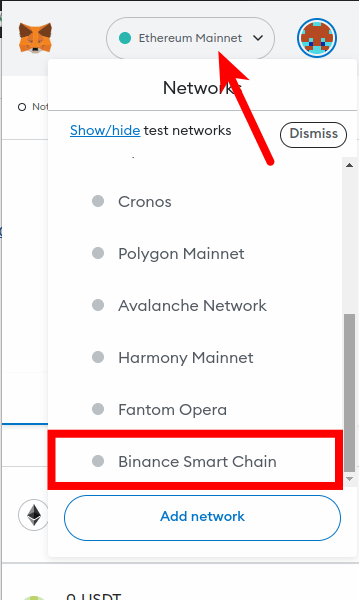
If you can’t find the network on the list of available networks in your wallet, then you have to add the Binance Smart Chain to your Metamask wallet.
Step 2: Open the cBridge website and connect your wallet.
After switching to the BSC network on your Metamask wallet, open the cBridge website [https://cbridge.celer.network/] on your web browser then click [Connect Wallet].
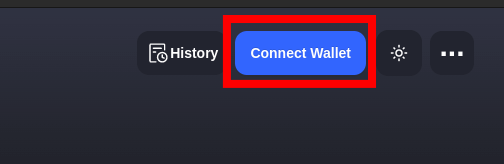
Next, select Metamask from the list of compatible wallets on the dialog then select the account(s) you want to connect to the cBridge on Metamask and approve the connection.
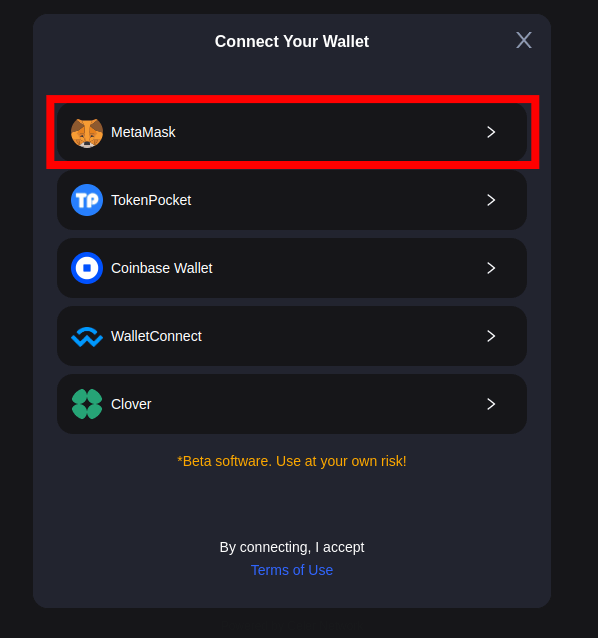
If you’re using another crypto wallet (eg Coinbase Wallet) select the wallet from the list of crypto wallets compatible with the Celer Bridge platform then approve the connection.
Step 3: Select the source and destination chains.
Now, select “BNB Chain” as the source chain in the “From” section and “Ethereum Mainnet” as the destination chain in the “To” section.
Step 4: Choose a token to bridge, enter an amount and click [Transfer].
Next choose the token you want to bridge, enter an amount of the selected token to bridge, and click [Transfer] to start bridging.
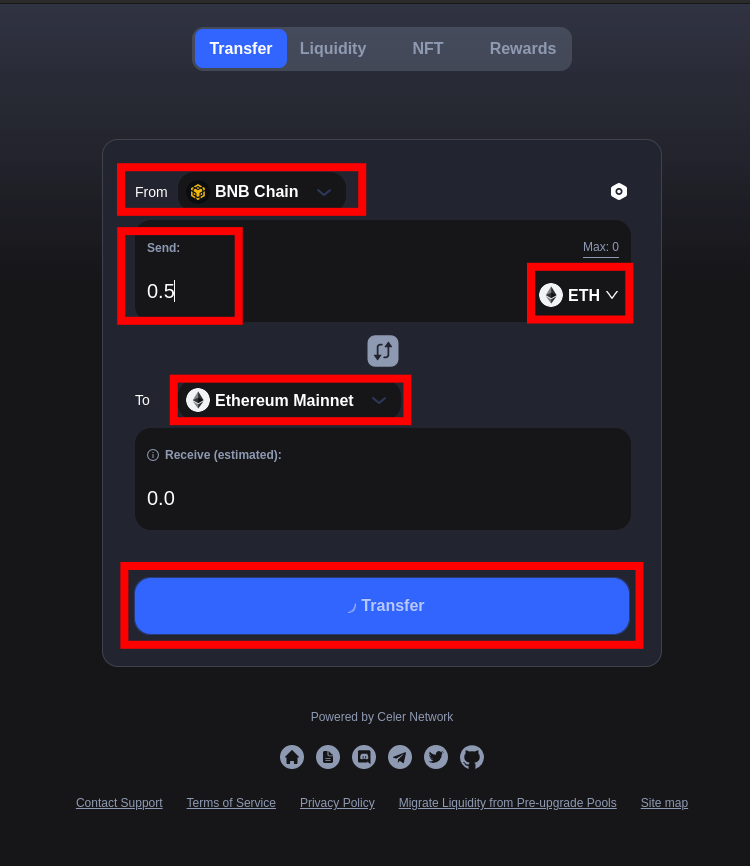
For this tutorial, we will be bridging ETH (Binance-Pegged ETH) from BSC to Ethereum so were selecting “Binance Pegged Ethereum Token” from the list of tokens supported by the bridge.
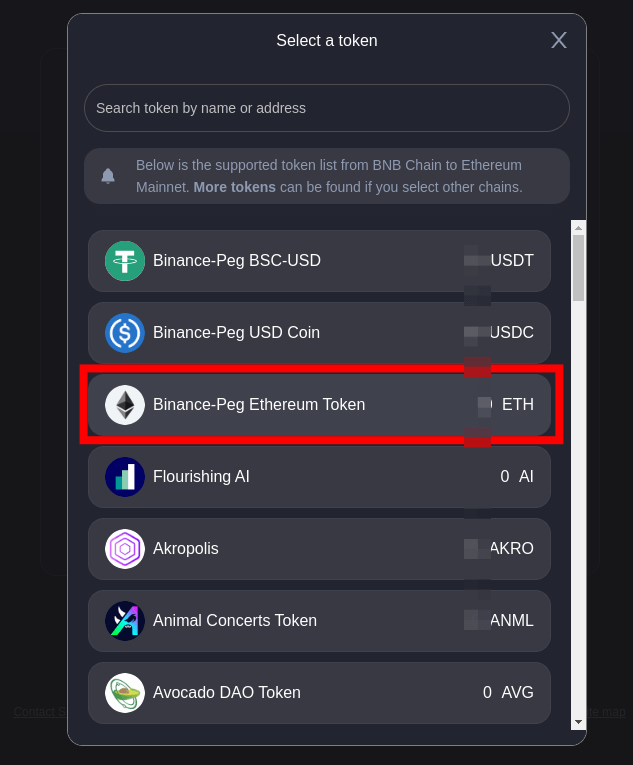
Step 5: Approve the transaction.
Now you should see a pop-up for token spend approval. Click [Approve] on the dialog on cBridge, then click [Confirm] on Metamask to grant cBridge the approval to spend tokens on your wallet.
After approving the token spend on Metamask, you will be prompted on cBridge to confirm the transaction. Review the transaction details and click [Confirm Transfer] on cBridge.
Next, review the transaction details on the popup Metamask window including the amount and associated transaction fees then click [Confirm] to approve the transaction on your wallet.
Once the transaction is approved on your wallet, go to cBridge and wait for the transaction to complete. When the transaction is complete, launch Metamask and switch back to the Ethereum Mainnet to check if the funds you bridged are now available in your wallet.
And that’s how you can bridge from the BNB Smart Chain to Ethereum. You can also use this method to bridge a handful of tokens supported by cBridge including stablecoins like USDT, USDC, BUSD, and more to Ethereum from BSC.
How To Bridge From BSC To Ethereum Using The Binance Exchange.
Another method you can use to bridge assets from the BNB Chain to Ethereum is by using the Binance exchange itself.
To bridge token to Ethereum from BSC using the Binance exchange, you first have to log in to your Binance account on any of the Binance websites (International/US version) or the Binance mobile app for Android or iPhones.
If you don’t have a Binance account, you can create one using this link. After creating an account on Binance, sign into your account using your registered email address/phone number and password.
Now, you will need to transfer the tokens you want to bridge to your Binance account. To do this, go to your Fiat and Spot wallet on Binance and click [Deposit].
Next, select the coin/token to be deposited. Since we want to bridge ETH from BSC to Ethereum, we will be selecting “ETH” as the token to be deposited and the BNB Smart Chain (BEP20) as the deposit network.
If you intend to bridge another token, select the token and choose BNB Smart Chain (BEP20) as the network to be used for the deposit.
Next, copy the BEP20 wallet address provided on Binance.
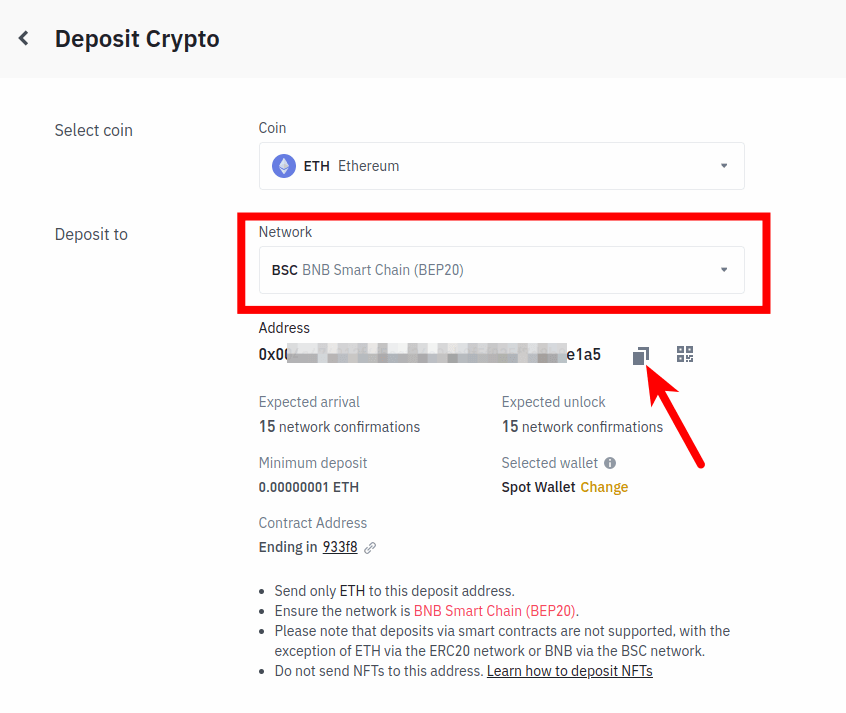
Now, go back to Metamask and ensure your wallet is connected to the Binance Smart Chain, select your ETH balance, and hit [Send].
Now, paste the BEP20-ETH wallet address you copied earlier from Binance, enter the amount of ETH you intend to bridge, and hit [Next]. Review the transaction details and click [Confirm] to approve the transfer.
After transferring the crypto you intend to bridge to Binance from your Metamask wallet, you will need to withdraw the tokens back to your wallet again but this time using the blockchain you are bridging to (i.e the destination blockchain).
To withdraw from your Binance account back to Metamask on the Ethereum network, open Metamask and copy your ETH wallet address.
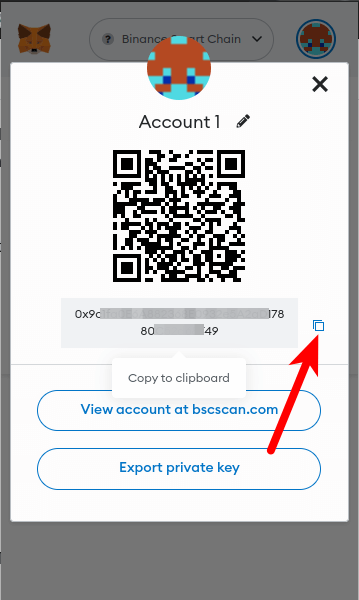
Next, go to Binance and navigate to your Fiat and Spot wallet then click [Withdraw]. Select ETH as the coin to be transferred, paste the wallet address you copied earlier from Metamask, and select “Ethereum (ERC20)” as the network to be used for the transaction.
Finally, enter the amount of ETH you want to transfer to your Metamask wallet and click [Withdraw]. Complete the 2-step verification and click [Submit] to approve the transaction.
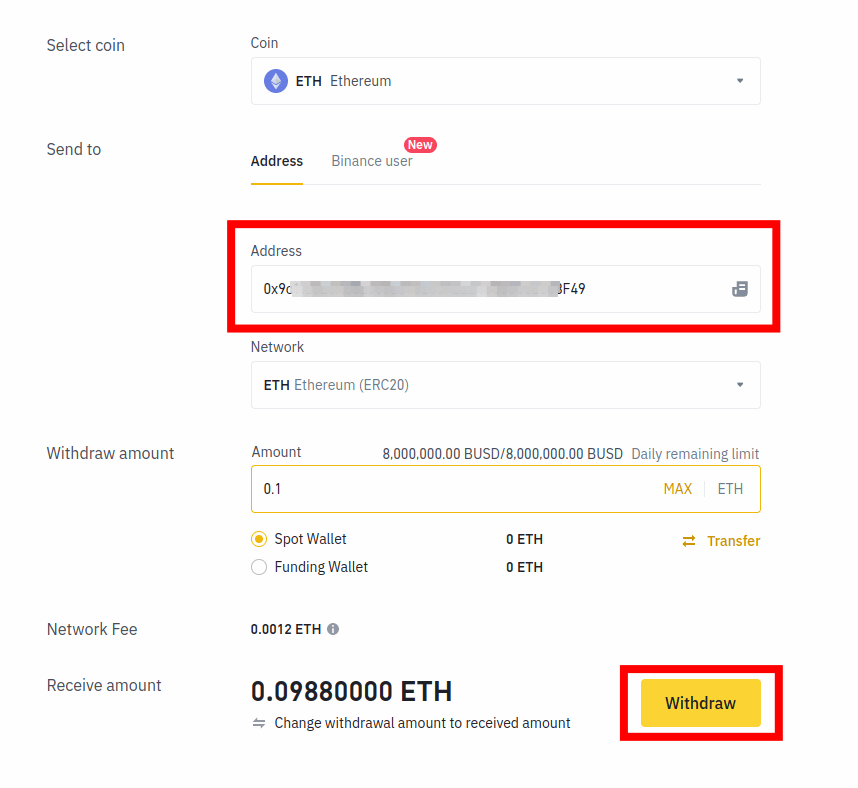
The transaction should take anywhere from some seconds to 3mins to complete. Once the transaction is complete, check your Metamask wallet and your funds should be available on the Ethereum mainnet.
And that’s how you can bridge from BSC to Ethereum using Binance as the cross-chain bridge. Any version of the Binance exchange will work for this including Binance.com (International version) and the Binance.US version which is only available for users in the USA.
Wrapping Up
Bridging one of the many innovations in the DeFi space which allows for the seamless transfer of cryptocurrencies across multiple blockchains.
Moving assets from the Binance Smart Chain (BSC) to Ethereum is an important capability for DeFi users and developers who want to take advantage of the unique benefits offered by each platform.
There are quite a few methods that can be used to move assets from the Binance Smart Chain (BSC) to Ethereum including a handful of cross-chain crypto bridges and crypto exchanges that support withdrawal across multiple networks.
To bridge from BSC to Ethereum, we recommend using the Celer cBridge. It supports moving a handful of supported tokens including popular tokens like USDT, USDC, BUSD, and ETH from BSC to Ethereum while charging the lowest fees possible.
Another method you can use to bridge from BSC from Ethereum is via the Binance Exchange. To Bridge to Ethereum from BSC using Binance, you have to first deposit the tokens to be bridged on your Binance account.
After depositing simply withdraw the tokens you deposited back to your Metamask wallet but this time using Ethereum (ERC20) as the withdrawal network.
And that will be it for this guide. We hope this article helped you if you were searching for a good BSC to ETH bridge to move assets across both blockchains.