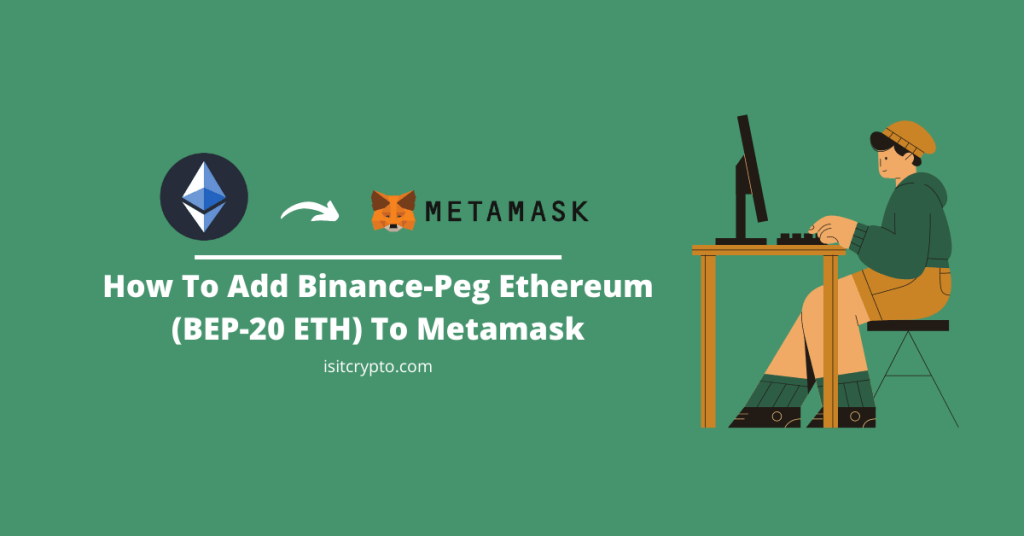
The Binance-Peg ETH token is a representation of Ethereum on the BNB Chain – Binance Beacon Chain and the Binance Smart Chain. Binance-peg ETH is wrapped and pegged by Binance on a 1:1 ratio with the Ether token and both hold the same value.
Metamask on the other hand is currently the most used non-custodial wallet in the crypto space. On Metamask, you can send, receive, trade, swap, and stake various cryptocurrencies and crypto assets across multiple EVM-compatible blockchains.
If you currently hold some Binance-pegged ETH tokens and you’re looking to transfer these tokens to your Metamask wallet, then you’re on the right page.
In this article, you will learn how to add Binance-peg Ethereum to Metamask quickly as well as how you can transfer Binance-Pegged ETH from Binance or other crypto exchanges/eternal wallets to your Metamask wallet.
Binance-Peg Ethereum vs Ethereum (ETH): What’s The Difference?
The Binance-pegged Ethereum token is simply a representation of Ethereum on the Binance ecosystem. Just like Wrapped ETH (WETH), Binance-peg ETH is pegged on a 1:1 ratio to native ETH.
Ether (ETH) in contrast is the native cryptocurrency of the Ethereum network and the second largest cryptocurrency by market cap just after Bitcoin. It is mostly used to pay for gas/transaction fees on Ethereum and is also a store of value.
While Binance-Peg ETH and ETH carry the same value, they are completely different tokens since they exist on different blockchains – Binance-pegged ETH on the Binance Smart Chain (BEP20) and Ether (ETH) on Ethereum (ERC20).
How To Add Binance-Peg ETH To Metamask (Quick Guide)
- Copy the contract address of Binance-Pegged ETH on CoinMaretCap.
- Launch Metamask and unlock your wallet.
- Ensure the Binance Smart Chain is the selected network.
- Click on [Import tokens].
- Paste the Binance-pegged ETH contract address.
- Click [Add Custom Token] and then [Import Tokens].
How To Add Binance-Pegged Ethereum To Your Metamask Wallet (Step by Step Guide)
To add Binance-Pegged ETH to your Metamask wallet on the Binance Smart Chain, you first need to copy the contract address for the Binance-Pegged ETH token from CoinMarketCap or the BSCScan website.
Next, you will need to ensure that the Binance Smart Chain is added and selected as the default network on your wallet before importing Binance-Peg ETH to your wallet using the contract address you copied.
Below is a step-by-step guide on how you can add Binance-Peg ETH to Metamask.
Step 1: Copy the contract address for Binance-Peg ETH.
To add the Binance-peg ETH token to your Metamask wallet, you need to get the correct contract address for the token first.
The correct contract address for the Binance-peg ETH token is “0x2170ed0880ac9a755fd29b2688956bd959f933f8” so go ahead and copy that to your device clipboard.
Alternatively, you can visit the Binance-Peg ETH contract page on BSCScan or the official Ethereum page on CoinMarketCap and copy the contract address directly from there to ensure you’re getting the correct contract address.
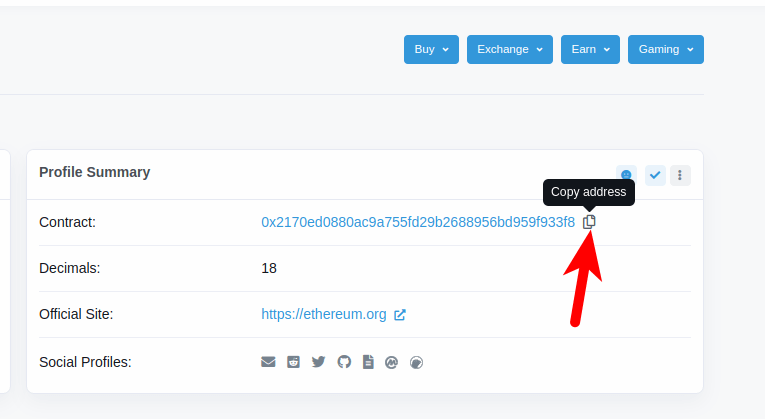
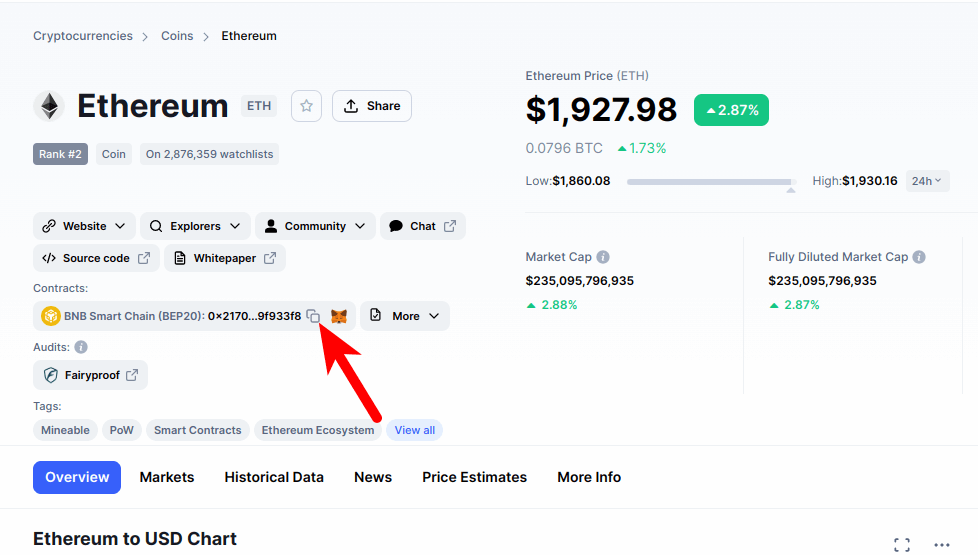
Step 2: Launch Metamask and unlock your wallet.
Next, launch the Metamask extension on your browser by clicking on the Metamask logo then enter the correct account password to unlock your wallet.
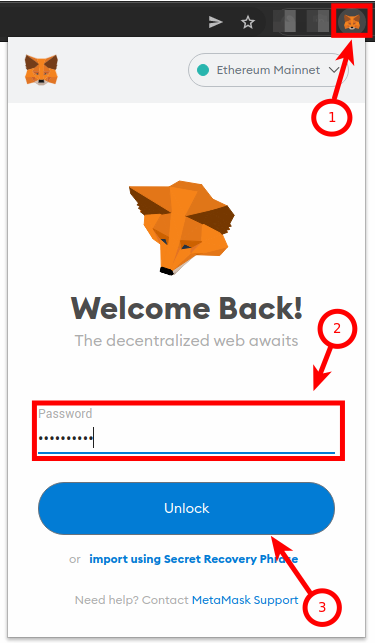
If you use the Metamask app on your mobile device, then you can simply unlock your wallet using any of the available biometric methods including Face ID, fingerprint, PIN, or Face Unlock if you have enabled Biometric login on the Metamask Settings page.
Step 3: Ensure the Binance Smart Chain is the selected network on your wallet.
Since we’re adding Binance-Pegged ETH (BEP20 ETH) to Metamask via the Binance Smart Chain, you need to ensure that the Binance Smart Chain (BSC) has already been added and selected as the default network on your wallet.
If you haven’t added the Binance Smart Chain to your Metamask wallet, we have a good tutorial on how to add BSC to Metamask easily on both the extension and mobile app. You will need to follow the steps in that article to add the network to your Metamask wallet before moving forward with this guide.
Once you have added the Binance Smart Chain network to your wallet, go ahead and select it as the default network as illustrated in the screenshot below.
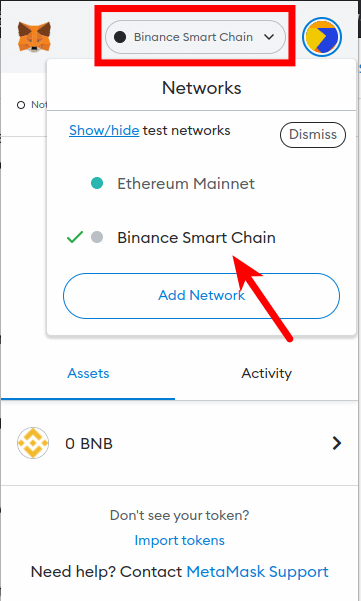
Step 4: Click on [Import tokens].
Now that you have added and selected the correct network (BSC), scroll down to the bottom f the Metamask main window and click on [Import tokens].
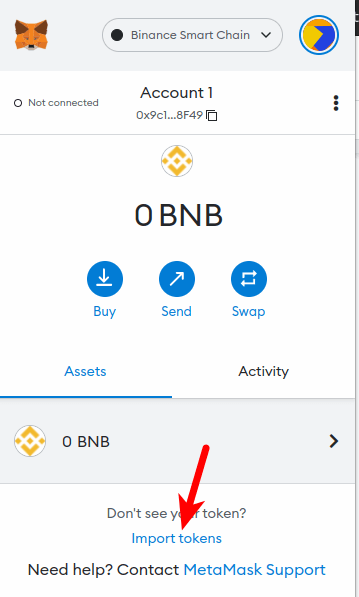
Step 5: Paste the contract address and click [Add Custom Token].
Now paste in the Binance-Peg ETH contract address you copied earlier and wait a few seconds for Metamask to automatically fetch the Token Symbol and Token Decimal.
Once that’s done, click on [Add Custom Token].
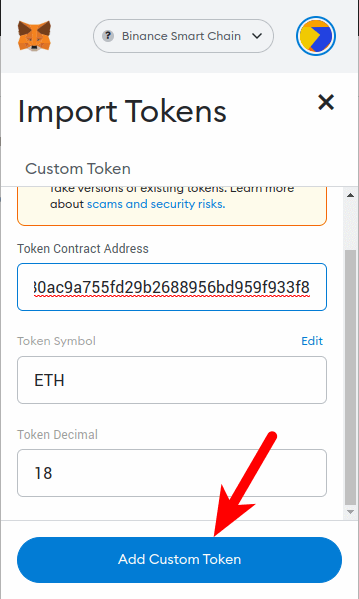
Finally, click on [Import Tokens] to add Binance-Peg ETH to your Metamask wallet.
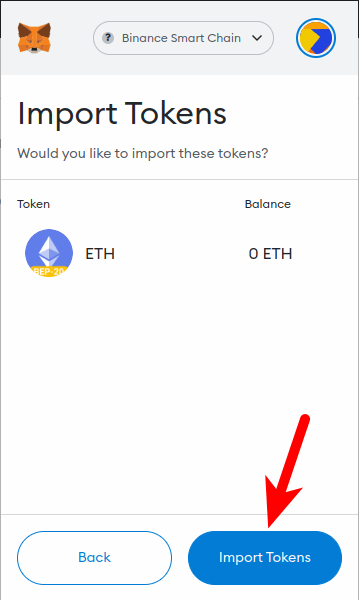
Note: If you intend to hold Binance-Peg ETH on your Metamask wallet, transfer ETH only using the BNB Smart Chain (BEP20) network. If you transfer ETH to your Metamask wallet using the default Ethereum (ERC20) network, you will get native ETH on your Metamask wallet and not the Binance-Peg ETH.
Also, if you mistakenly transferred ETH from a crypto exchange or external wallet to Metamask using the Binance Smart Chain, you can simply add the Binance-Peg ETH token to your Metamask wallet using the guide above and it should show up on your wallet without any additional steps.
How To transfer Binance-Pegged ETH From Binance To Metamask
To transfer Binance-Pegged ETH from Binance To Metamask, you first need to ensure that the Binance Smart Chain network (BSC mainnet) has been added and selected as the default network on your Metamask wallet.
Once that’s done, add the Binance-Pegged ETH token to your Metamask wallet on the Binance Smart Chain using the correct contract address. We have covered that in the step-by-step guide above.
Next, copy your Binance-Peg ETH wallet address from Metamask – this is the same as your default Metamask wallet address.
Now that you have your wallet address, hop on Binance and navigate to your Fiat & Spot wallet. Click on [Withdraw] and select “Ethereum (ETH)” from the coin list.
Tap on [Send via Crypto Network]. Paste the wallet address in the correct field on the next page and select [BNB Smart Chain (BEP20)] as the network to be used for the transaction.
Enter the amount of ADA to be transferred and tap on [Withdrawal]. Complete the 2-step verification process and tap on [Submit] to complete the transaction.
Finally, go back to your Metamask wallet and refresh your Binance-Peg ETH balance to view your funds. It can take anywhere from 5-20mins for the transaction to complete and the funds should be available in your wallet when the transaction is complete.
Can You Convert Binance-Pegged ETH Back To Ethereum?
Yes, you can convert Binance-Pegged ETH back to the native Ethereum token and vice versa on the Binance Exchange.
To convert Binance-Pegged ETH to Ethereum, you need a Binance account. If you don’t have one, you can easily create a free account on Binance using this link.
Next, navigate to your Fiat & Spot wallet and click on [Deposit]. Search for ETH and select the [ETH Ethereum] from the search results.
Select [BNB Smart Chain (BEP20)] on the network chooser dialog and click on the Copy icon next to your wallet address to copy it to the clipboard.
Now, go back to Metamask and transfer the Binance-pegged ETH on your wallet to your Binance BEP20 ETH wallet address and wait for the tokens to arrive on your Binance account.
Once the tokens you transferred are available on your Binance account, it would be shown as “ETH” since Binance groups ETH on all networks as one.
To get native ETH back on your Metamask wallet, simply transfer ETH from Binance to your Metamask wallet using the Ethereum (ERC20) network and that’s it.
Can You send Binance-Peg Ethereum To Coinbase?
No, you cannot send Binance-Peg Ethereum to Coinbase because Coinbase does not support Ethereum on the Binance Smart Chain. For now, Coinbase only supports ETH on the Ethereum and Polygon networks.
Sending unsupported crypto assets like Binance-Pegged ETH to your Coinbase account will cause you to lose them. Only send ETH to your Coinbase account using either Ethereum (ERC20) or Polygon!
Wrapping Up
The Binance-Pegged Ethereum is simply a representation of ETH on the BNB Smart Chain (or Binance Smart Chain). It is pegged on a 1:1 ratio to ETH and is 100% backed by the native ETH in reserve.
To add Binance-Pegged ETH to your Metamask wallet, you first need to copy the correct contract address of the token from the CoinMarketCap website or BSCScan.
Next, you will need to ensure that the Binance Smart Chain is added and selected as the default network on your Metamask wallet.
Once the BSC network is added and selected on your wallet, you can add the Binance-Pegged ETH token to your wallet by importing the token using the contract address you copied earlier.
If you landed on this article because you were searching for a way to add Binance-Peg Ethereum to your Metamask wallet, we hope you found this guide helpful.