
Binance is currently the largest centralized crypto exchange by Marketcap. The exchange which was launched in 2017 is available in most countries although users in countries like the United States, Turkey, and handful others use different versions of the Binance exchange.
Metamask on the other hand is a secure and open-source crypto wallet that is available as a web browser extension (for desktop users) and a mobile app for users on android and iOS platforms.
If you have some crypto assets on your Metamask wallet and you’re looking to transfer these funds to Binance, we’ve got you covered.
In this article, you will learn how to easily transfer crypto from Metamask to Binance in a few steps. We will also be providing answers to some of the popular questions associated with sending crypto from Metamask to your Binance account.
How To Send Crypto From Metamask To Binance (Quick Guide)
- Open Binance, then click on [Wallet] > [Fiat and Spot].
- Click on [Deposit].
- Select the cryptocurrency to be deposited.
- Select the correct network for the transaction.
- Click on the Copy icon to copy the wallet address.
- Launch Metamask and switch to the withdrawal network.
- Select the crypto to be transferred on Metamask.
- Paste your Binance deposit address and enter an amount.
- Click on [Next].
- Review the transaction details then hit [Confirm].
How To Transfer Crypto From Metamask To Binance (Step By Step Guide)
One of the advantages of cryptocurrencies over fiat currencies is how easy it is to transfer funds across exchanges and crypto wallets with little to no third-party interference.
To transfer crypto from Metamask to Binance, you first need to copy the wallet address of that cryptocurrency (on the correct network) from your Binance account.
Once you have the wallet address from Binance, open your Metamask wallet on the browser extension or mobile app then select the crypto in the Metamask “Assets” tab and transfer the correct amount to the address.
Here is a detailed guide on how to transfer crypto from Metamask to Binance.
For this guide, we will be transferring ETH from Metamask to Binance but you can also transfer other cryptocurrencies including XRP, LUNA, ADA, and more to Binance from Metamask using the steps outlined in the guide.
Open the Binance website on your browser and log into your account using your email/phone number and password.
On the Binance dashboard, click on [Wallet] > [Fiat and Spot] to navigate to your Binance Fiat and Spot wallet.
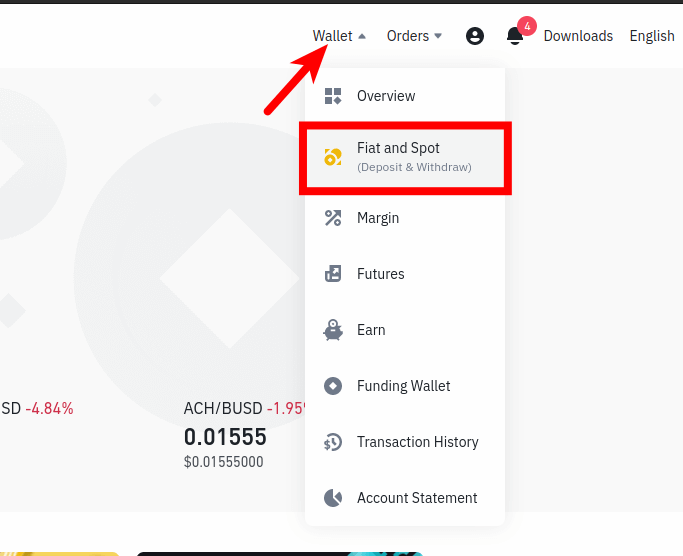
Step 2: Click on [Deposit].
On the Binance Fiat and Spot Wallet page, click on [Deposit].
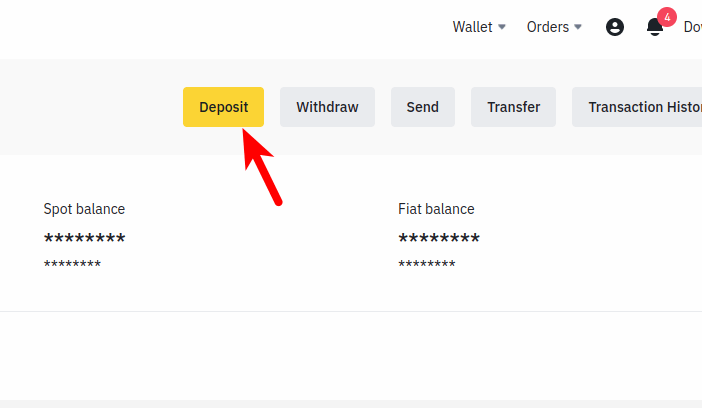
Step 3: Select the coin to be deposited.
In the “Select coin” section, click on the selector and search for the crypto coin you want to transfer from Metamask then select the correct option from the search results.
Since we’re transferring Ethereum (ETH) to Binance from Metamask, we will be searching from “ETH” and then selecting the correct option from the search results as illustrated in the screenshot below.
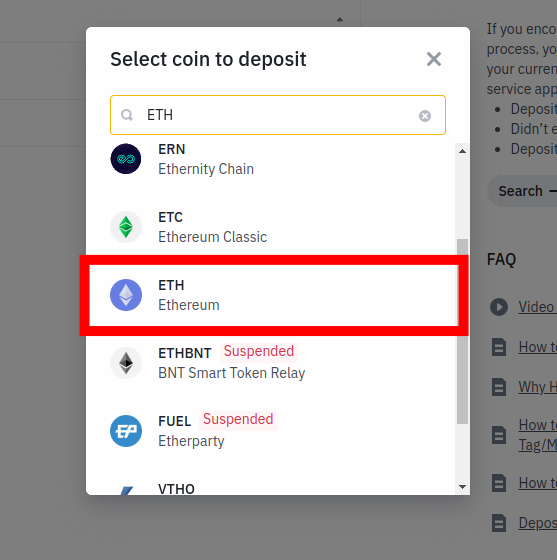
Step 4: Select the network to be used for the transaction.
Most cryptocurrencies are available on multiple networks and you can not transfer crypto from one network to another network unless via a bridge.
Depending on the crypto you selected, Binance provides multiple wallet/deposit addresses across multiple networks for each coin supported on the exchange.
For this tutorial, we are transferring ETH from Metamask to Binance using the native Ethereum network so we will be picking “Ethereum (ERC20)” from the list of networks available on the network selection dialog.
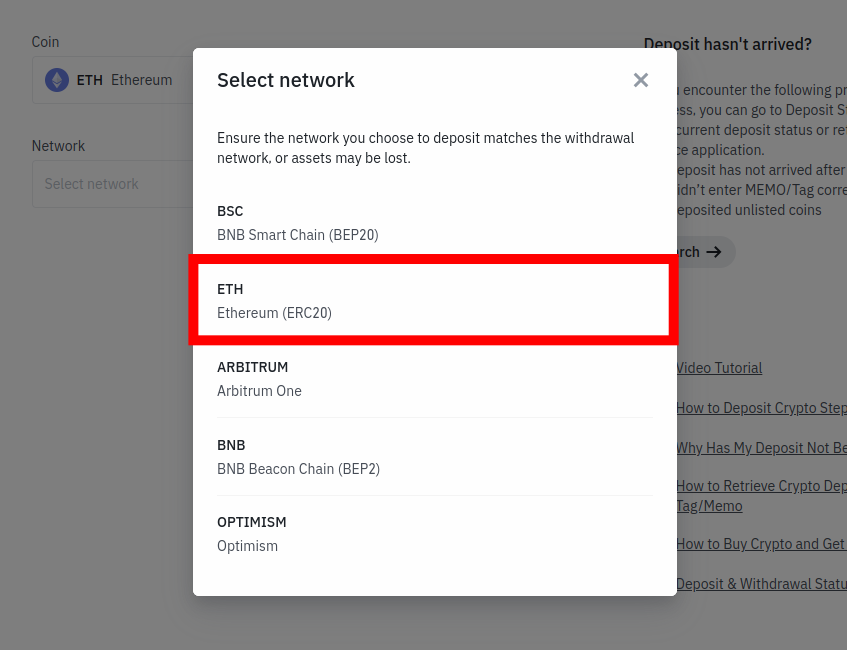
If you’re transferring another version of Ethereum (e.g Wrapped Ethereum), ETH on a different network, or another coin/token entirely, ensure you select the correct network to get the right wallet address for the transaction.
Transferring a different version of a cryptocurrency to the wrong address will result in a permanent loss of funds. Crypto transactions are irreversible, so ensure the network you choose to deposit matches the withdrawal network to avoid issues!
Step 5: Click on the Copy icon to copy your Binance wallet address.
Now, click on the Copy icon next to the wallet address to copy the wallet address of the selected cryptocurrency as it will be needed later.
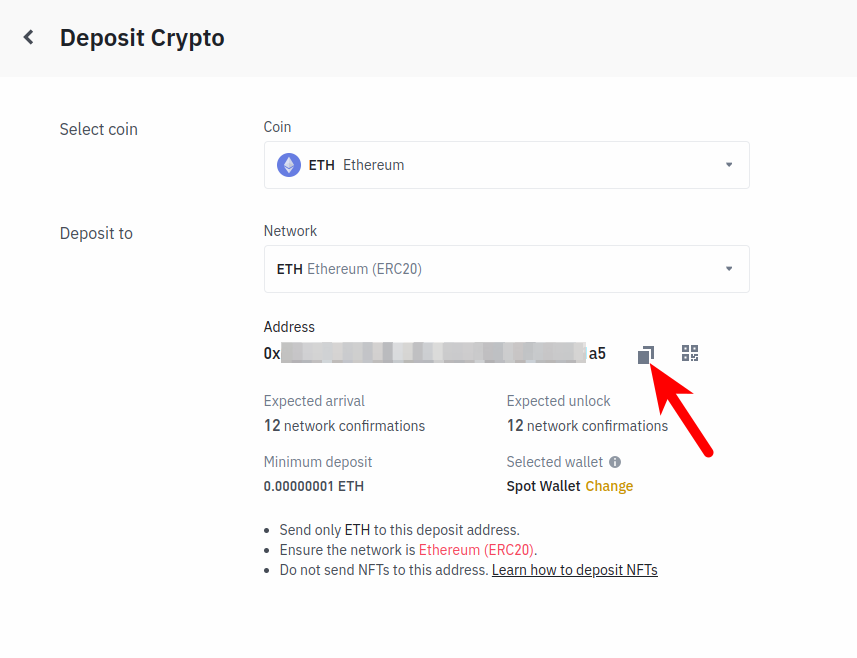
Step 6: Launch Metamask and switch to the right withdrawal network.
Next, launch the Metamask extension by clicking on the Metamask icon in the extensions area of your web browser then enter your account password to unlock your wallet.
If you’re transferring ETH (or another coin/token) from Metamask to Binance using the Ethereum network, you will want to ensure that the “Ethereum Mainnet” is the selected network on your wallet.
By default, Ethereum should be the selected network on your wallet but if you have switched networks in the past, you will need to switch back to Ethereum by clicking on the network selection box and selecting [Ethereum Mainnet] from the list of available networks,
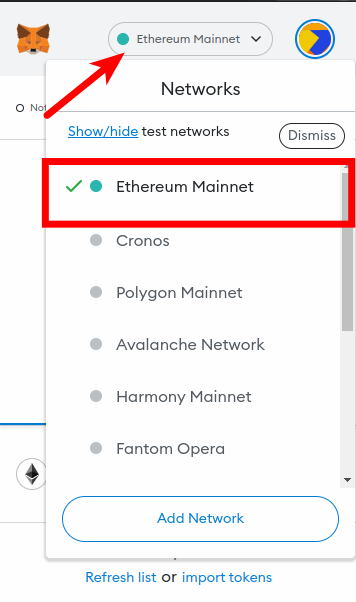
If you intend to send ETH (or another crypto) from your Metamask wallet to Binance on a different network including the Binance Smart Chain, Polygon, Avalanche, etc, you will need to switch to that network on your Metamask wallet and not Ethereum.
Step 7: Select the crypto to be transferred from your available Metamask balances.
Next, you will need to select the cryptocurrency to be transferred from the list of available balances on your Metamask wallet in the “Assets” section.
Since we’re transferring ETH from Metamask to Binance (on the Ethereum network), we will go ahead and select the ETH balance on our Metamask wallet.
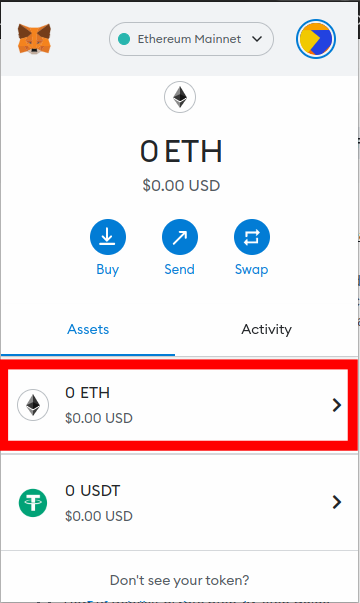
On the ETH token details page, click on [Send].
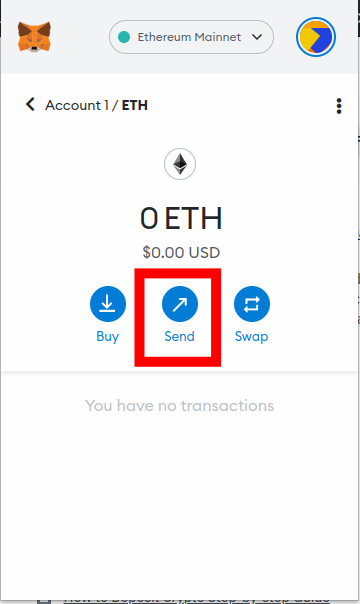
If you’re transferring a different coin/token, go ahead and select it from the list of balances on the Metamask extension home screen.
Step 8: Paste your Binance wallet address, enter an amount and click on [Next].
On the “Send To” window, paste the wallet address you copied from Binance in the text box.
Now, enter the amount of ETH (or the selected coin) you intend to transfer to Binance in the “Amount” section and click [Next].
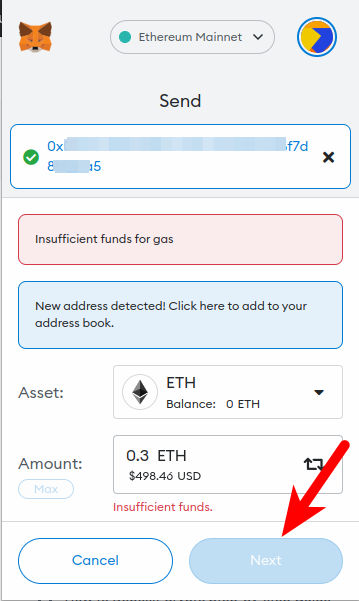
Step 9: Review the transaction details and click [Confirm].
Finally, review the amount of ETH to be transferred, recipient address, and network fee then click on [Confirm] to complete the transaction.
With this, you have successfully sent Ethereum (ETH) from Metamask to your Binance account.
You can check the status of the transaction in the “Activity” tab on the Metamask home screen or in the “Transactions” section on the page of the coin/token transferred.
How To Transfer Crypto From Metamask To Binance On Mobile
Although quite similar, transferring crypto from the Metamask app to your Binance account on mobile is quite different from the process of withdrawing from the Metamask extension to Binance on a desktop.
Below is how you can transfer crypto from the Metamask app to the Binance mobile application in a few steps.
Step 1: Launch the Binance app and tap [Wallets] > [Deposit].
Launch the Binance app on your mobile device and log into your account (if you’re not yet logged in).
On the Binance app homepage, tap on [Wallets] on the bottom navigation bar to navigate to the wallets page on Binance.
Now, tap on [Deposit].
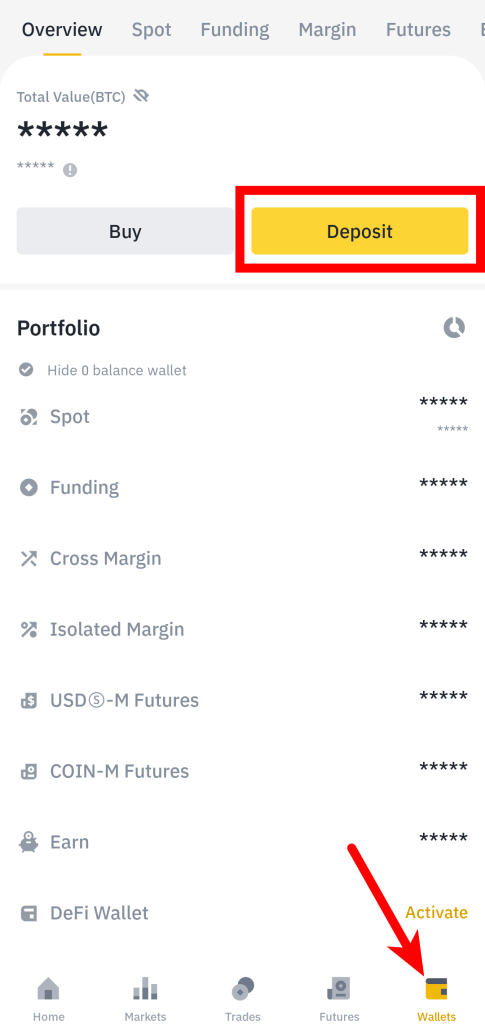
Step 2: Search for the coin to be transferred and select the correct option.
On the next page, search for the coin you want to transfer from your Metamask wallet to Binance then select the correct option from the search results.
If you’re transferring ETH, input “ETH” in the search box and select the correct option from the list of cryptocurrencies available (usually the first option).
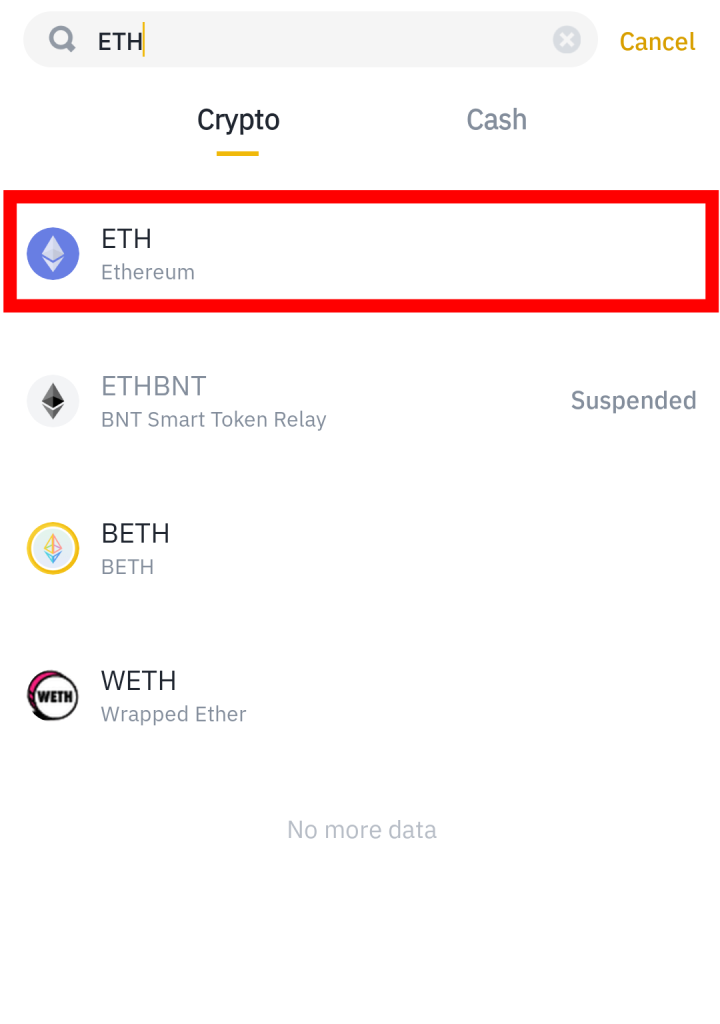
Step 3: Select the correct deposit network.
Just like on the Binance website, you will also need to select the network to be used for the transaction on the Binance app to get the correct wallet address for the selected cryptocurrency.
Since we will be transferring ETH from the Metamask mobile app to Binance using the Ethereum network, we will be selecting “Ethereum (ERC20)” as the network to be used for the deposit.
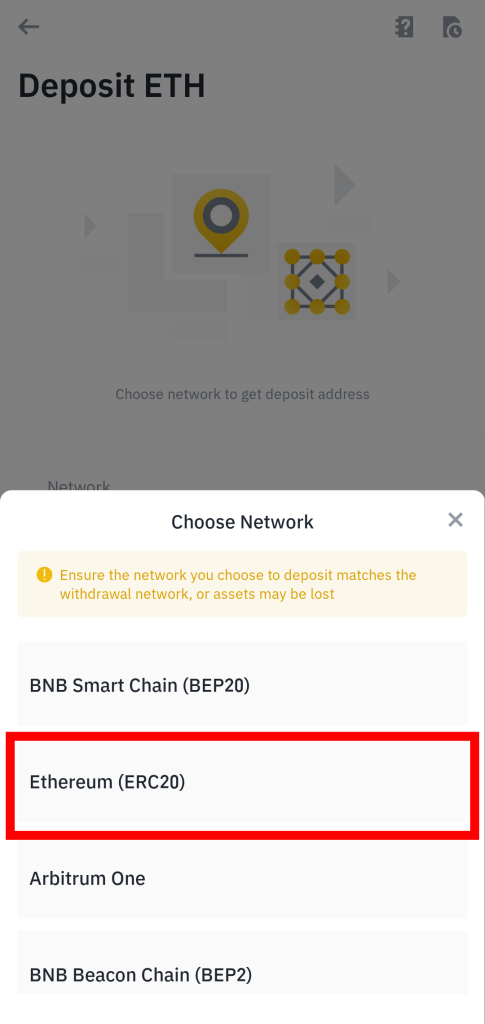
If you don’t intend to transfer ETH (or a different cryptocurrency) to your Binance account using the Ethereum network, simply select the network you intend to use from the list of available networks on the Binance app to ensure you’re getting the correct wallet/deposit address for the transaction.
Step 4: Tap on the Copy icon to copy your Binance deposit address.
Now, tap on the Copy icon next to the address to copy your wallet/deposit address for the coin you selected on the Binance mobile app.
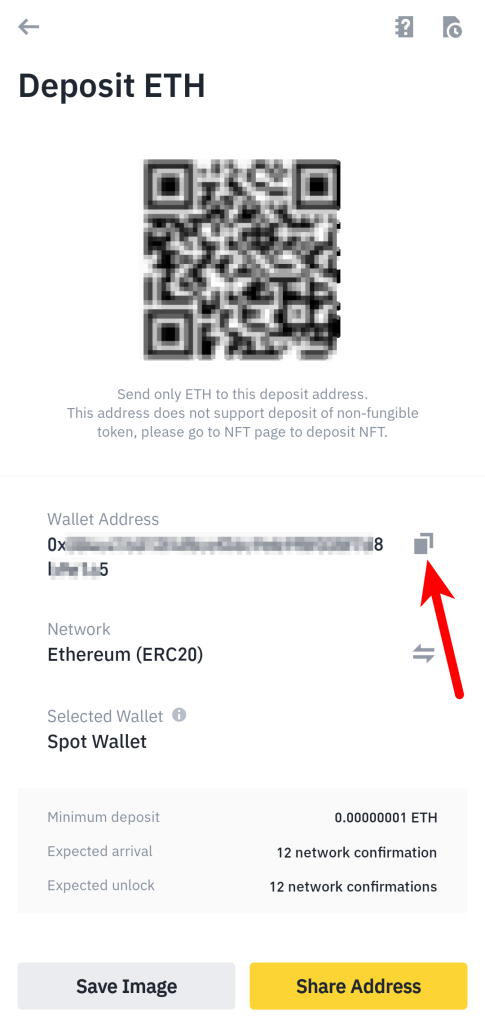
Step 5: Launch the Metamask mobile app and select the crypto to be transferred.
Now, launch the Metamask mobile app on your device and select the cryptocurrency you intend to transfer from the list of available balances.
If you’re transferring ETH from the Metamask app to Binance, select your Ethereum balance as illustrated in the screenshot below.
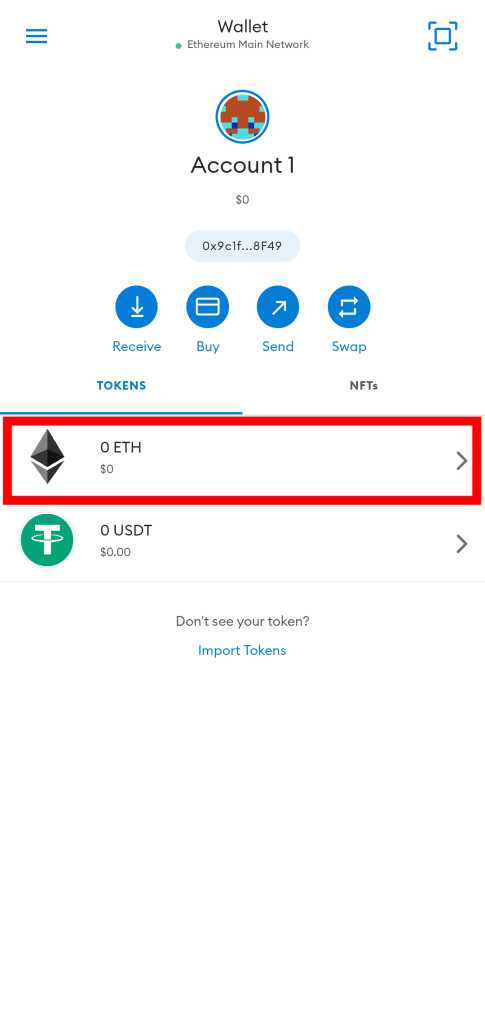
Step 6: On the coin/token details page, hit [Send].
On the coin/token details page of the cryptocurrency selected, tap on the [Send] button.
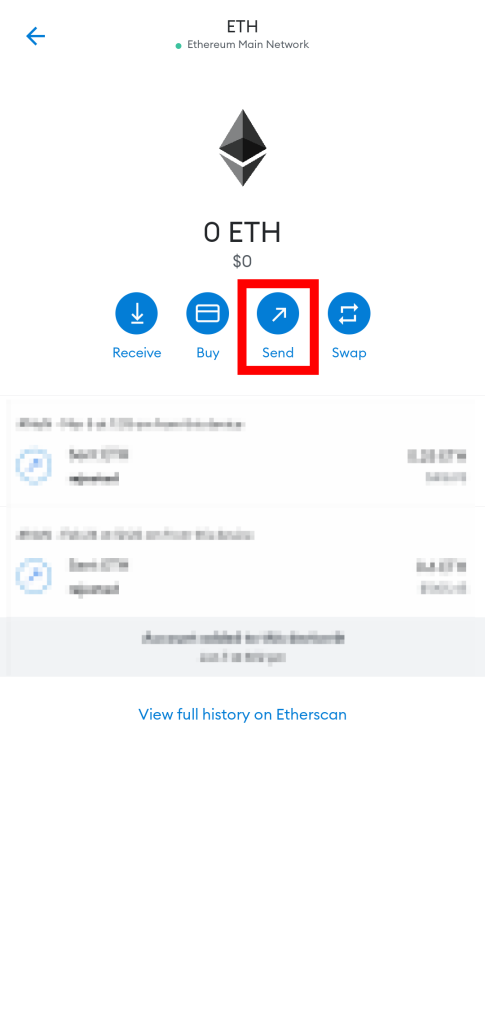
Step 7: Paste your Binance deposit address and tap [Next].
Paste your Binance deposit address which was copied earlier in the “To” section and then tap [Next].
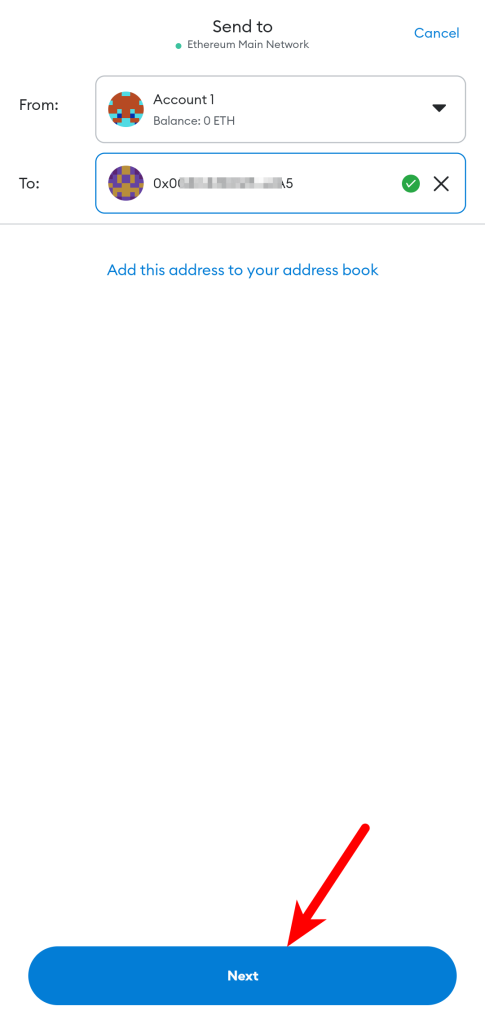
Step 8: Enter the amount to be transferred and tap [Next].
Now enter the amount you intend to transfer to your Binance account from Metamask and tap [Next]. You can also tap on [USE MAX] to transfer all the available tokens on your Metamask wallet.
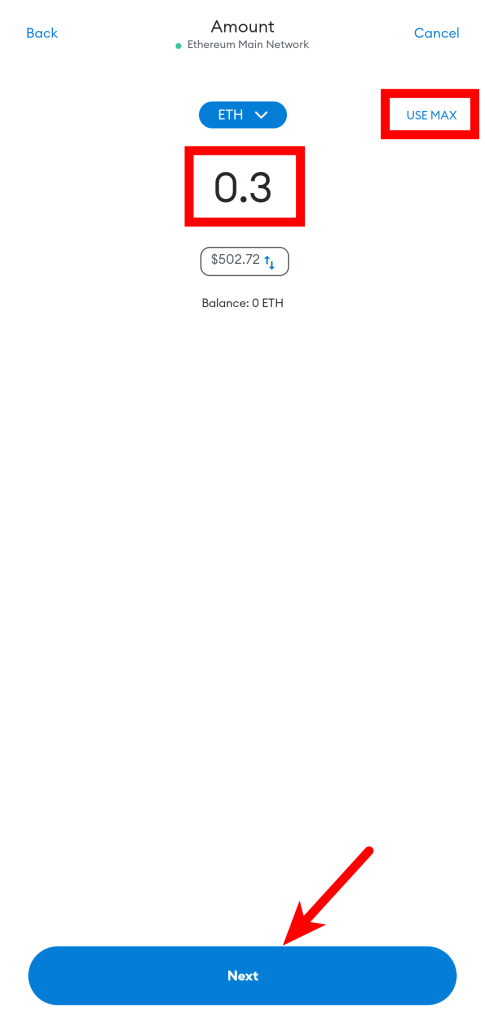
Step 9: Review the transaction details and tap [Confirm].
Finally, review the transaction details and tap on [Confirm] to proceed with the transaction.
With this, you have successfully transferred crypto (ETH in our case) to your Binance account from the Metamask mobile app.
How To Send XRP From Metamask To Binance
Below is how you can transfer Ripple (XRP) from Metamask to Binance easily.
- Open Binance, then click on [Wallet] > [Fiat and Spot].
- Click on [Deposit].
- Select XRP as the coin to be deposited.
- Select “BNB Smart Chain (BEP20)” as the network to be used.
- Click on the Copy icon to copy your Binance BEP20 XRP address.
- Launch Metamask and switch to the Binance Smart Chain.
- Click on your XRP balance then select [Send].
- Paste your Binance XRP wallet address and enter the amount of XRP to be transferred.
- Click on [Next].
- Review the transaction details then hit [Confirm].
How To Send ADA From Metamask To Binance
To transfer Cardano (ADA) from Metamask to your Binance account, follow the steps outlined below.
- Open the Binance website and sign into your account.
- Click on [Wallet] > [Fiat and Spot] to open your Binance spot wallet.
- Click on [Deposit].
- Select ADA as the coin to be deposited.
- Select “BNB Smart Chain (BEP20)” as the network to be used.
- Click on the Copy icon to copy your Binance BEP20 ADA address.
- Launch Metamask and switch to the Binance Smart Chain.
- Click on your ADA balance then select [Send].
- Paste your Binance ADA wallet address and enter the amount of ADA to be transferred.
- Click on [Next].
- Review the transaction details then hit [Confirm].
Does MetaMask Charge A Fee When Transfering To Binance?
No, Metamask does not charge a fee when transferring crypto from your wallet to an exchange (Binance in this case) or another crypto wallet.
That said, every transaction executed on any blockchain on Metamask requires a fee to go through and these fees are known as gas/transaction fees.
Some crypto blockchains (like Ethereum) are known for higher transaction/gas fees due to the volume of transactions on the network while some other blockchains offer lightning-fast transactions at very low fees.
Wrapping Up
Transferring any cryptocurrency from Metamask to the Binance exchange is an easy process but can be quite challenging, especially for new Metamask users.
To transfer any crypto from your Metamask wallet to Binance, you first need to get the correct wallet address of the token from the Binance website or mobile app.
Once you have the wallet address, launch the Metamask extension or mobile app (depending on your device), select the coin from your available balances, and transfer the correct amount to your Binance wallet address.
If you were searching for a way to transfer crypto to Binance from Metamask, we hope you found this article helpful.