
Trust Wallet is one of the most popular crypto wallet apps out there with millions of users trading and hodling various cryptocurrencies via the platform.
On the Trust Wallet app, you can trade, swap, convert and store different cryptocurrencies and non-fungible tokens across over 100+ blockchains available on the app by default.
If you have some ERC-20 tokens on Trust Wallet that you will like to convert to their BEP-20 equivalent, then this guide is for you. In this article, we will be showing you how to convert ERC20 to BEP20 on Trust Wallet easily using Binance as the cross-chain bridge.
What’s the difference between BEP20 and ERC20?
In simple terms, ERC20 is the token standard for fungible tokens deployed on the Ethereum network while BEP20 is the token standard for fungible tokens deployed on the Binance Smart Chain.
Both token standards share various similarities since they use the same language – Solidity – for development, but the main difference between both is that they run on completely different blockchains/networks – Binance Smart Chain (BSC) for BEP-20 tokens and the Ethereum network for ERC-20 tokens.
How To Convert ERC20 To BEP20 On Trust Wallet (Quick Guide)
- Launch the Binance app and log in to your account.
- Tap on [Deposit] in the Funding tab and copy your ERC20 wallet address.
- Next, launch the Trust Wallet app and select the ERC20 token you want to convert.
- Transfer the number of tokens to be converted to your Binance wallet address.
- Go back to the Trust Wallet home screen and copy your BEP20 wallet address.
- Now, relaunch Binance and transfer the tokens to that address using the Binance Smart Chain Network (BEP-20).
- Finally, go back to your Trust Wallet home screen and add the BEP20 equivalent of the token you transferred to the list of available balances.
How To Convert ERC20 To BEP20 On Trust Wallet (Step By Step Guide)
Since there is no native cross-chain bridge solution available on the Trust Wallet app, converting your ERC20 tokens to their BEP20 equivalent will require you to use Binance as an intermediary/bridge.
This means you will have to transfer the ERC20 token you want to convert to your Binance account using the Ethereum network and then transfer back the BEP20 equivalent of the token to your wallet on Trust Wallet using the Binance Smart Chain (BEP20) network.
If you haven’t done this before it might seem like a difficult process but it’s not and the step-by-step guide below will show you how to convert ERC20 to BEP20 on Trust Wallet using Binance as a bridge.
For this tutorial, we will be showing you how to convert USDT (ERC20 to BEP20 on Trust wallet). The process is the same for converting any ERC-20 token to its BEP-20 equivalent on Trust Wallet so you can use the guide to convert other tokens too.
Step 1: Launch the Binance mobile app and log into your account.
First, launch the Binance app on your device and log into your account. If you don’t have an account on Binance, you can create a free account via this link.
Alternatively, you can use the web or desktop versions of the Binance platform. The steps are quite similar and you can follow along with this guide even if you don’t use the Binance mobile app.
Step 2: Next, tap on [Wallets] and select [Funding].
On the Binance app, tap on [Wallets] on the bottom navigation bar and select [Funding] to navigate to your Binance Funding wallet.
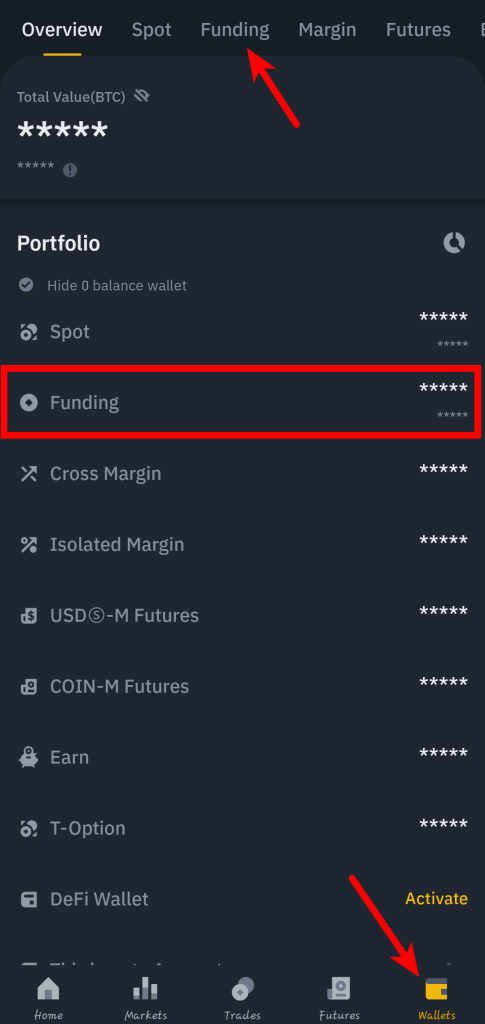
Step 3: Tap [Deposit] and select the ERC20 token you want to convert.
On the Funding wallet tab, tap on [Deposit] and select the ERC20 token you want to convert to BEP20.
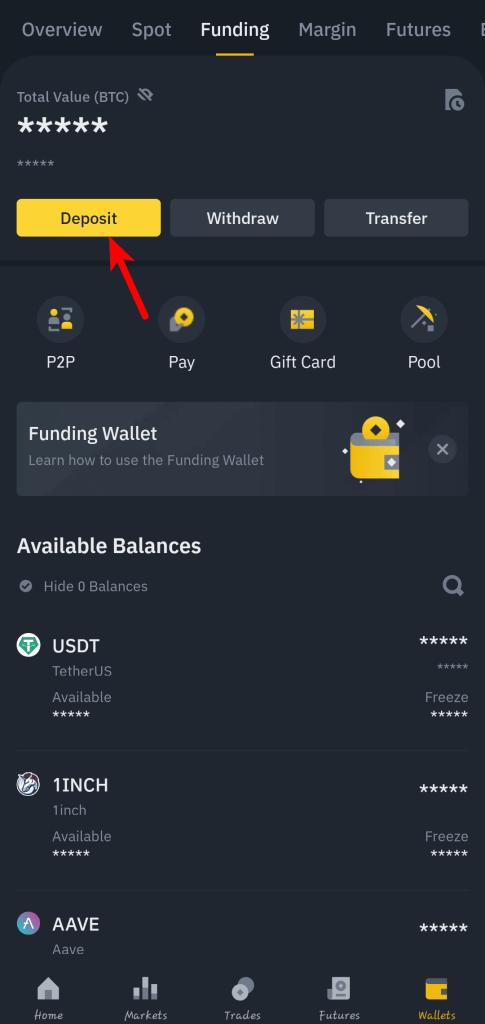
For this tutorial, we will be choosing USDT since we’ll be showing you how to convert USDT ERC20 to BEP20 on Trust wallet via Binance.
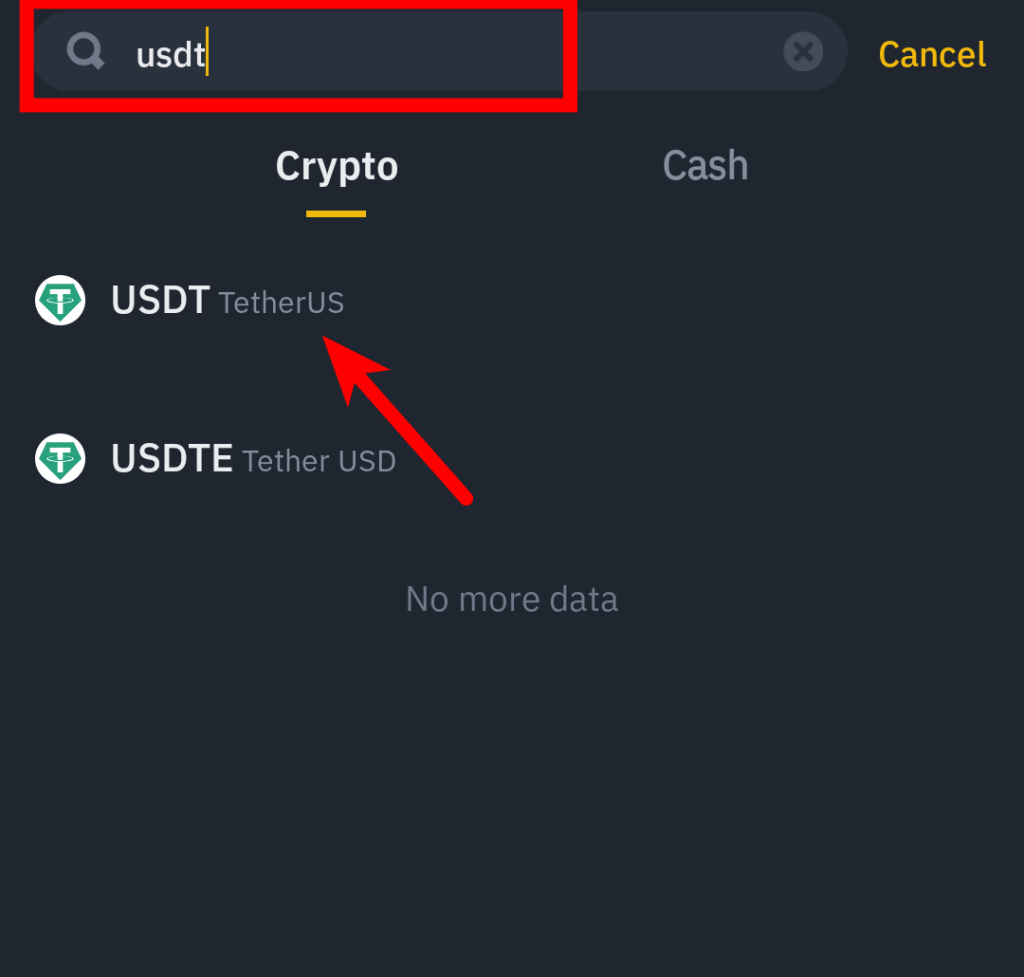
Step 4: Select “Ethereum (ERC20)” as the network to be used.
Next, select “Ethereum (ERC20)” as the network to be used for the transaction on the network chooser dialog. This will ensure that the correct network (Ethereum) is used for the transaction.
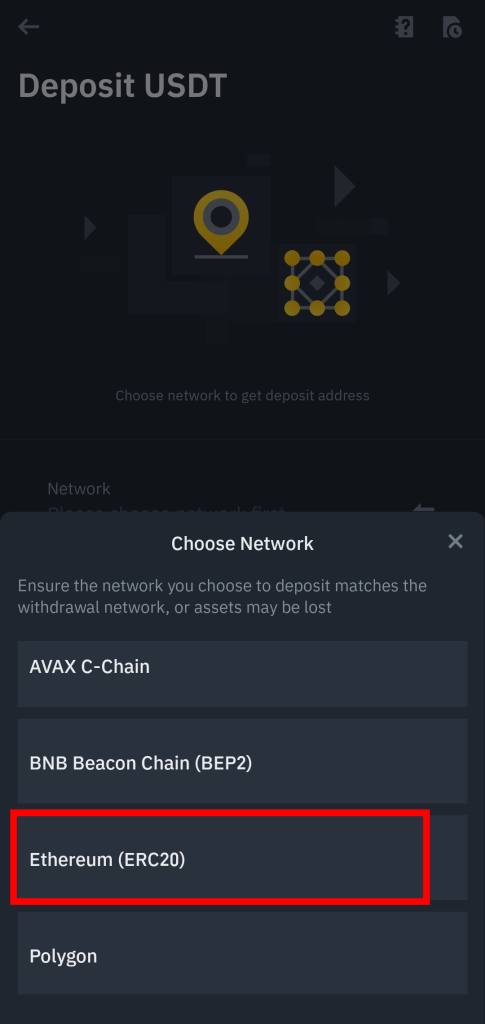
Step 5: Copy your Binance ERC20 wallet address.
Tap on the Copy icon next to the wallet address to copy the address to your clipboard. This will be used later.
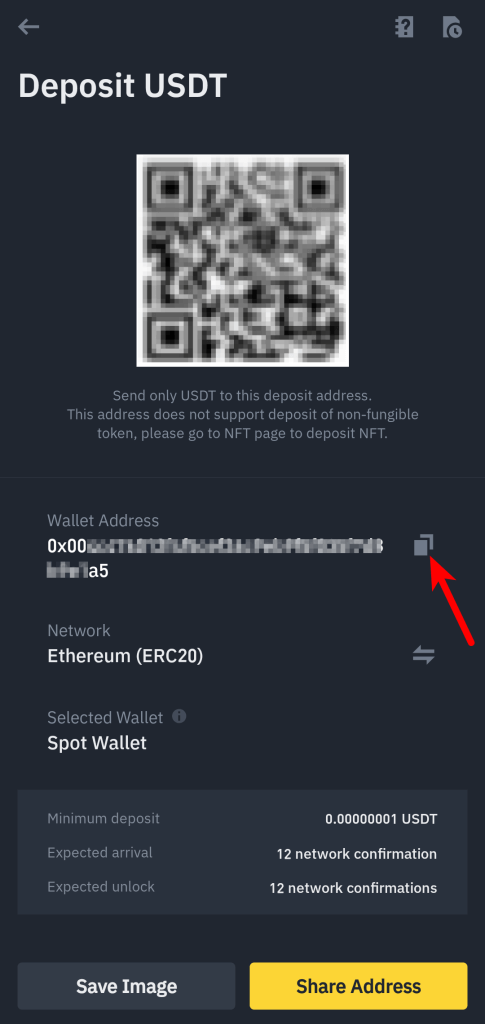
If you use Binance on your PC, you can skip this step since you can easily scan the QR code directly on the Trust Wallet app to get the wallet address.
Step 6: Next, launch the Trust Wallet app and select the ERC20 token you want to convert.
Now, go back to your device app menu and launch the Trust Wallet app. Select the ERC20 token to be converted (the same token you selected earlier on Binance).
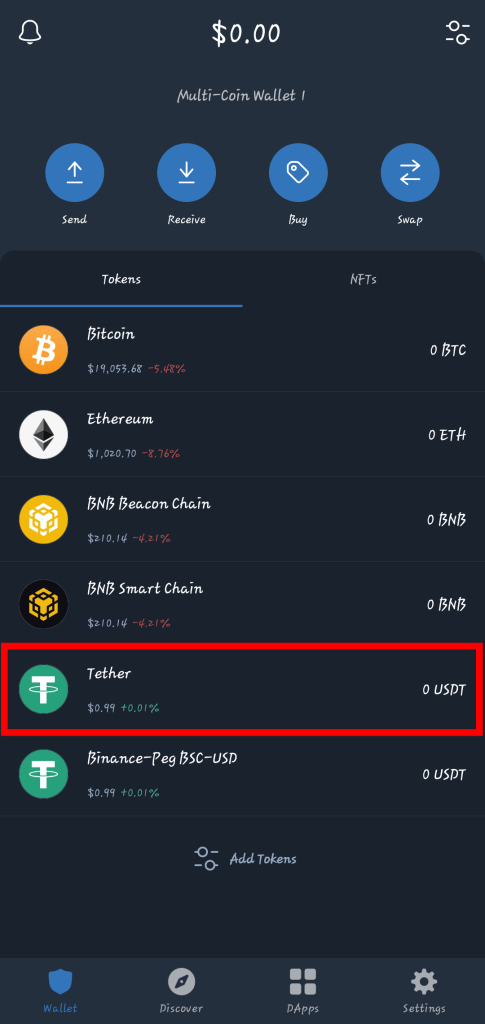
If you don’t find the token you want to convert on the Trust Wallet home screen, you have to add it manually. You can check out this guide to learn how to add custom tokens to your wallet on Trust Wallet.
Step 7: On the token details page, tap on [Send].
On the token page, tap on [Send].
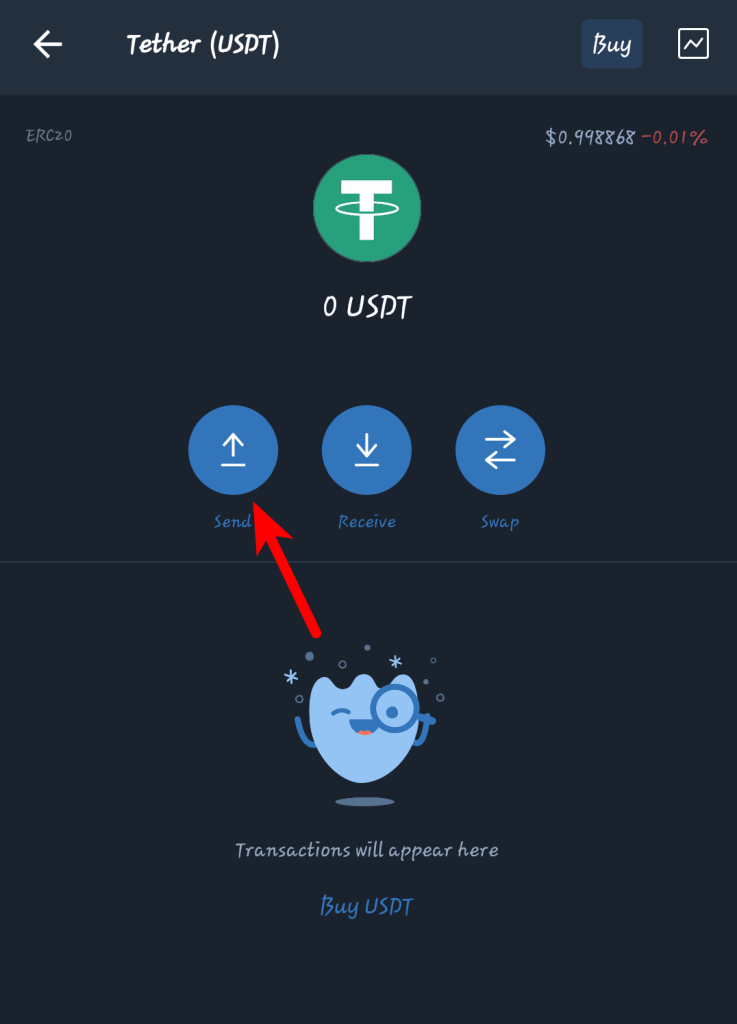
Step 8: Paste in your Binance ERC-20 wallet address and enter the amount to be sent then tap on [Continue].
Next, paste in your Binance ERC20 wallet address in the “Recipient address” section then enter the amount of crypto to be transferred (and eventually converted).
You can also tap on the Scan icon to get the wallet address directly by scanning the QR code provided by Binance.
After that, tap on the [Continue] button located at the top right corner of the page.
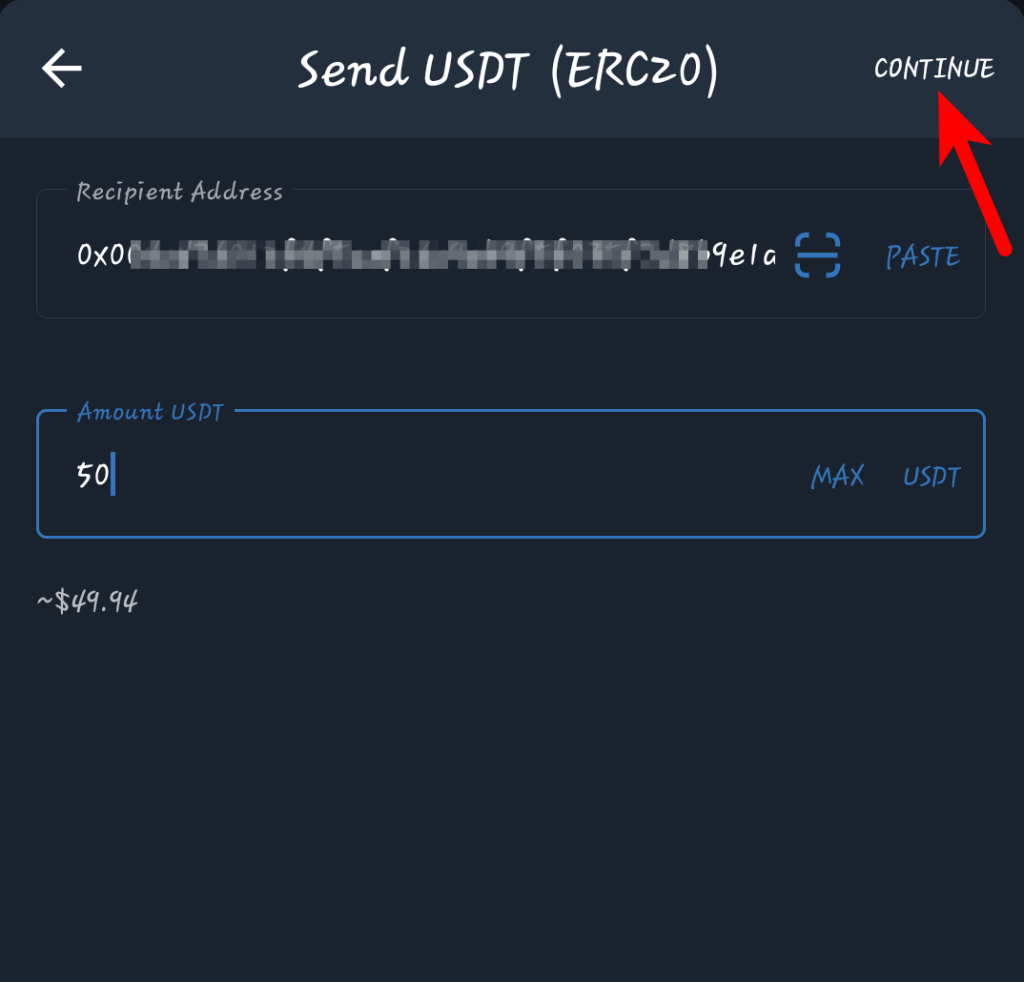
Step 9: Review the associated fees and tap on [Approve] the transaction.
Trust Wallet will show you the fees required for the transaction (in ETH). I have enough ETH to cover the gas fees, go ahead and tap on [Approve] to execute the transaction.
If you do not have enough ETH for gas fees, you may need to get some ETH to continue since all transactions on the Ethereum network require gas fees (in ETH).
Step 10: Go back to the Trust Wallet Home Screen, tap on [Recieve] and copy the wallet address of the token.
Now, go back to the Trust Wallet home screen and tap on [Recieve].
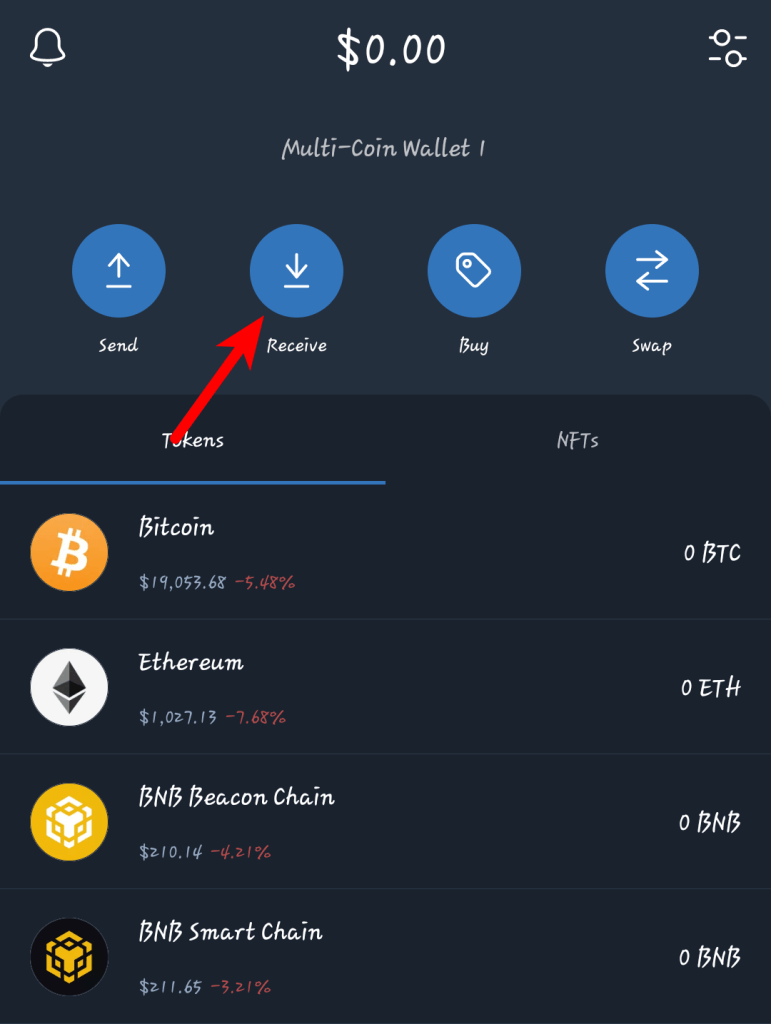
Next, search for the BEP20 equivalent of the token and select it.
Since in this tutorial, we’re trying to convert ERC20 USDT to BEP20 USDT on Trust Wallet, we will be searching for the BEP20 equivalent of USDT (Binance-pegged USDT).
Binance-Pegged (BEP20) USDT on Trust Wallet is symbolized as “Binance-Peg BSC-USD“.
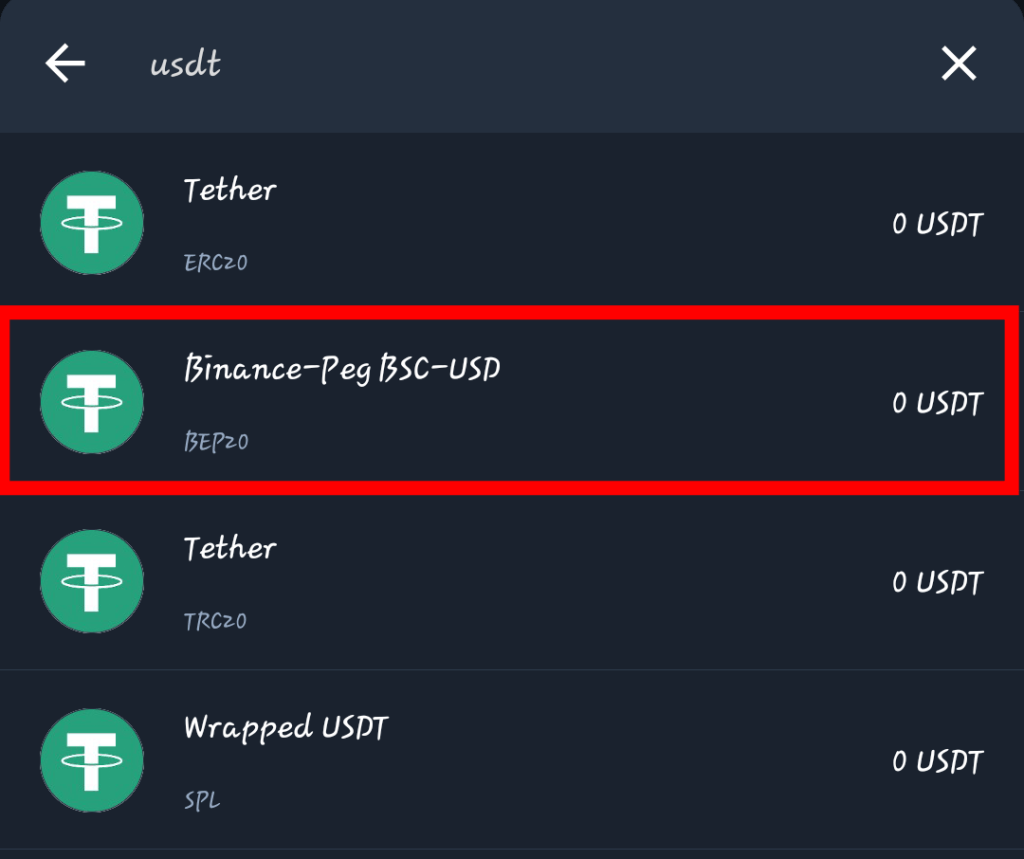
Select the token and tap on [Copy] to copy the wallet address.
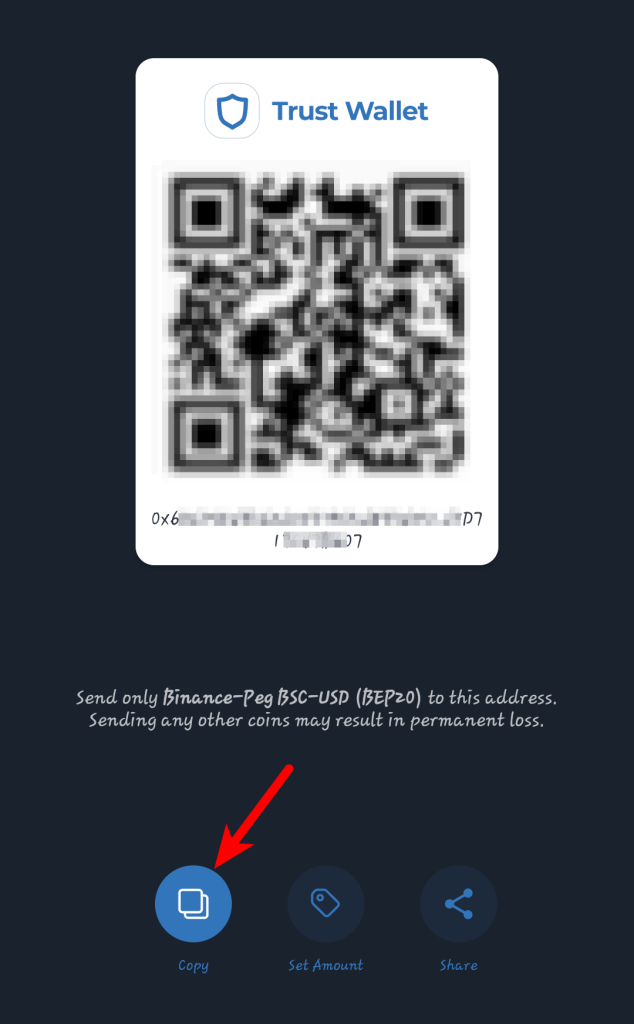
Step 11: Relaunch the Binance app and tap on [Withdraw] under the Funding tab.
Launch Binance and tap on [Withdraw] under your Funding wallet.
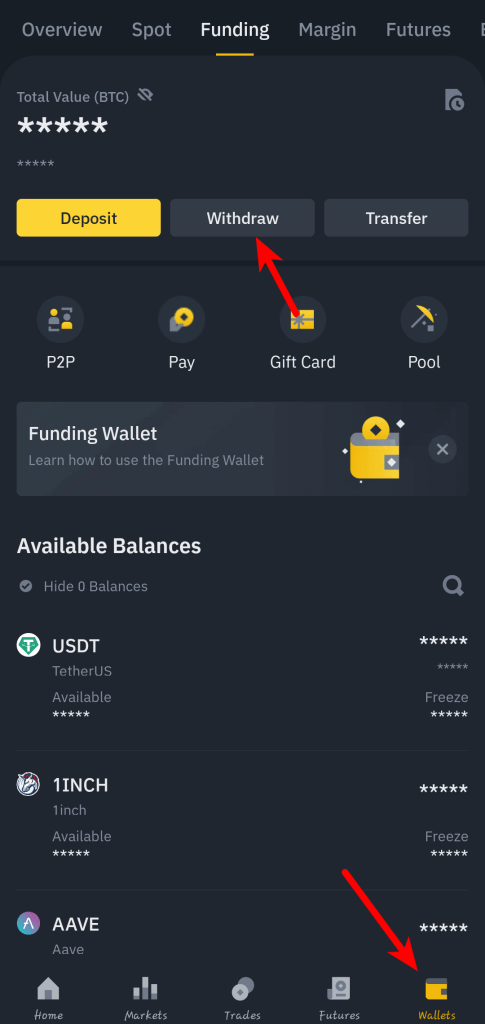
Step 12: Select the token and choose [Send via Crypto Network].
Next, select the token you sent earlier from Trust Wallet. Since we transferred USDT from Trust Wallet, we’re selecting USDT from the list of available cryptocurrencies on the Binance withdrawal page.
If you’re converting another crypto, select it from the Coin List.
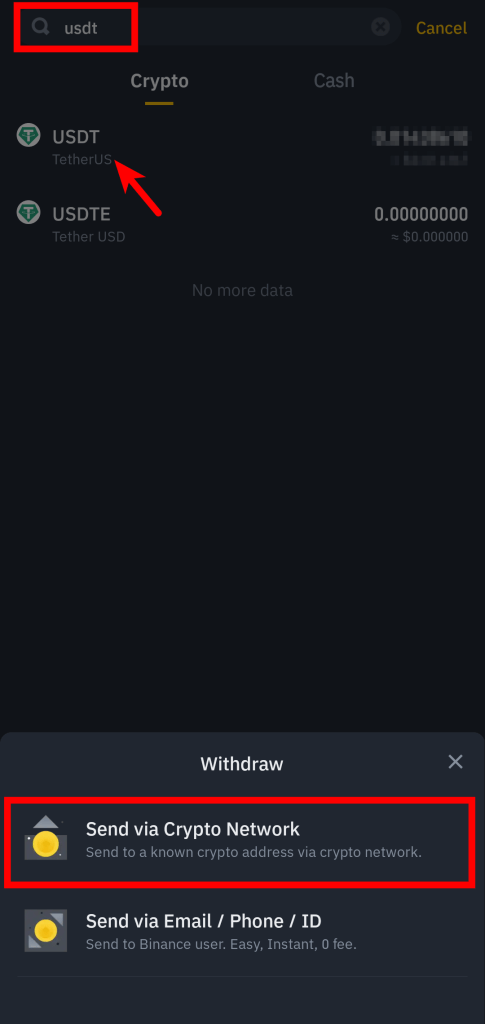
Step 13: Enter your Trust Wallet BEP20 address and select [BNB Smart Chain (BEP20)] as the network.
Now, enter the BEP20 wallet address you copied earlier from Trust Wallet and select “BNB Smart Chain (BEP20)” as the network to be used for the transaction.
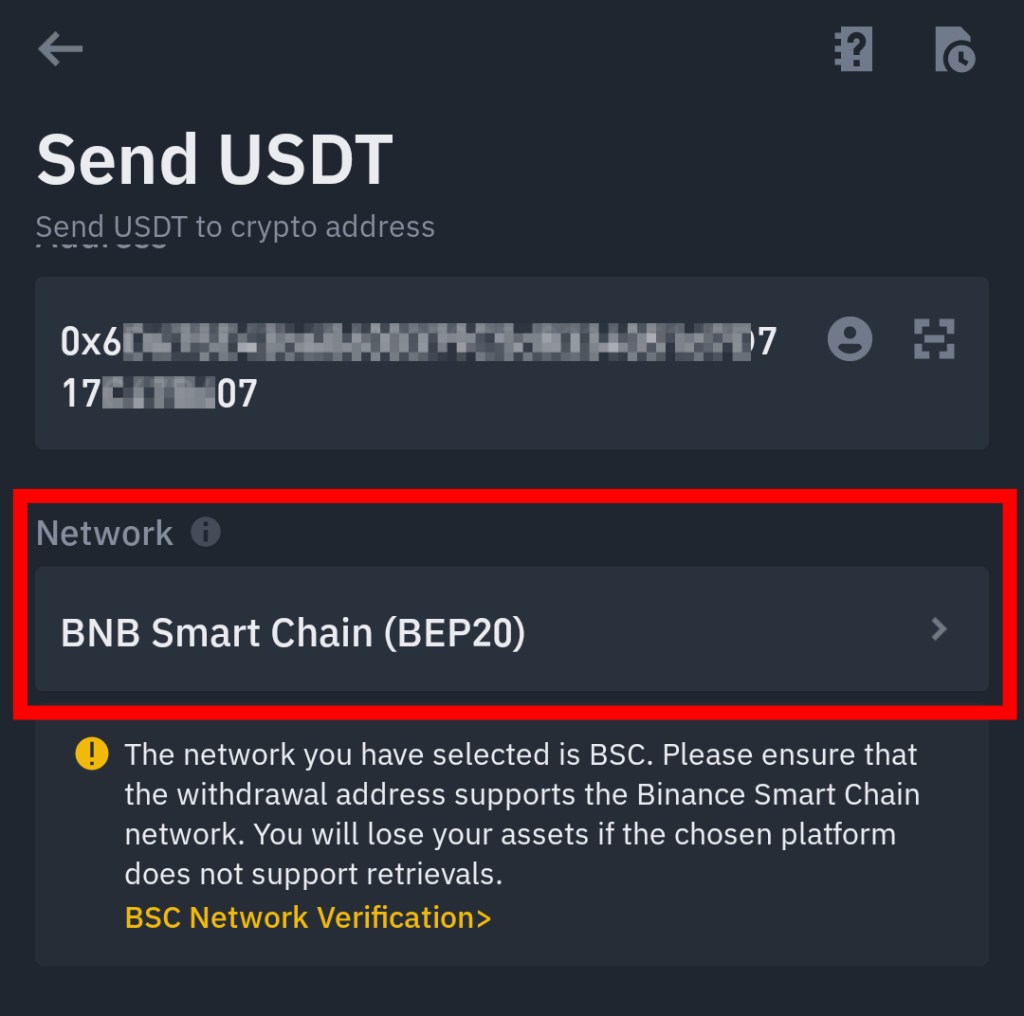
Step 14: Enter an amount and tap on [Withdrawal]
Enter the amount of crypto to be sent (the amount you transferred earlier from Trust Wallet) and tap on [Withdrawal] to proceed with the transaction.
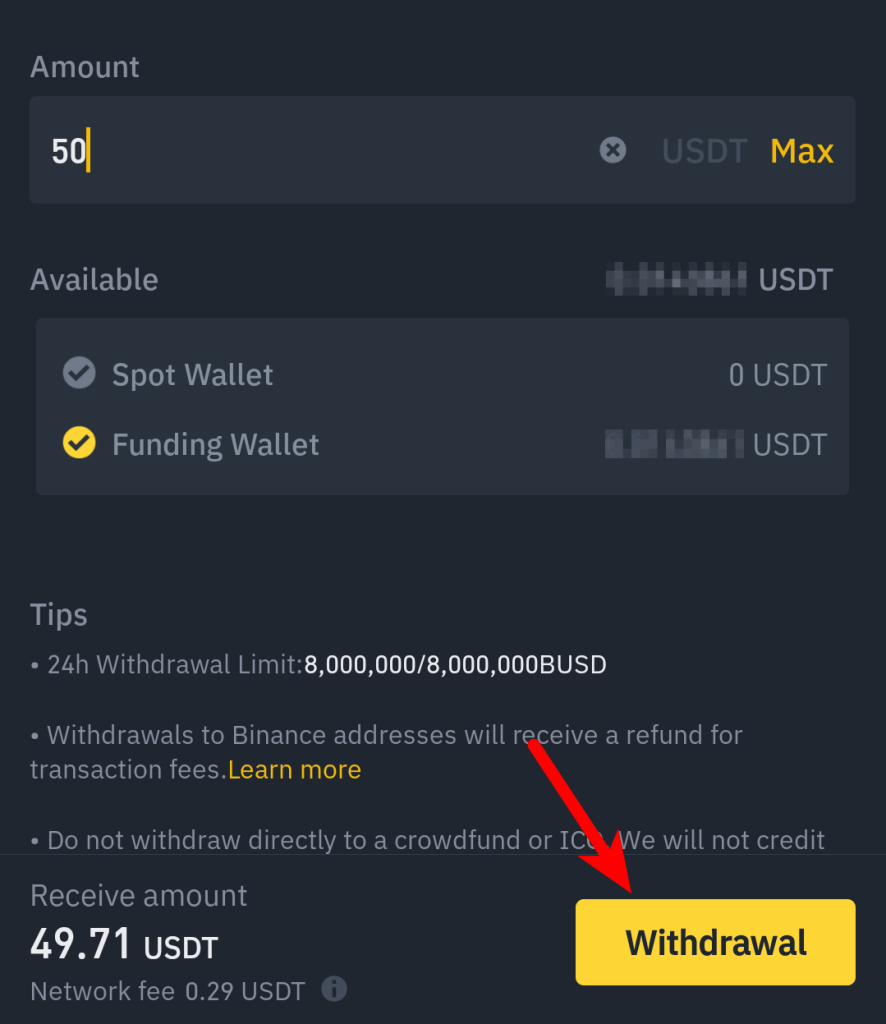
Next, tap on [Submit] and complete the 2-step verification by providing the code sent to your phone number, email, and/or authenticator app (Google or Binance authenticator).
Finally, go back to the Trust Wallet app and refresh your available balances to view the BEP20 balance of the token you converted using Binance.
If you don’t find the BEP20 balance of the token you converted on the Trust Wallet home screen, you will have to add the token manually to Trust Wallet.
Is Trust Wallet BEP20 Compatible?
Yes, the Trust Wallet app is compatible with BEP20 tokens by default and you can send, receive and store tokens deployed on the Binance Smart Chain network without any additional configuration.
You can also swap, stake, and trade BEP20 tokens using decentralized exchanges like PancakeSwap, AnySwap, SushiSwap, and the likes via the Trust Wallet DApps browser.
Does Trust Wallet Support BEP20 Ethereum?
BEP20 Ethereum is the Binance-peg version of Ethereum. This might sound a little bit confusing but a Binance-Peg ETH is an ETH token that exists on the Binance Smart Chain (BEP20) or is simply a representation of ETH on the BSC.
As with a ton of other tokens on the Binance Smart Chain, Trust Wallet also supports BEP20 Ethereum by default and it is known as “ETHb” on the app.
Can You Send USDT ERC20 To A BEP20 Wallet Address?
No, you can (and shouldn’t) send USDT ERC20 to a USDT BEP20 wallet address.
Since these are two different tokens deployed on separate blockchains, sending ERC20 USDT to a BEP20 wallet address will result in a permanent loss of funds because both blockchains are not compatible.
Wrapping Up
Converting an ERC20 token to its BEP20 equivalent on Trust Wallet can be a challenging process, especially for crypto enthusiasts who are new to non-custodial wallets (Trust Wallet) and the DeFi space since there is no native cross-chain bridge on the Trust Wallet app.
Thankfully, with the inbuilt cross-chain bridge available on Binance, you can convert/move tokens/assets across multiple chains easily with very little or no fees at all directly on Binance.
To convert ERC20 to BEP20 on Trust Wallet using Binance as the cross-chain bridge, you first need to transfer the token to your Binance ERC20 wallet address from Trust Wallet.
After that is completed, go back to Binance app and transfer the tokens back to your Trust Wallet BEP20 address using the Binance Smart Chain (BEP20) as the network for the transaction.
If you were searching for a way to convert your ERC20 tokens to BEP20 on Trust Wallet, we hope you found this guide helpful.