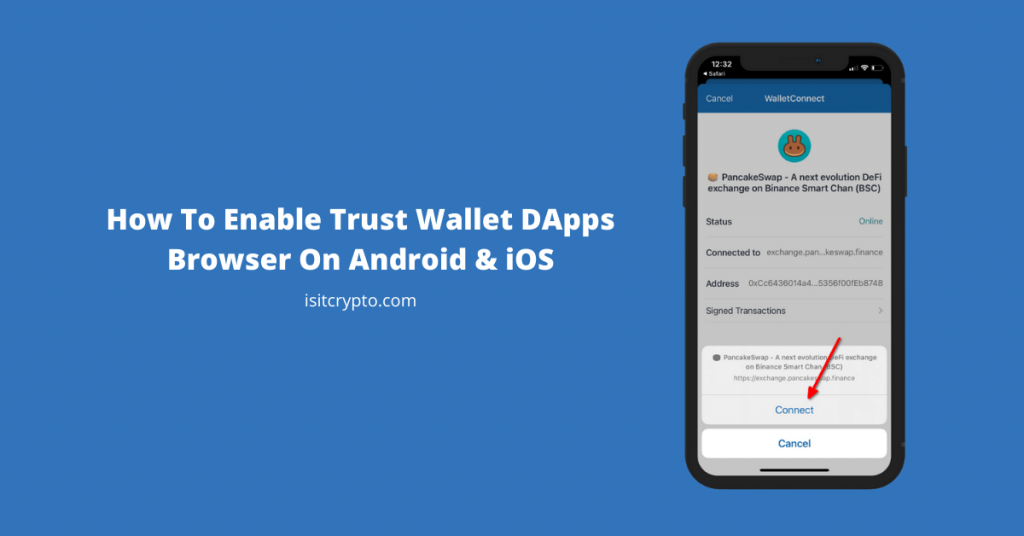
The Trust Wallet DApps browser is one of the most important features available on the Trust Wallet app thereby keeping the app ahead of many other crypto wallets out there.
The ability to access DApps directly on your wallet is key to locating some of the trending innovations in the world of cryptocurrencies. That said, accessing the DApps browser on the Trust Wallet app is not always easy especially for new users but it doesn’t always have to be a pain in the ass.
If you’re having problems while accessing the Trust DApp browser on your mobile device, then this article was created to help you solve that. By the end of this article, you should be able to enable the DApp browser on Trust Wallet on both Android & iOS devices as well as understand what DApps are and how they work in general.
Without wasting more time, let’s jump right into the article.
What Are DApps & Why Do They Matter In Crypto?
Decentralized Applications popularly referred to as DApps are open source applications/websites that run on a distributed peer-to-peer blockchain network. They are meant to be the decentralized alternatives to some of the most popular apps and websites out there.
Unlike normal websites/applications which are hosted on a specific server and controlled by a specific party or a group of people, decentralized apps are exactly what they are – decentralized – meaning they can’t be controlled by a centralized authority.
Some of the other advantages of DApps over regular applications include resistance to censorship, zero downtime, privacy, and open-source code that can be read and analyzed by any interested party.
What Is A DApp Browser?
While you can access most DApps by typing their URLs into your normal browser, a DApp browser allows the DApp to interact with your wallet when authorized.
With the Trust Wallet DApps browser, you can access and interact with a whole lot of DApps hosted on both the Ethereum Blockchain and other blockchains including the Binance Smart Chain.
DApps come in many categories including Decentralized Finance (DeFi), Decentralized Arts and Collectibles (eg NFT platforms), Decentralized Gaming, Decentralized Technology, and more.
Some popular DApps which can be accessed via the Trust Wallet DApps browser include PancakeSwap, UniSwap, Refinable, Rarible, AAVE, OpenOcean, and more. There are also some decentralized games available on the Trust Wallet DApps marketplace including PoolTogether, MaxBet, Dragonereum, Lordless, and many more which can be accessed directly on your wallet.
How To Enable Trust Wallet DApps Browser On Android
On Android, the DApps browser on Trust Wallet is almost always available by default on the bottom navigation bar alongside other tabs including Wallet, DEX, and Settings tabs.
If you don’t see the DApps tab on the Trust Wallet app on Android, follow the steps below to enable it.
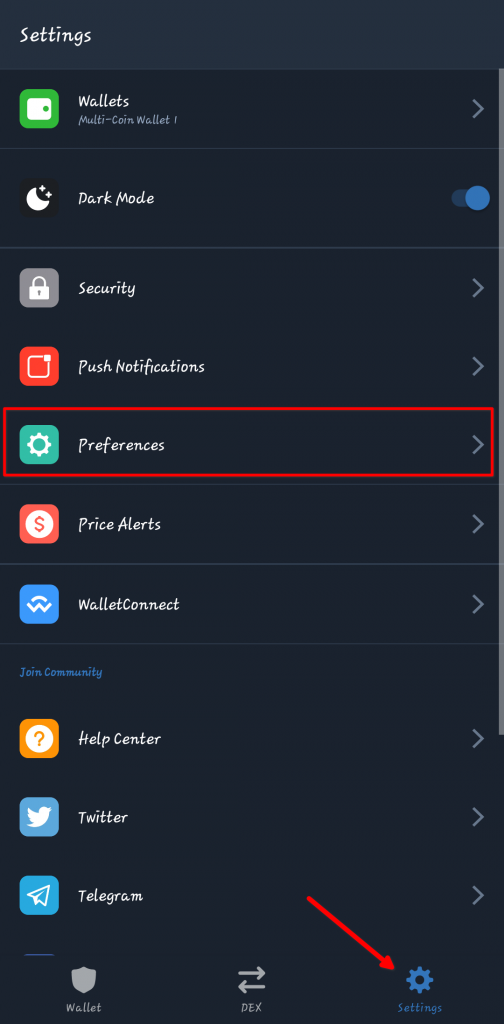
Step 2: Select [DApps Browser].

Step 3: Tap on [Enable] to enable the Trust DApps browser.

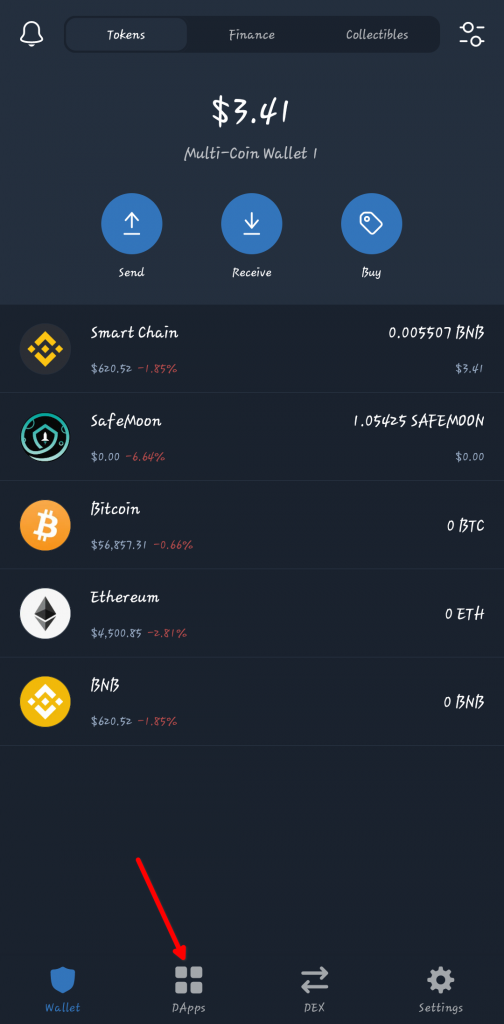
Note: If the DApps don’t appear now, close the Trust Wallet app and relaunch to refresh the app.
How To Enable Trust Wallet DApps Browser On iOS
Unlike Android where enabling the DApps browser is pretty much straight to the point, sadly, it’s not the case on iOS.
It used to be easy up until the last Trust Wallet app update for iOS where the DApps browser was removed completely due to Trust Wallet’s compliance with Apple’s App Store Guidelines which prohibits apps from displaying “code not embedded in the [app] binary”.
Thankfully, like with almost every problem in the world of crypto, there is always a solution and multiple alternatives too!
A simple trick to bypass this is by accessing the DApp you want to use (for example a decentralized exchange like Pancakeswap or UniSwap) on your mobile browser (I prefer Safari) then linking the website with your wallet on Trust Wallet via WalletConnect. This is a good way to connect Trust Wallet with Pancakeswap if you need to do it.
WalletConnect acts as a bridge between any DApp and your wallet. The new mobile linking feature on WalletConnect makes connecting DApps with Trust Wallet easy on mobile and it’s a great alternative for accessing DApps with Trust Wallet on iPhone.
To access DApps on your iPhone with Trust Wallet via WalletConnect follow the steps below.
Step 1: Access the DApp website on your mobile browser.
For this guide, we’ll be accessing PancakeSwap via Apple’s Safari browser which is available on iPhones. You can also use Chrome if you prefer it over Safari, the process is the same for both browsers.
Type in “https://exchange.pancakeswap.finance/” (without quotes) on the address bar and hit go on your keyboard.
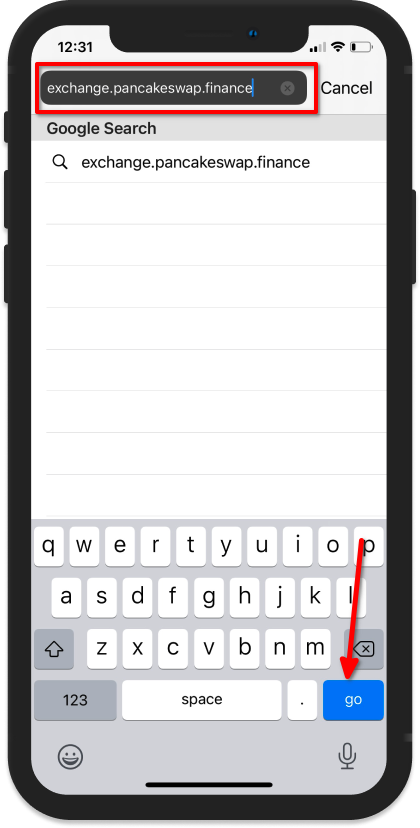
Note: You need to turn off the “Request Desktop Site” setting for Safari if you have it enabled. You can use Chrome browser if you don’t want to disable this on your Safari browser but for this guide, we’ll be focusing on Safari so you have to disable it if you want to follow along.
Step 2: Tap on [Connect] located at the top right corner of the PancakeSwap website.
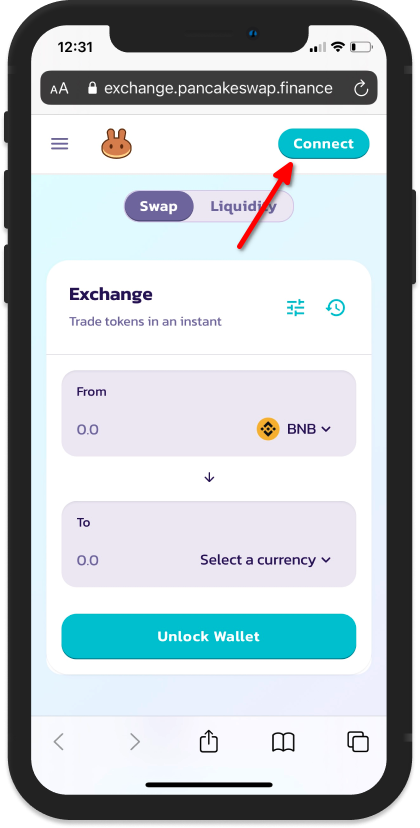
Update: On the newer version of PancakeSwap, tap on [Connect Wallet]. The text on the button has been changed but the function is still the same.
Step 3: Select [WalletConnect] from the list of available options shown on the dialog.
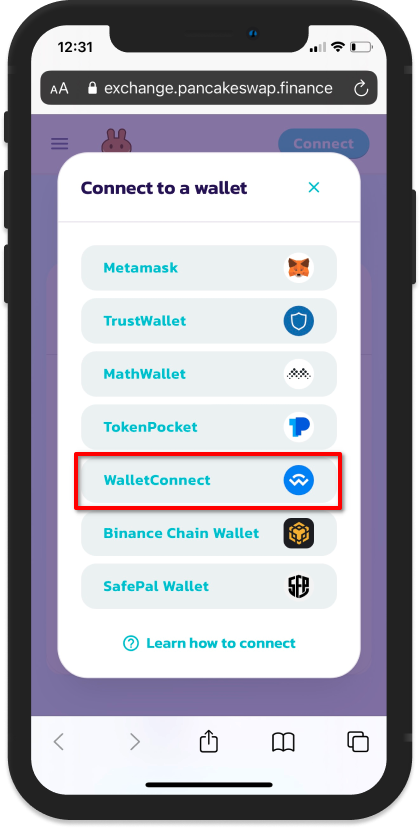
Step 4: On the list of available wallets, click on “Trust”.
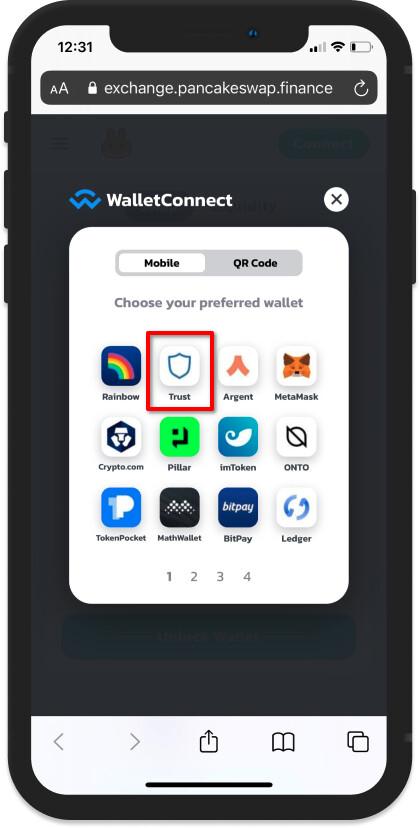
Step 5: Click [Open].
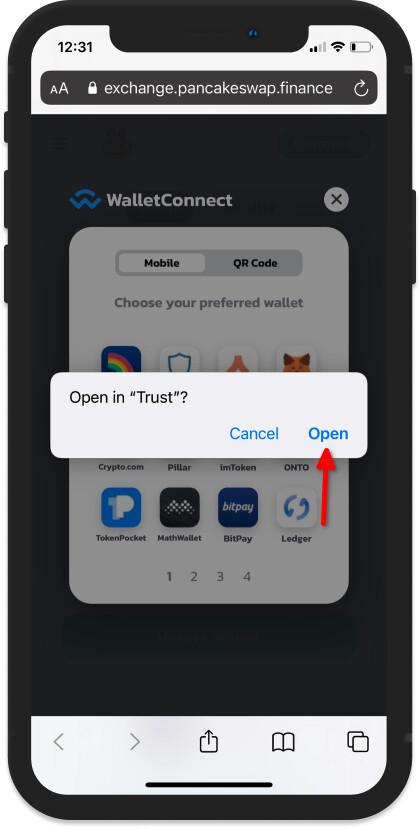
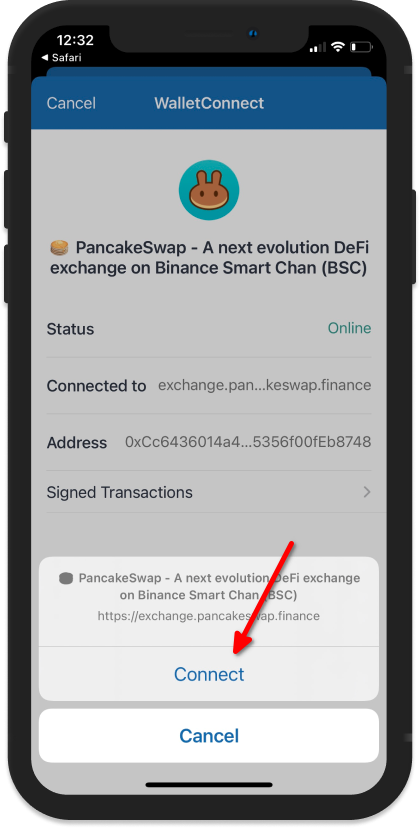
After authorizing the connection on Trust Wallet, your Wallet should be linked with the DApp (PancakeSwap in this case) and you should be able to interact with your wallet on Trust Wallet from PancakeSwap.
To use another DApp like UniSwap, Opensea, and others, you need to repeat this step for each website. Thankfully, most DApps now support WalletConnect so you should be able to access most of them directly on your browser and connect with your wallet on Trust Wallet since the DApps browser on iOS no longer exists.
FAQs
Does trust://browser_enable still work on iPhones?
No, that doesn’t work anymore as the Trust Wallet DApps browser feature on iOS has been completely removed in the last update due to Trust Wallet’s compliance with Apple’s App Store Guidelines which prohibits apps from displaying “code not embedded in the [app] binary”.
Does trust://browser enable work on Android?
No, you don’t need trust://browser enable on Android.
To enable the Trust DApp browser on Android, just navigate to Settings > Preferences > DApps Browser, then tick the toggle to enable the DApps browser.
Can I access DApps on iOS without WalletConnect?
For now, you can’t access DApps on iOS via the Trust Wallet app without WalletConnect because it acts as a bridge between the DApp and your wallet.
If Trust Wallet fixes the issue with accessing DApps directly on the app in future updates to their iOS app, then WalletConnect will not be needed any longer and this guide will be updated with new information.
What is Decentralized Exchange?
A decentralized exchange is a form of decentralized finance application that allows users to buy and sell cryptocurrencies securely without the need for an intermediary or a centralized party.
Some popular decentralized exchanges (DEX) include PancakeSwap, UniSwap, dYdX, SushiSwap, 1nch exchange, and more. You can view a list of the top decentralized exchanges on the CoinMarketCap website.
Conclusion
If you followed the step-by-step guide outlined above, you should now have the Trust Wallet browser working on the Trust Wallet app on your smartphone.
While the process is quite easy and just a few button clicks away on Android, enabling the browser might be a challenge to iOS since the feature has been removed entirely from the app. If you’re an iPhone user who has a spare Android smartphone lying around, you can try using it just for Trust Wallet.
We hope this guide answered your questions if you were looking for a detailed method on how to activate the Trust Wallet dapps browser easily.