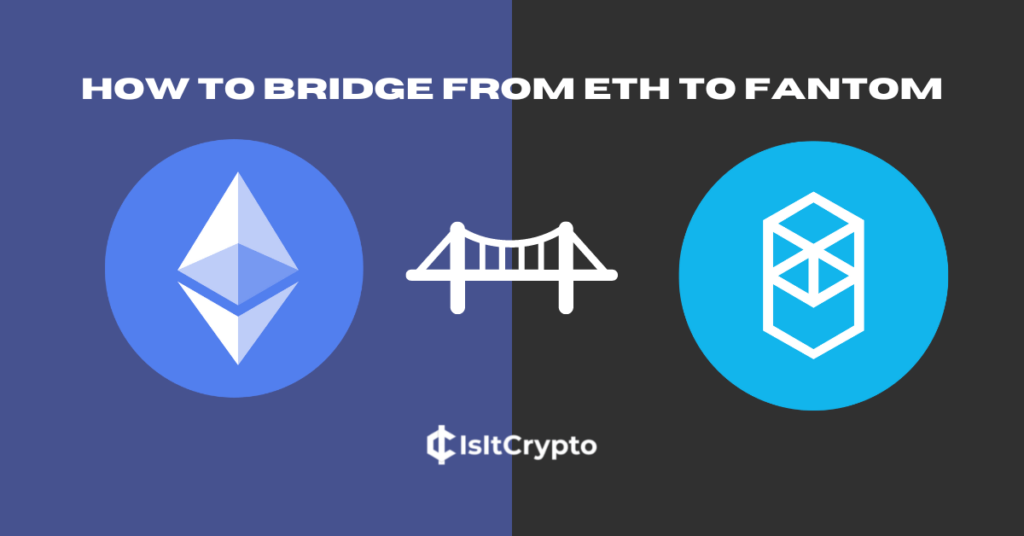
Decentralized Finance is one of the fastest-growing sectors in the cryptocurrency space with many decentralized blockchains and apps on these blockchains offering a ton of features including decentralized crypto trading via DEXes, NFT trading, crypto lending, staking, and more.
To access many of the features available on a particular blockchain, you need to bridge your assets to the said blockchain and vice versa.
Ethereum and Fantom are some of the biggest names when it comes to decentralized blockchains in the decentralized finance space. Fantom is a high-speed, low-cost blockchain rapidly gaining popularity in the DeFi space, and bridging assets from Ethereum to Fantom can allow users to take advantage of the benefits of both platforms.
In this article, you will learn how to bridge from Ethereum to Fantom easily using an easy-to-use cross-chain crypto bridge we recommend. Here, we shall provide a step-by-step guide showing how you can bridge ETH to FTM quickly.
How To Bridge From Ethereum To Fantom (Step By Step Guide)
To move your crypto assets from the Ethereum blockchain to Fantom, you need to use a cross-chain bridge that supports both the Ethereum blockchain and the Fantom ecosystem.
There are many cross-chain crypto bridges available right now that support bridging assets to Fantom from Ethereum, but for this guide, we will be using the OpenOcean DEX.
On OpenOcean, you can trade crypto by simply connecting your wallet to the platform. It is a decentralized aggregator that aggregates liquidity from various centralized and decentralized exchanges which in turn ensures that users get the best prices for their trades.
The cross-chain swap feature on OpenOcean allows users to bridge popular tokens including USDT, USDC, ETH, and more across multiple supported blockchains. The platform does this by routing the transaction through multiple cross-chain crypto bridges depending on the blockchains involved.
Below is how you can bridge crypto from Ethereum to Fantom using OpenOcean.
Step 1: Ensure the Ethereum Mainnet is the default network on your wallet.
Since you will be bridging from Ethereum to Fantom, you will need to ensure that the Ethereum Mainnet is selected as the default network on your wallet.
On Metamask, the Ethereum Mainnet is the selected network by default but if you have switched networks on your Metamask wallet in the past, then you will need to switch back to the Ethereum Mainnet.
To do this, open Metamask and click the network selector box then select “Ethereum Mainnet” from the list of available networks on your wallet.
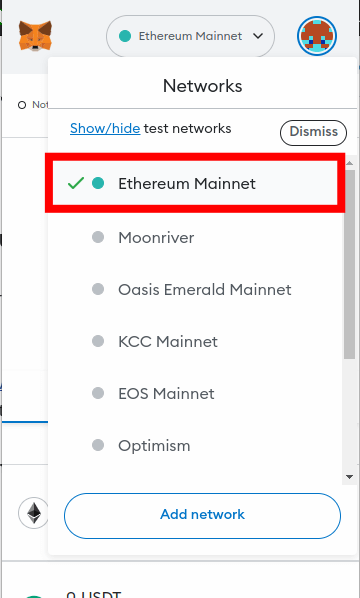
Step 2: Add the Fantom network to your wallet.
Now, if you haven’t already configured your Metamask wallet to work with the Fantom network, you will need to add the FTM network to your wallet. This is because Fantom is the destination chain for the transaction and without adding the network to your wallet, you won’t be able to access the tokens you bridged.
To add the Fantom network to your wallet, click on the network selector box and click [Add Network]. After that, click [Add] next to “Fantom Opera” on the list of popular pre-configured networks on your wallet then click [Approve] on the popup window.
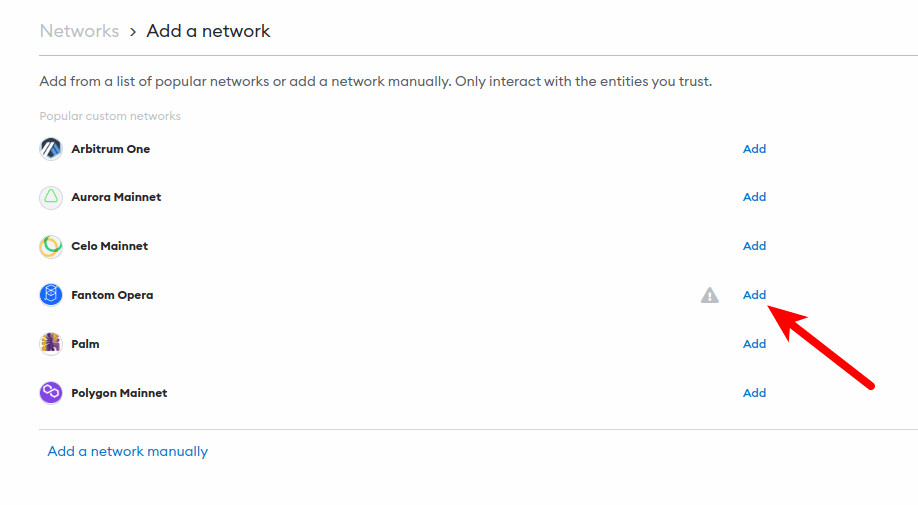
If you have already added the Fantom network to your Metamask wallet, you can skip this step.
Step 3: Visit the OpenOcean website and connect your wallet.
Next, you will need to connect your wallet to OpenOcean to access the platform and all its features.
To connect your Metamask wallet to the platform, visit the OpenOcean website, switch to Ethereum, and click [Connect Wallet].
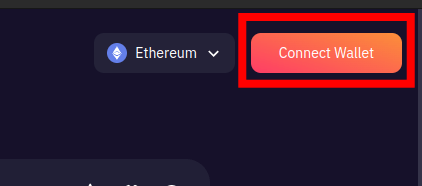
Next, select “Metamask” from the list of compatible wallets and approve the connection on the pop-up Metamask window.
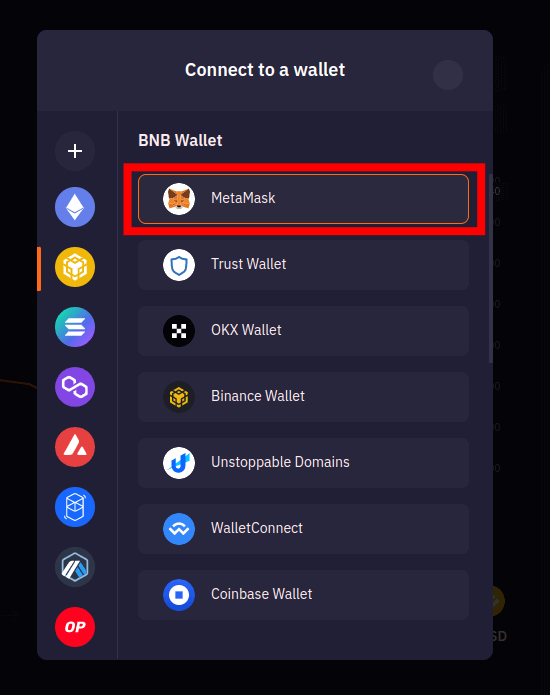
If you don’t use Metamask, then select the correct wallet name from the list of wallets on the dialog and approve the connection on your wallet.
After connecting your wallet to OpenOcean, you should see the default page which is the token swap page that allows you to swap/trade tokens on the selected blockchain on your wallet.
Since you want to bridge crypto and not trade tokens, you need to navigate to the Cross-chain swap page.
To navigate to the cross-chain swap page, hover your mouse pointer on [Trade] then select [Cross Chain] from the sub-menu items.
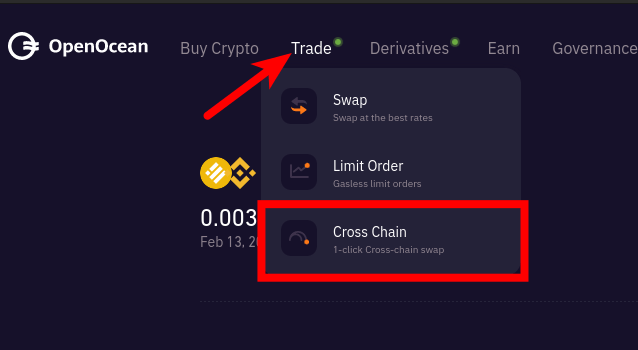
Step 5: Select the Source and Destination chains.
Next, you will need to select the source and destination chains for the transaction.
Select “Ethereum” in the From section to set the Ethereum Mainnet as the source chain then select “Fantom” in the To section to set Fantom Opera as the destination chain for the transaction.
Step 6: Select a token to bridge, enter an amount and approve token spend on your wallet.
Now you will need to select the token you want to bridge from Ethereum to Fantom. You can either bridge the same token to Fantom (eg bridging USDT from Ethereum to fUSDT on Fantom) or bridge from one token to another on Fantom (eg bridging ETH from Ethereum to FTM on Fantom).
Since we’re trying to show how to bridge ETH to FTM, we will be selecting “ETH” in the From section and “FTM” in the To section. If you’re trying to bridge other tokens and not ETH to FTM, select the token pair just like we have done.
Next, enter the amount/number of tokens you intend to bridge to Fantom. After that, click [Approve] then approve the token spend on the Metamask pop-up window.
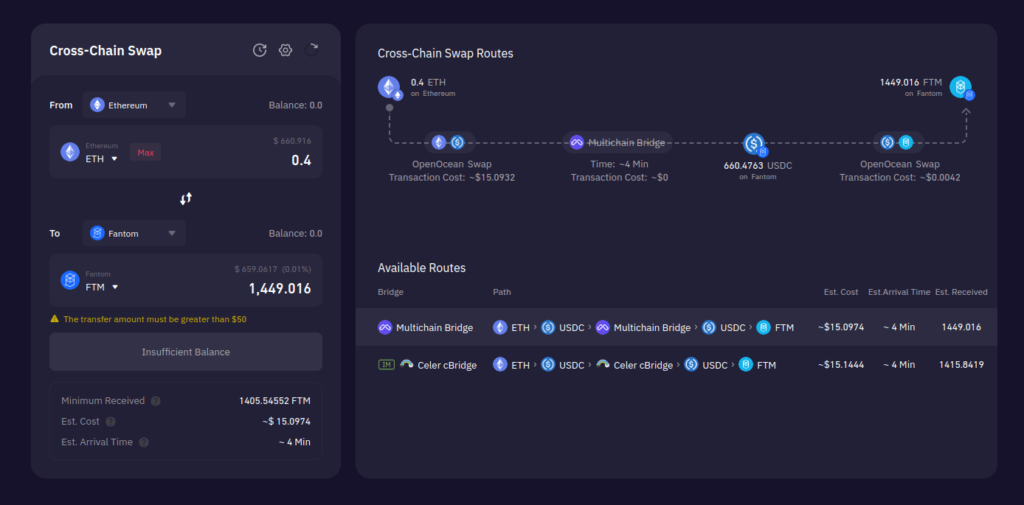
Step 7: Confirm the transaction.
Finally, you would need to confirm the transaction on your crypto wallet to complete the bridging process.
To confirm the transaction, click [Swap] then click [Approve] on the confirmation dialog.
After approval on the OpenOcean website, you should see a popup Metamask window showing the details of your transaction including the total of tokens to be bridged and the associated gas fees. Click [Confirm] and wait for the bridging process to complete.
Bridging assets across blockchains on OpenOcean can take a few minutes to complete and this is because OpenOcean routes each transaction through 2 or more bridges depending on the source and target blockchains so simply keep the OpenOcean tab open until the transaction is done.
You will be notified on OpenOcean when the transaction is complete.
When the transaction is complete, go back to your Metamask wallet and switch to the Fantom network to view the tokens you received on your wallet (on Fantom) from the transaction.
Conclusion
In conclusion, bridging crypto from Ethereum to Fantom is a pretty straightforward and easy process that allows users to explore the best of both blockchains.
Bridging assets from Ethereum to a decentralized blockchain like Fantom requires a cross-chain bridge that supports bridging across each blockchain to the other and vice versa.
In this guide, we recommended using a DEX aggregator known as OpenOcean for moving your assets across blockchains. The cross-chain swap feature on OpenOcean allows users to bridge supported cryptocurrencies across multiple supported blockchains while charging the lowest fees possible.
And that will be it for this guide. If you were searching for a comprehensive guide showing how to move assets from Ethereum to the Fantom ecosystem, we hope you found this guide helpful.