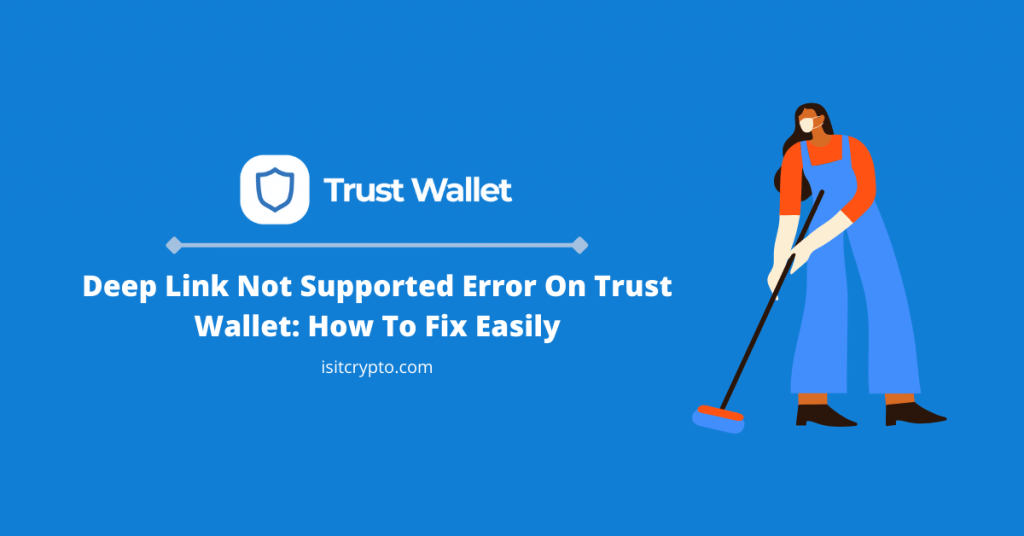
Trust Wallet is the preferred choice of many crypto investors and traders especially in the DeFi space because it is a secured and decentralized crypto wallet with very minimal to no trading fees at all.
The platform which has amassed over 15 million+ users and counting on both Android and iOS platforms allows you to trade, swap, and swap various crypto assets across multiple (supported) blockchains.
One of the top features of the Trust Wallet mobile app is the ability to access decentralized apps like PancakeSwap, Uniswap, and more directly on the app itself via the Trust Wallet DApps browser.
Since the DApps browser was removed from the Trust Wallet iOS app last year due to Apple’s new app store policies, many Trust Wallet users especially on iOS have been facing a lot of errors.
One such error is the “deep link not supported” error which happens when you try to connect a DApp to Trust Wallet from your browser.
If you’re currently facing that Trust Wallet deep link error, then you’re on the right page. In the guide below you will learn how to easily fix the Trust Wallet deep link not supported error and what the error means.
What Is A Deep Link?
Deep Links are links that send a user to an app or a specific in-app location instead of a webpage on the internet.
Mobile operating systems like Android & iOS can detect when users click on a URL related to an app on a browser and redirect them straight to a specific app or in-app locations when necessary.
When you click on any of the supported Trust Wallet deep links, you will be redirected to the specific in-app location for the link on the Trust Wallet app on your device.
What Does “Deep Link Not Supported” Mean On Trust Wallet?
Since the DApps browser has been removed from the Trust Wallet mobile app for iOS, if you tap on a link that redirects you to the DApps section, you will get the “deep link not supported” error/warning.
If you’re on Android, you will not face this problem since the browser is still functional on the Trust Wallet app for Android. The deep link not supported error only happens on the Trust Wallet app on iPhone.
How To Fix Deep Link Not Supported On Trust Wallet (Step By Step Guide)
To fix the deep link not supported error on Trust Wallet, you need to use Trust Wallet with a protocol called “WalletConnect”.
WalletConnect provides a simple and secure protocol for wallets to interact with decentralized apps (including decentralized exchanges) and vice versa.
Using WalletConnect does not require the Trust Wallet DApps browser and it can work on just about any browser on your phone so it is an easy fix for the deep link error.
To fix the “deep link not supported” error on Trust Wallet, follow the steps below.
Step 1: Launch your browser and open the DApp you want to access.
Launch your preferred browser and open the DApp you want to link with your wallet on Trust Wallet.
For this guide, we will be using Safari but you can use Google Chrome or any other browser of your choice that is available on iOS. Safari and Chrome are the ones we have tested with this method and we recommend you choose any of the two to follow along with the guide without errors.
Since Pancankeswap is the most popular DEX on the Binance Smart Chain, we will be using it for this guide. To assess PancakeSwap on your browser, type in the URL (https://exchange.pancakeswap.finance/) and hit “go” on your keyboard.
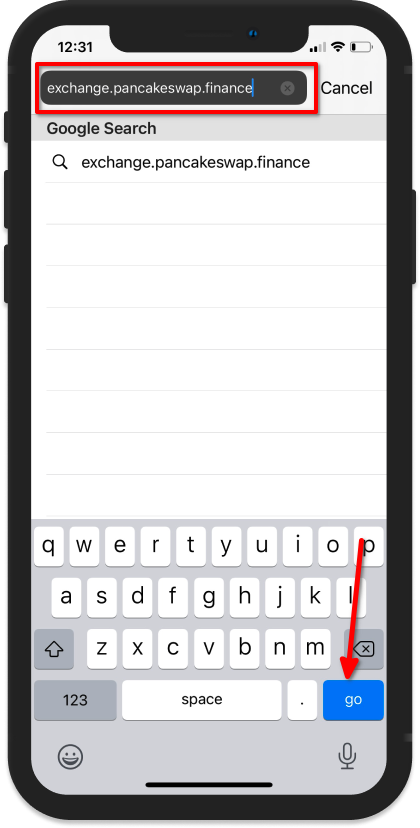
Step 2: Tap on [Connect Wallet].
Next, tap on [Connect Wallet] to connect PancakeSwap with the Trust Wallet iOS app.
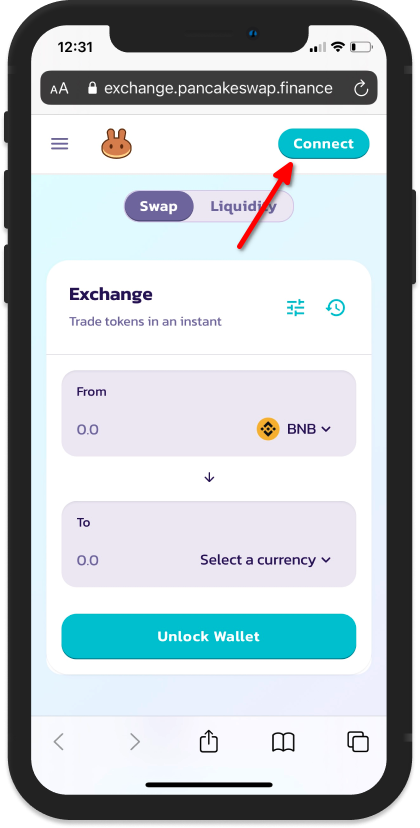
Step 3: Select [WalletConnect] on the dialog.
On the dialog which contains a list of all supported wallets/services, select [WalletConnect] to initialize WalletConnect.
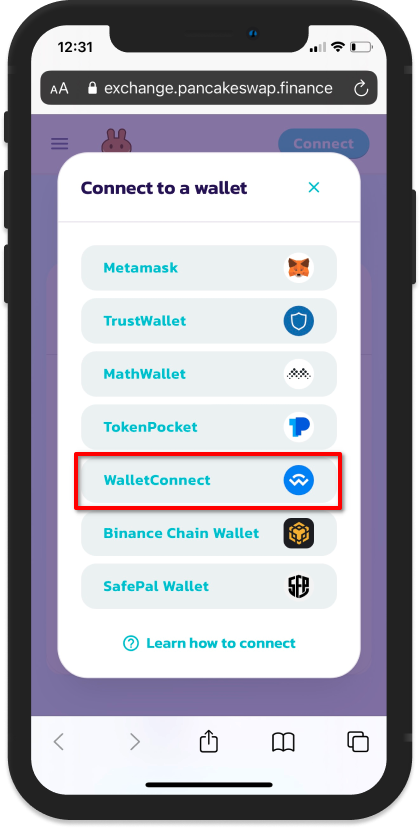
Step 4: Next, select [Trust].
Next, tap on [Trust] to select Trust Wallet from the list of wallets supported by WalletConnect.
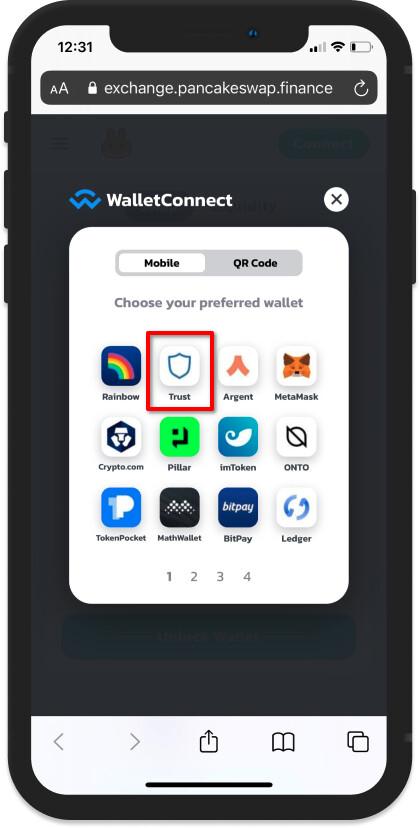
Step 5: On the system dialog, tap on [Open].
Once you have tapped “Trust” in the earlier step, you should see a dialog saying “Open In Trust”.
Tap on [Open] to open the Trust Wallet app.
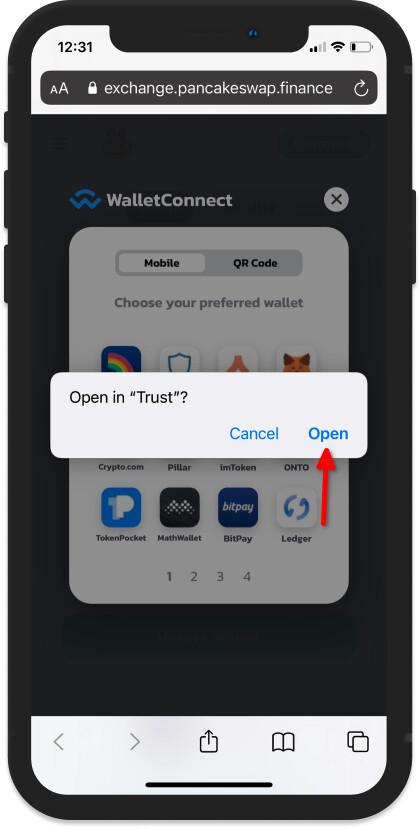
Finally, tap [Connect] on the Trust Wallet app to authorize the connection of PacankeSwap with your wallet via WalletConnect.
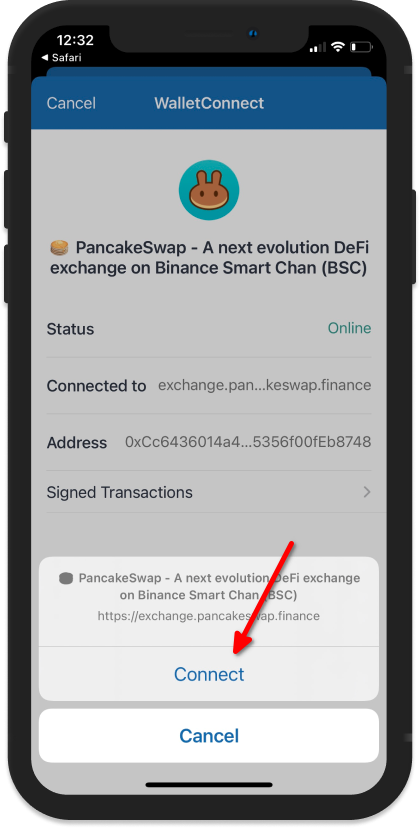
Once the connection is authorized, you can start trading/staking your crypto on PancakeSwap directly on your browser without the need for the browser which is now removed from the Trust Wallet iOS app.
Trust Wallet will ask you to confirm each transaction on the app before it can be approved.
You can use this method with other popular decentralized apps like Uniswap, Sushiswap, BakerySwap, 1nch, and more on your iPhone without getting the “deep link not supported” error.
Can I Enable Trust Wallet Deep Links On My iPhone?
All Trust Wallet deep links (except the ones that will attempt to open the Trust Wallet DApps browser) are enabled ad functional by default so you don’t need to enable them.
Since the Trust Wallet browser on iOS is no longer available, you will get the “deep link not supported” error/warning if you click on a deep link that redirects to the browser on Trust Wallet.
Conclusion
The “deep link not supported” error is mostly encountered by iOS users because the DApps browser is no longer available on the Trust Wallet app for iOS.
To fix this error, you need to connect the exchange you want to Trust Wallet via WalletConnect which is a simple and secure protocol that allows wallets to interact with DApps and vice versa.
On Android, you will not face this deep link not supported error since the DApps browser is still available on the Trust Wallet Android app.
If you were searching for a method to fix the deep link not supported problem on the Trust Wallet for iPhone, we hope this guide helped you.