
Ethereum and Solana are some of the most popular blockchains in the cryptocurrency space. Although both blockchains are unique in their various ways, Ethereum and Solana are quite similar since they are both decentralized, support NFTs, smart contracts, and more.
If you have some crypto assets including cryptocurrencies like ETH or stablecoins like USDT, USDC, and more that you would like to bridge from Ethereum to Solana to experience the power of cryptocurrencies on Solana, then we got you covered.
To move tokens from one blockchain to another, you will need to use any of the available cross-chain crypto bridges that support both the source blockchain and the destination blockchain.
In this article, you will learn how to bridge crypto assets from Ethereum to Solana easily using a cross-chain bridge.
How To Bridge From Ethereum To Solana (Step By Step Guide)
To bridge crypto assets from Ethereum to Solana, you need to use a cross-chain bridge that supports both bridging assets from Ethereum to Solana and vice versa.
Since Solana is not an EVM-compatible blockchain, only a handful of crypto bridges support bridging from Ethereum or other EVM-enabled networks to Solana.
Our recommended cross-chain bridge for bridging assets from Ethereum to Solana is the AllBridge crypto bridge. It offers support for bridging crypto assets across a handful of blockchains including Solana and all EVM chains.
Below is a step-by-step guide showing how you can bridge assets from Ethereum to Solana easily using the AllBridge cross-chain bridge.
Step 1: Set up your Ethereum and Solana wallets.
If you don’t currently have crypto wallets for Ethereum and Solana, then you will need to do that first since you will need wallets to hold the tokens you’re bridging and the tokens you’ll receive after bridging.
We recommend Metamask for Ethereum so visit the Metamask download page and install the correct version of the extension for your web browser. After installing the extension, set up your wallet, back up your Metamask recovery phrase, and transfer some tokens to your wallet.
Since Metamask is not compatible with Solana, you cannot use your Metamask wallet to receive tokens on Solana. A great alternative is the Phantom wallet which is available as both a browser extension and a mobile app.
Step 2: Go to the AllBridge website and connect your wallet.
Next, go to the AllBridge website on your web browser then select Ethereum as the source blockchain in the “From” section and Solana as the target blockchain in the “To” section.
After that, select the crypto asset/token you want to bridge to Solana (from Ethereum), and click [Connect wallet]. In our case, we want to bridge ETH to SOL so we’re selecting ETH as the asset to be bridged.
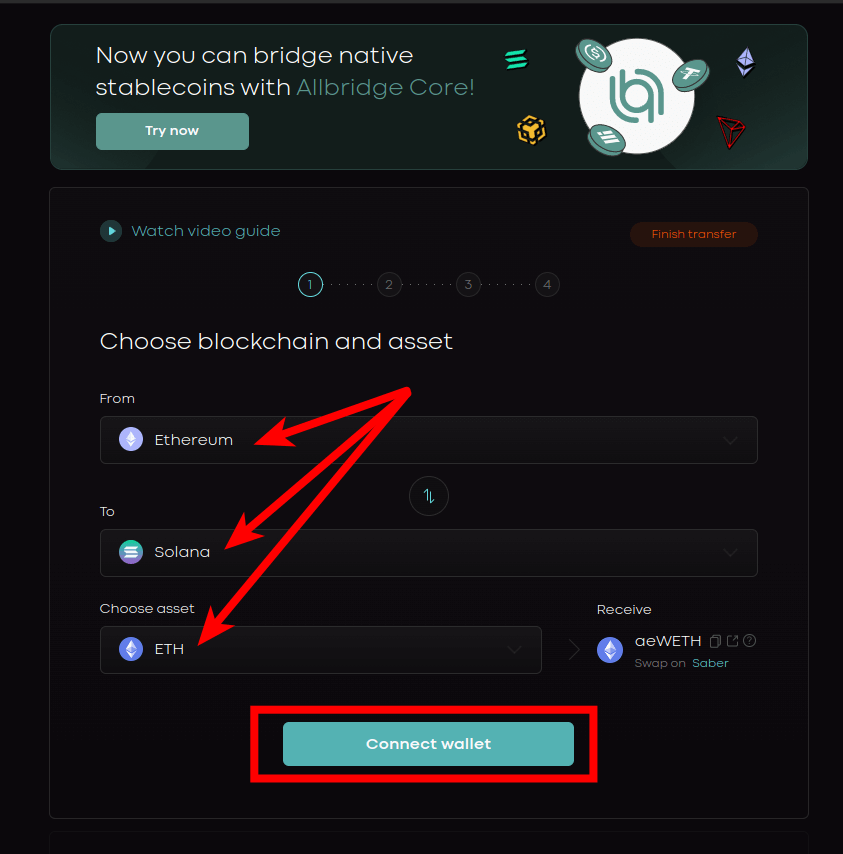
Now, select Metamask from the list of compatible wallets.
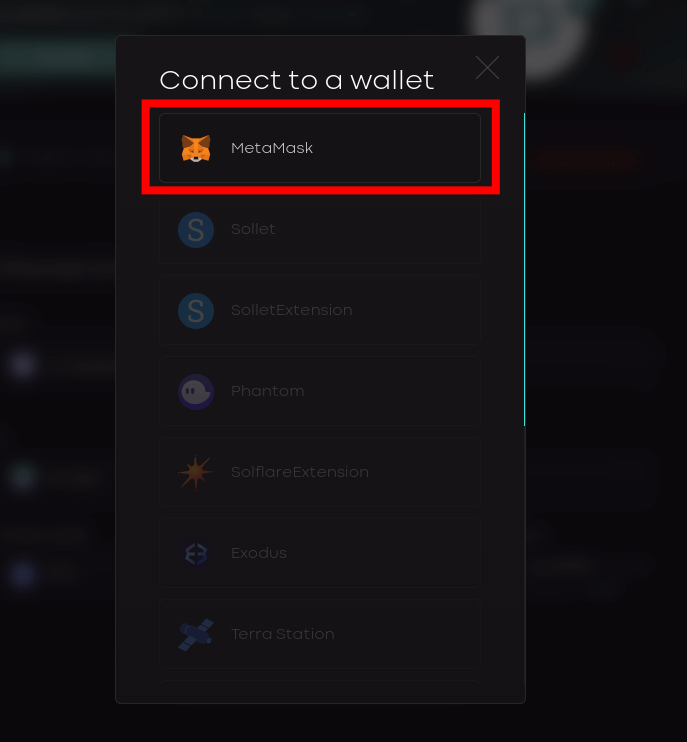
Choose the Metamask account(s) to be connected to AllBridge then approve the connection on the popup Metamask window.
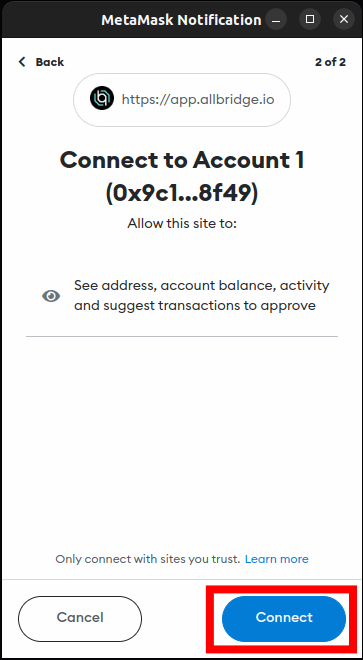
Step 3: Enter the destination wallet address and enter an amount.
Next, you will need a Solana wallet address where your bridged tokens will be deposited after the bridging process is complete.
To get your Solana wallet address, launch the Phantom wallet extension and unlock your wallet. After that, click on your wallet name then click [Copy] to copy your SOL wallet address.
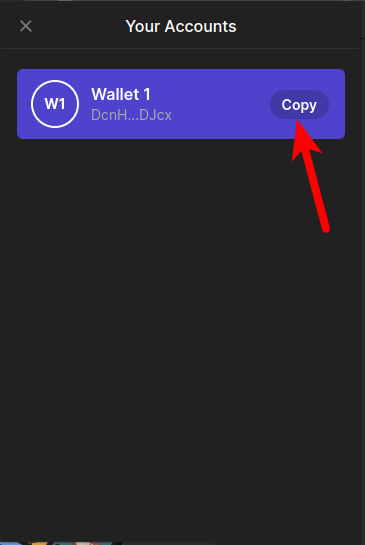
Now go back to AllBridge, paste the wallet address you copied from Phantom in the Address field then enter the amount to send in the next field.
After that. hit [Send] and approve the transaction by clicking [Confrim] on the popup Metamask window.
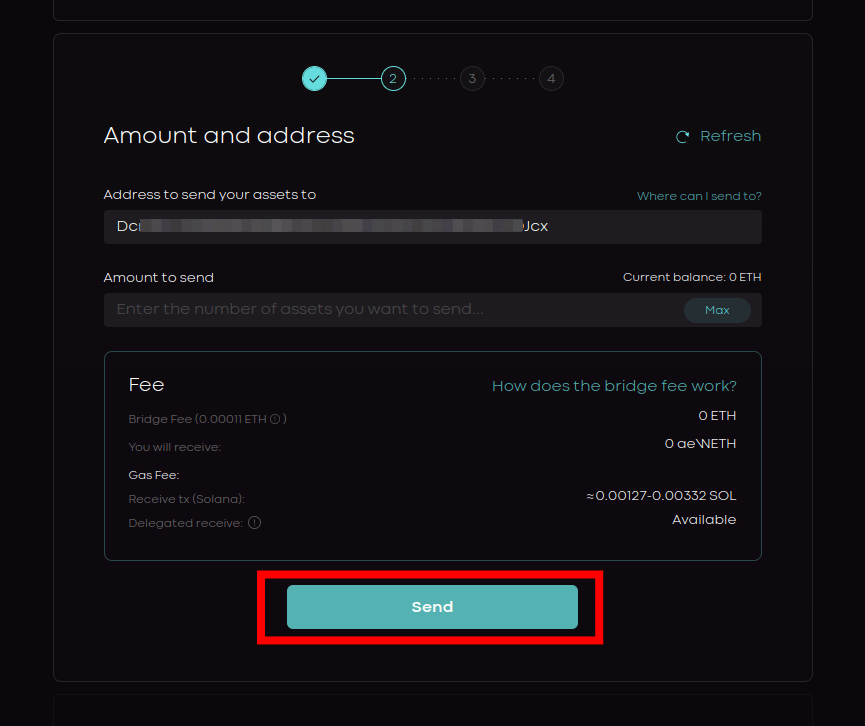
Step 4: Confirm the transaction on the destination blockchain.
To complete the transaction, you will have to connect the wallet of the destination blockchain.
On the next confirmation page, click [Connect Wallet], select Phantom Wallet from the list of compatible wallets then approve the connection on the Phantom wallet window.
Next, click [Receive], approve the transaction on the Phantom wallet window that pops up on your browser then wait for the transaction to complete.
Step 5: Swap aeWETH for SOL on Jupiter (Optional)
If you want to bridge from ETH to SOL, then you will need to first bridge from ETH to aeWETH, then swap for SOL using a decentralized exchange that supports token swaps on the Solana network.
To swap aeWETH for SOL, open the Jupiter DEX aggregator on a web browser and connect your wallet to the platform. Next select “aeWETH” as the currency you’re swapping from and “SOL” as the token you’re swapping then click [Swap] and approve the transaction on your wallet.
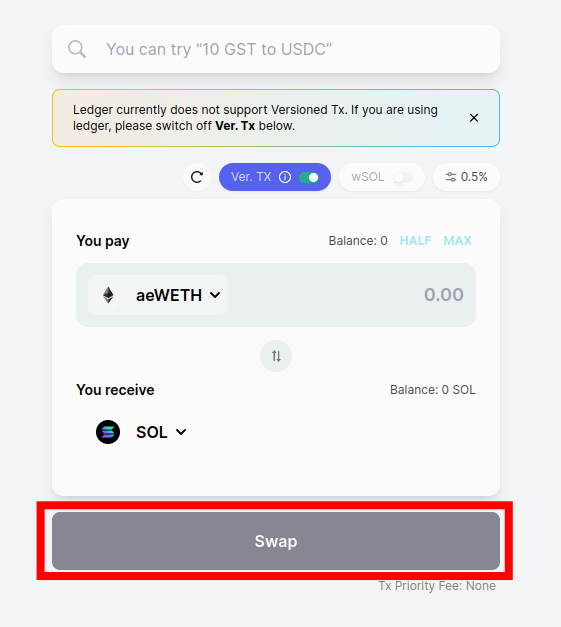
If you bridged from one token on Ethereum directly to the Solana version (e.g stablecoins like USDT or USDC), then there is no need to swap again.
And with this, you have successfully bridged from Ethereum to Solana.
Wrapping Up
To move crypto across different blockchains, you need to use a cross-chain bridge that supports both the source and destination blockchains.
If you have some cryptocurrency you would like to bridge from the Ethereum mainnet to Solana, then you will have to use a cross-chain crypto bridge that supports bridging to (and from) both blockchains – Ethereum and Solana.
One crypto bridge we recommend that supports both Ethereum and Solana is the AllBridge platform. The bridge offers an easy-to-use UI as well as support for a handful of blockchains including all the popular EVM-enabled blockchains.
To bridge from Ethereum to Solana using the AllBridge crypto bridge, visit the homepage of the platform and connect your wallet. After that, select Ethereum as the source blockchain and Solana as the target blockchain, choose a token to bridge, and hit Send.
Next, paste your Solana wallet address in the specified field and enter an amount. When you’re done with that, simply hit Recieve and wait for the transaction to complete.
And that will be it for this guide. If you were searching for a way to bridge crypto from Ethereum to Solana, we hope this guide helped you learn how to easily do that.