
Keeping crypto on non-custodial wallets like Metamask is a widely recommended method of ensuring your crypto assets are safely stored because holding crypto on centralized exchanges like Binance or Coinbase comes with risks of losing access to your funds due to regulatory issues, account suspensions, and hacks.
Metamask like other self-managed crypto wallets allows you to receive, store, trade, and transact various cryptocurrencies across Ethereum-enabled blockchains all while staying as anonymous as possible.
Unlike centralized exchanges which require you to give up your personal information in form of “KYC”, Metamask simply provides a framework, and users can do anything they want with it.
Metamask gives you full control and responsibility for your cryptocurrency assets by handing over your secret recovery phrase to you.
Think of this 12-word phrase as a key to the vault which stores your funds. Anyone who has your phrase (key) can access the vault (or simply your wallet).
Searching for a way to find your secret recovery phrase on Metamask? We got you covered and in this article, you will learn how to find your Metamask recovery phrase easily!
What Is A “Secret Recovery Phrase” And Why Do You Need It?
Your secret recovery phrase simply acts as a key to access the “vault” in which your funds are stored (i.e your wallet).
When creating a wallet on Metamask or any other self-managed crypto wallet, you will receive a phrase that contains 12 words once the account has been successfully created.
These 12 words are simply your wallet’s private key in a human-readable format. Crypto wallets are equipped with a feature that can convert this 12-word recovery phrase to a private key which can then be used to access a wallet on the blockchain.
As you should know, there is nothing like 2-factor authentication or a login process via email and password on these self-managed crypto wallets including Metamask.
To access a wallet, you ONLY need the recovery phrase of the said wallet and this is why you should ALWAYS back up your recovery phrase safely and out of reach from the public or any third party since anyone who has access to it essentially has FULL access to your wallet (including all the crypto assets stored in it).
A recovery phrase can also be called a “seed phrase” and different wallets assign different names to this phrase. On Metamask, the 12-word phrase is known as the “Secret Recovery Phrase”.
How To Find Your Seed Phrase On Metamask Quickly
- Click on the Metamask icon to launch the Metamask extension.
- Enter your password to unlock the wallet.
- Click on the Account icon and click on [Settings].
- Scroll down and click on [Security & Privacy].
- Next, click on [Reveal Secret Recovery Phrase].
- Enter your Metamask password and click on [Next].
- Finally, click on [Copy to clipboard] to copy your recovery phrase.
How To Find Your Metamask Recovery Phrase (Step By Step Guide)
To find your secret recovery phrase on Metamask, you need your Metamask password. If you don’t have access to Metamask on your computer (using the password), you cannot find your recovery phrase.
Here is how to find the recovery phrase on Metamask.
Step 1: Launch Metamask and enter your account password.
Launch the Metamask extension by clicking on the Metamask icon at the top right section of your browser. Enter your account password and click on [Unlock] to access your wallet.
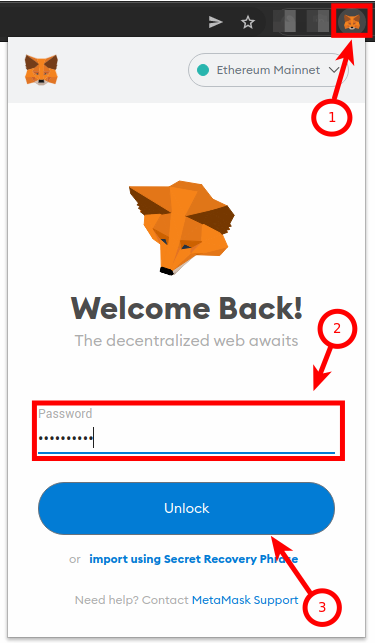
Step 2: Click on the Account Icon.
Next, click on the account icon on your Metamask wallet.
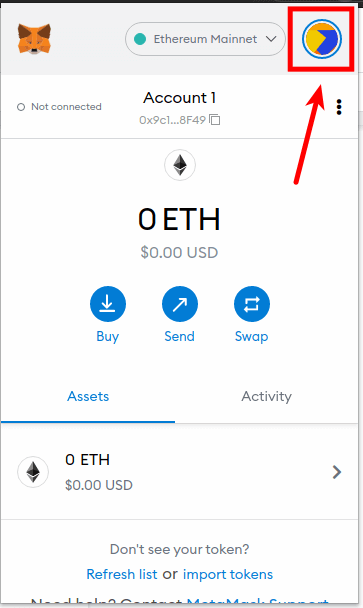
On the popup menu, click on [Settings] to navigate to the Metamask settings page.
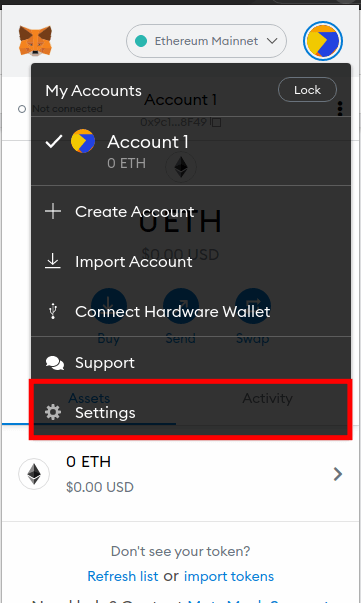
Step 4: Scroll down and click on [Security & Privacy].
Scroll down and click on [Security & Privacy] on the Metamask settings page.
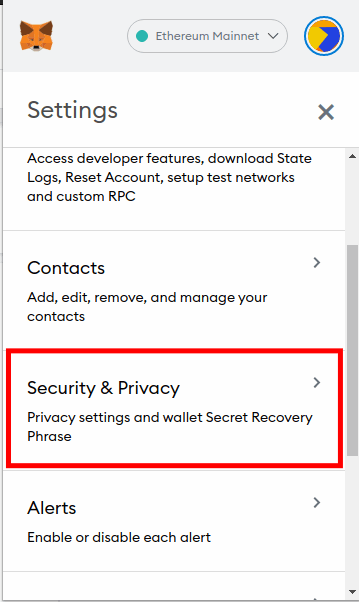
Step 5: Click [Reveal Secret Recovery Phrase].
Next, click on [Reveal Secret Recovery Phrase] to view your Metamask recovery phrase.
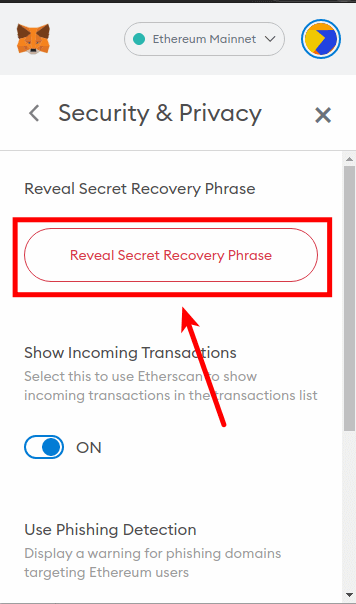
Step 6: Enter your account password and click on [Next].
Enter your Metamask password in the password field and click on [Next] to authorize the action.
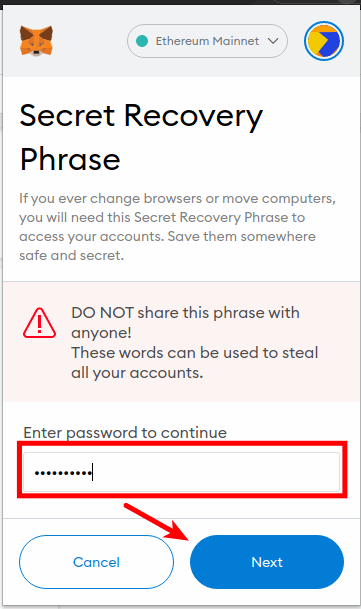
Step 7: Click on [Copy to clipboard] to copy your recovery phrase.
Finally, click on [Copy to clipboard] to copy your secret recovery phrase to your computer’s clipboard.
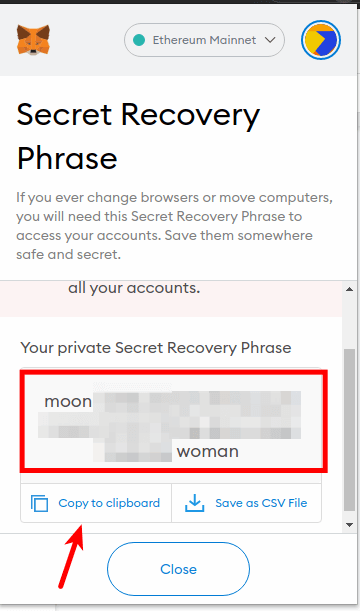
Alternatively, you can click on [Save as CSV File] to save your recovery phrase as a CSV file. Remember to store this file securely since anyone who has access to it has full access to your wallet and all the assets stored in it.
With this, you have successfully found your secret recovery phrase (or seed phrase) on Metamask.
On the Metamask mobile app, the process is similar, but instead of clicking on the account icon like in Step 2 above, swipe right and select Settings from the drawer navigation menu on the Metamask mobile app then follow the rest of the steps to get your recovery phrase.
Metamask Recovery Phrase Lost, What Can I Do?
If you lose the recovery phrase of your crypto wallet, you have lost access to the wallet and unless you find it, you will remain locked out of the wallet and all the crypto funds/assets in it.
On Metamask, you can always find your secret recovery phrase if you have your account password by following the steps outlined above.
Alternatively, you can recover your recovery phrase using the Metamask Vault Decryptor if you can find your Metamask Vault Data. You can find a complete guide on how to do that on the Metamask support page.
Can You Change Your Secret Recovery Phrase On Metamask?
No, you cannot change your secret recovery phrase on Metamask. It is as simple as that.
When creating a wallet, Metamask generates a 12-word recovery phrase that is unique to only your wallet. The recovery phrase is unique and cannot be changed even by the Metamask team themselves.
If you feel your secret recovery phrase has been compromised, create a new wallet where you will get a new recovery phrase then send all your crypto assets from the first wallet to the new wallet.
No one can access your wallet if they don’t have your recovery phrase and so far you keep the recovery phrase of the new wallet safe, your crypto should be relatively safe after transferring to a new wallet even if the first wallet is compromised.
Recovery Phrase vs Private Key: What’s the Difference?
Your recovery phrase is essentially your private key in a human-readable 12 or 24-word format.
On the blockchain, you need 2 keys to access a wallet – the public key (which is also known as the wallet address) and the private key.
Crypto wallets like Metamask can convert the 12 or 24-word recovery phrase provided to a private key which is used to access a wallet on the blockchain.
Wrapping Up
To find your Metamask recovery phrase, you need to unlock the wallet using your Metamask password. Without your Metamask password, you can not access your Metamask wallet and the recovery phrase of the wallet.
If you lose your Metamask password, try to find your recovery phrase using the backup you made earlier when creating the wallet.
Remember never to share your secret phrase with anybody including people who claim to be Metamask “support agents”. Anyone who has your recovery phrase has full access to your wallet on the blockchain and can siphon all your crypto investments in minutes.
If you have a good chunk of assets on your Metamask wallet, consider getting a hardware wallet then move your funds there. You can connect Metamask to your hardware wallet and access your crypto directly on the Metamask interface when you need to trade or transfer your crypto assets.
Since Metamask is a hot wallet connected to the internet, your wallet can still be vulnerable even if no one has access to your recovery phrase. A hardware/cold wallet solves this problem since it stores your private keys offline and can be disconnected from the internet by simply unplugging it from your computer.
If you landed on this article because you were searching for a way to find your secret recovery phrase on Metamask, we hope you found the guide helpful.