
Crypto.com is one of the most popular centralized crypto exchanges in the world right now and although the exchange has suffered minor hacks over the last year, it’s still one of the most secure crypto exchanges available right now.
Many crypto experts generally recommend not storing most of your crypto bags/holdings on centralized exchanges not just because they can be hacked, but because you could also lose your crypto from phishing scams, lost account login details, sim swap fraud, and many others.
On the other hand, non-custodial crypto wallets are seen to be more secure than crypto exchanges and for the most part, you would be responsible for keeping your wallet safe by making sure that your secret recovery phrase is backed up securely at all times.
Trust Wallet is one of the leading crypto wallets out there and a top choice for many especially people who love to trade and access cryptocurrencies on their mobile devices since the wallet is a mobile-only crypto wallet.
On Trust Wallet, you can store various cryptocurrencies and tokens across over 100+ blockchains and counting.
If you bought some BNB on your Crypto.com account and you’re looking for a way to transfer it to your wallet on Trust Wallet, then you’re on the right page in this article, we will be showing you just how to transfer BNB from Crypto.com to Trust Wallet easily.
How To Send BNB From Crypto.com To Trust Wallet (Quick Guide)
- Launch the Trust Wallet app on your device and tap on [Smart Chain].
- On the next page, tap on [Recieve].
- Now, tap on [Copy] to copy your wallet address.
- Next, launch the Crypto.com mobile app and enter your passcode.
- Tap on [Transfer] and select [Withdraw].
- Next, select “Crypto” as your withdrawal option.
- Select [External Wallet] and add your Trust Wallet Smart Chain (BNB) address.
- Complete the 2FA and tap on [Continue].
- Enter the amount you want to withdraw and tap on [Withdraw].
How To Transfer BNB From Crypto.com To Trust Wallet (Step by Step Guide)
The Binance Coin also known as BNB is a top coin in the crypto space and is backed by the world’s largest crypto exchange – Binance. You can purchase BNB on most crypto exchanges and transfer it to any wallet of your choice.
If you purchased some BNB on Crypto.com and you want to transfer the coins to your wallet on Trust Wallet, you first need to get your BNB wallet address from Trust Wallet.
Once you have your Trust Wallet Smart Chain (BNB) wallet address, you can hop on the Crypto.com mobile app or website, log into your account and transfer the specified amount of BNB to the wallet address using the BEP-20 network after adding the wallet to your withdrawal whitelist.
Below is how you can transfer BNB to Trust Wallet from Crypto.com.
Step 1: Launch the Trust Wallet app and tap on [Smart Chain]
First, launch the Trust Wallet app on your mobile device by tapping on the Trust Wallet app icon in the app menu.
Next, tap on [BNB Smart Chain] to open the BNB Smart Chain info page.
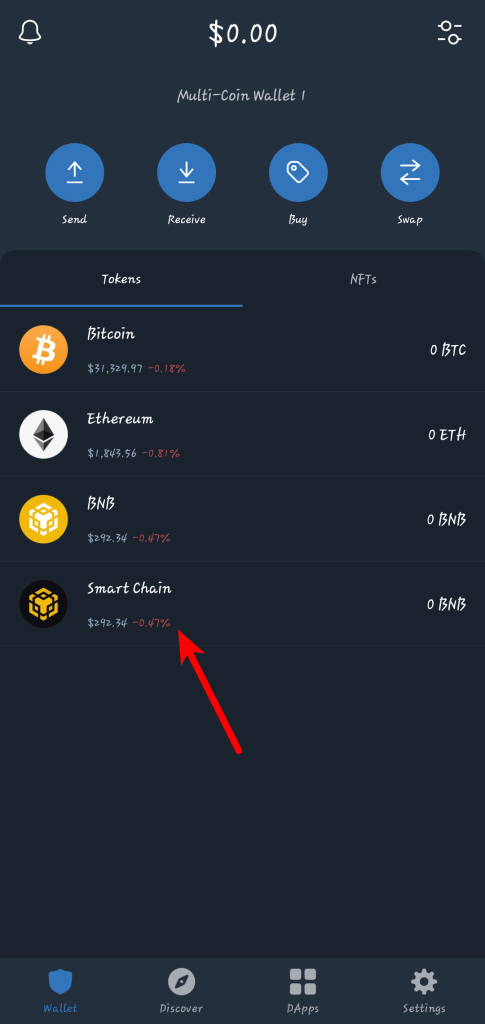
Step 2: Tap on [Recieve] and then [Copy] to copy your wallet address.
On the Smart Chain (BNB) page, tap on [Receive] to reveal your BEP-20 wallet address on Trust Wallet.
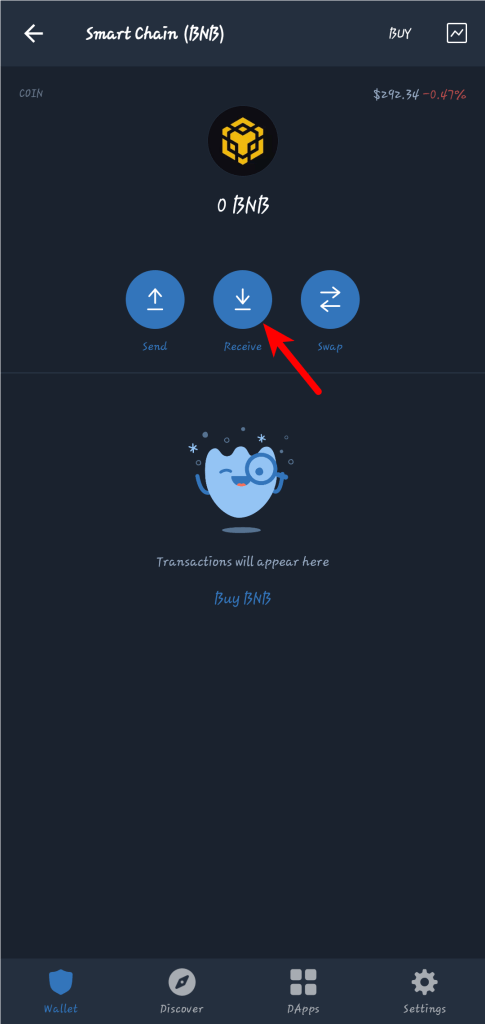
Now, tap on [Copy] to copy the wallet address to your device clipboard.
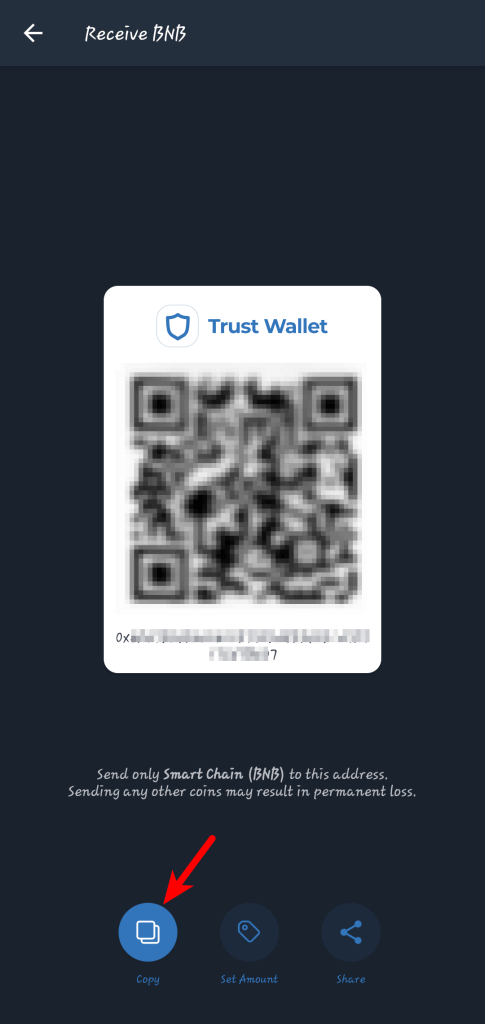
Step 4: Launch the Crypto.com app and enter your passcode.
The Crypto.com mobile app is available for both Android & iOS platforms and you can easily download and install it using the correct store for your device.
If you have the Crypto.com app installed on your mobile device, navigate to your app center/tray and tap on the Crypto.com logo to launch the app. Once the app is launched, enter your passcode to unlock it.
If you’re on PC/Mac/Linux, you can access your Crypto.com account by using the Crypto.com exchange dashboard. You can access the Crypto.com exchange directly on your browser using this link.
Step 5: Tap on [Transfer] and select [Withdraw].
On the homepage of the Crypto.com mobile app, tap on [Transfer] and select [Withdraw] on the bottom dialog as seen in the screenshot below.
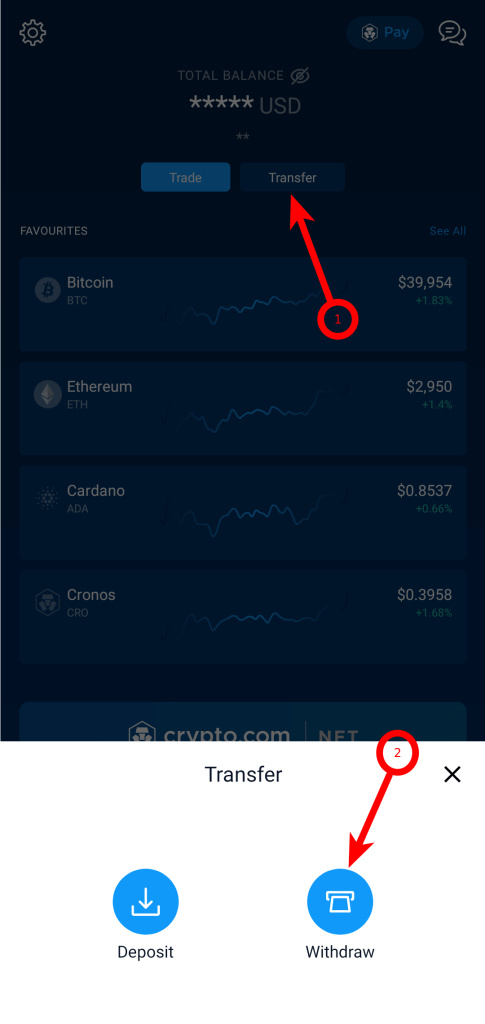
Step 6: Select [Crypto] as your withdrawal option.
Crypto.com will ask you to select the type of funds you will like to withdraw.
Select [Crypto] as your withdrawal option since we’re attempting to transfer a cryptocurrency from the Crypto.com exchange to a crypto wallet – Trust Wallet.
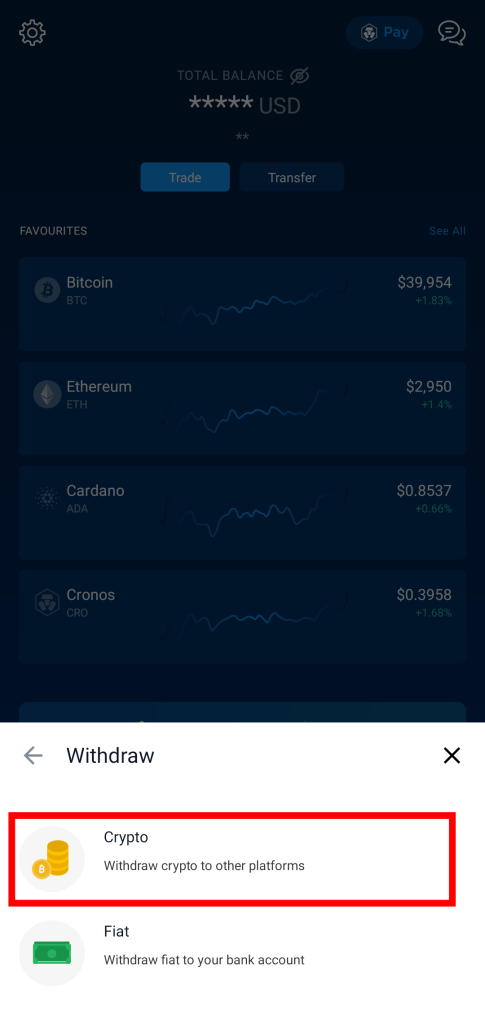
Step 7: Select [External Wallet] as the destination of transferred crypto.
Crypto.com will also ask you to select the intended destination of the crypto to be transferred. Select [External Wallet] from the options since we will be transferring BNB to Trust Wallet which is an “external wallet”.
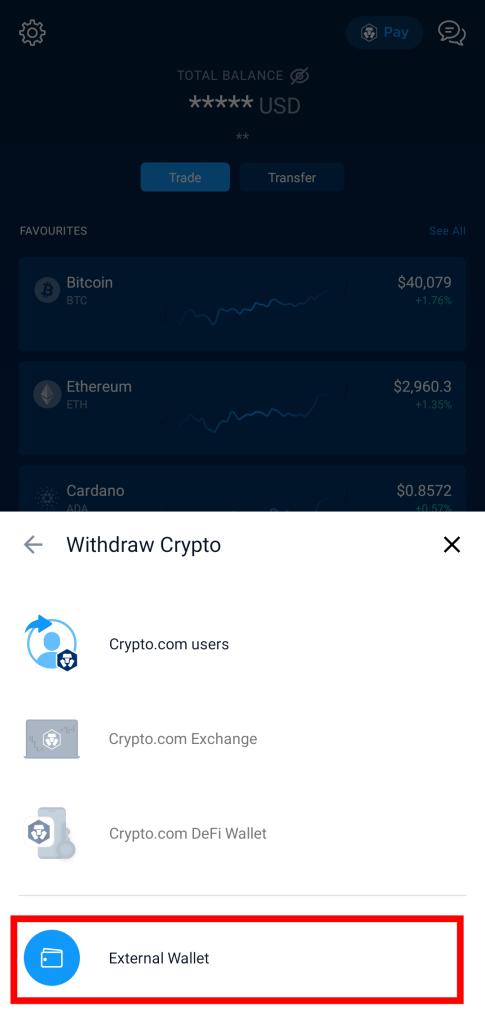
Step 8: Add your Trust Wallet BNB address to the withdrawal whitelist.
To withdraw crypto from Crypto.com to an external wallet, you need to add the wallet address of the wallet to the withdrawal whitelist of your account before proceeding with the withdrawal.
To add your Trust Wallet BNB address to the withdrawal whitelist, tap on [Add Wallet Address].

Next, search for the crypto you want to transfer and select the correct option from the search results.
Since we will be transferring BNB (BEP20) from Crypto.com to Trust Wallet for this tutorial, we will be searching for BNB and selecting “Binance Coin” from the search results.

Now, select “BSC” as the network in the “SELECT NETWORK” section. Next, paste the wallet address you copied earlier from Trust Wallet and enter a wallet name of your choice.
Finally, click on [Continue] to add the wallet address to your withdrawal whitelist.
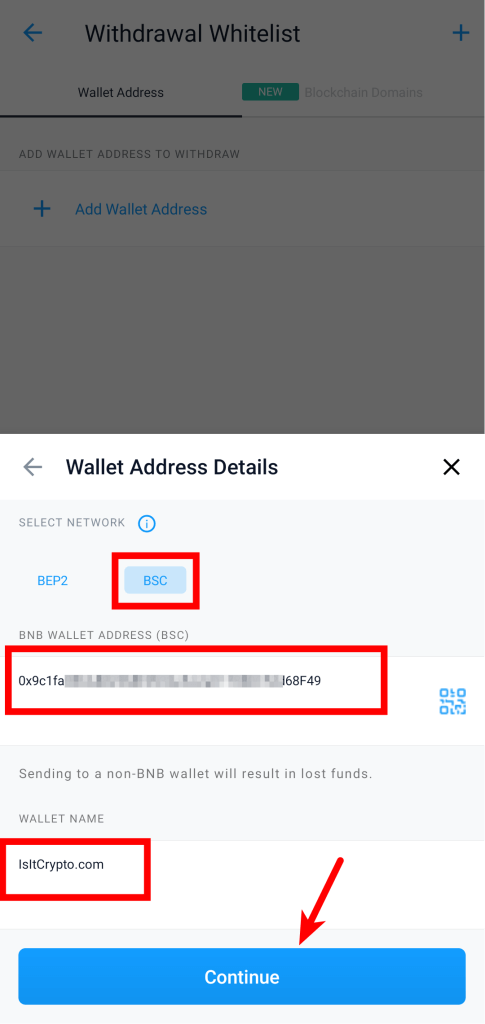
Note: You will be asked to activate 2-factor authentication (2FA) if you haven’t already. If you have 2FA enabled, you will be required to provide the authentication code before the wallet can be added to your withdrawal whitelist.
Step 9: Enter the amount to withdraw and tap on [Withdraw].
Once your Trust Wallet address has been successfully added to the withdrawal whitelist of your Crypto.com account, navigate to the “Wallet Address” section and tap on [Withdraw] next to the wallet address you just added.
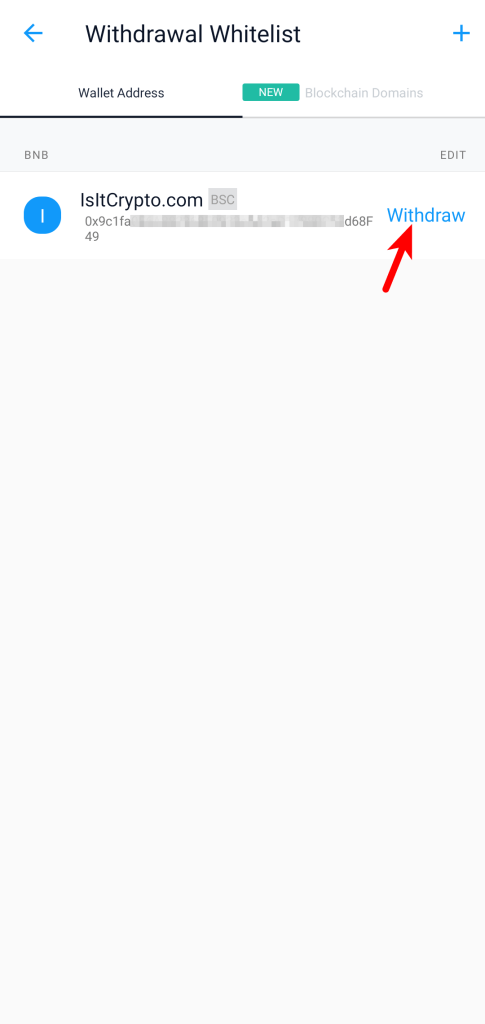
Next, input the amount of crypto you will like to transfer (in USD) and enter a note (optional). Finally, tap on [Withdaw] and complete the 2FA to withdraw from Crypto.com to Trust Wallet.
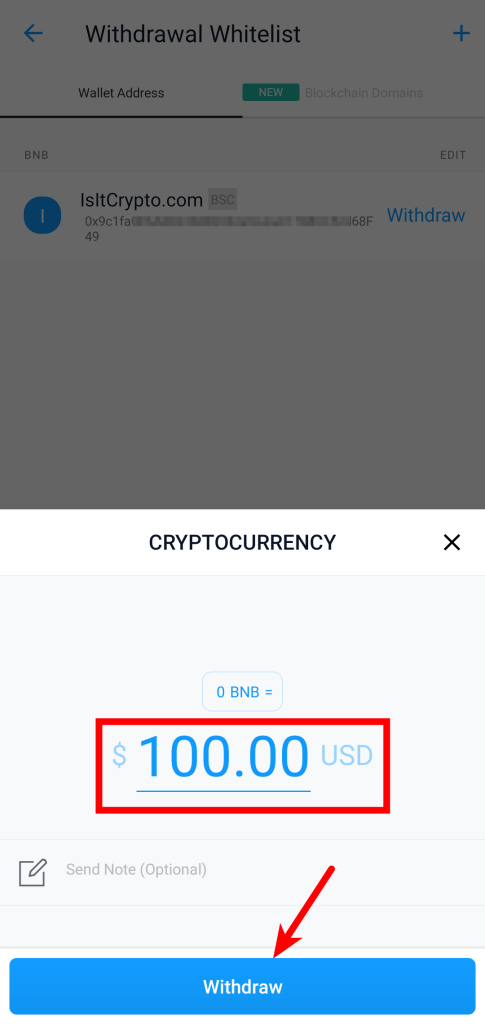
How Long Does It Take To Transfer BNB From Crypto.com To Trust Wallet?
Transferring BNB from Crypto.com to Trust Wallet can take anywhere from 3mins to 15mins to complete. When the transaction is complete, you will be notified by the Trust Wallet mobile app via a notification on your device.
The speed of the transaction generally depends on the current network conditions of the network you used for the transaction.
Transactions on both Binance chains – the Binance Chain BEP-2 and the Binance Smart Chain are generally faster than transactions done on other popular blockchains like Ethereum and at cheaper fees too, so transferring BNB from Crypto.com to Trust Wallet shouldn’t take more than 15mins to complete.
Can You Withdraw BNB From Crypto Com?
Yes, you can withdraw BNB from Crypto.com to any wallet or crypto exchange of your choice.
To withdraw, you need the correct BNB wallet address – BEP-2 or BEP-20 depending on the network to be used – of the wallet or crypto exchange account you’ll be sending the funds to.
Once you have the correct BNB wallet address, hop on the Crypto.com mobile app or website, add the wallet to your withdrawal whitelist, then transfer your BNB to that address using the correct network that corresponds with the wallet address.
Crypto.com BNB Transfer Pending, What Can I Do?
If your BNB transfer from Crypto.com to another wallet or exchange is pending, you can either cancel the request and send again, or speed it up which is simply just automatically retrying the transaction with a higher gas fee while simultaneously canceling the former.
Crypto.com recommends canceling the transaction and trying again manually since speeding up doesn’t guarantee that your second transaction will replace your first one.
To cancel a pending transaction/request on Crypto.com, go to your pending transaction details and tap [Cancel request] to cancel the selected request.
Wrapping Up
Transferring BNB or other cryptocurrencies from one crypto exchange to another exchange or crypto wallet can be quite a hassle, especially for people who are new in the crypto space.
Crypto.com like other top exchanges in the crypto space ships with an easy-to-use user interface on both its apps and web dashboard so sending crypto from your account to another wallet is quite an easy process.
To transfer BNB from Crypto.com to an external wallet or exchange, all you have to do is get the BNB wallet address of the said wallet or exchange account, then hop on the Crypto.com mobile app or website and add the wallet to your withdrawal whitelist.
Once the wallet address has been added to your withdrawal whitelist, you can then transfer crypto to that address easily.
If you were searching for a working method on how to transfer BNB from your Crypto.com account to Trust Wallet, we hope you found this guide helpful.