
The Crypto.com exchange is one of the leading names when it comes to Centralized Exchanges in the crypto space. On Crypto.com, you can send, receive, trade, stake, and withdraw cryptocurrencies and other crypto assets easily.
To access the Crypto.com exchange, you need to create an account and just like most exchanges out there, creating an account on Crypto.com is a breeze. All you need to do is input a valid email address/phone number and a password and you’re ready to go.
However, Crypto.com is not the only exchange out there and from time to time, you might want to switch to another exchange that offers better perks including lower fees, higher sign-up bonuses, better security, and more.
If you decide to move to another exchange and you’re sure you won’t be needing Crypto.com again, you can delete your Crypto.com account permanently in a few steps. Bear in mind that deleting your account means that you won’t be able to have access to it ever again.
In this guide, we will show you how to permanently close your Crypto.com account as well as other things you need to know about deleting an account on the Crypto.com exchange and mobile app.
How To Delete Your Crypto.com Account Quickly (Step By Step Guide)
Creating an account on the Crypto.com exchange is a breeze (as it should) and it also comes with many perks including a working Visa prepaid card which you can fund with your Crypto holdings (CRO).
Even with all the perks involved in owning an account on Crypto.com, some users might decide to leave the exchange for another or leave the crypto space in general.
If you’re looking to delete your account on Crypto.com, there are some things you should know before going about the process of actually terminating your account.
First is that the platform does not delete all of your data stored on its servers instantly when you delete your account. According to Crypto.com, they do this to “comply with legal and compliance obligations” as outlined on their Privacy Policy page.
Another thing you need to know before deleting your Crypto.com account is that any balance remaining after the account termination process has been completed will be permanently lost so it is advisable to first withdraw or spend all the available balances on your account before deleting it.
Finally, if you use the Crypto.com VISA card, there is a $50 fee Card Closure fee charged if you want the balance on the card converted back to fiat and returned to your account. Alternatively, you can simply choose to spend the card’s balance to zero and no fee will incur when closing your Crypto.com account.
Now that you understand the conditions attached to deleting your account on Crypto.com, below is a step-by-step guide on how to properly delete/deactivate your account on the platform.
Step 1: Withdraw all your crypto assets from Crypto.com to an external wallet.
This is the first and most important step to take before deleting your account on Crypto.com if you have some of your Crypto holdings stored on your Crypto.com account.
To withdraw from Crypto.com to another crypto exchange (eg Binance) or an external wallet like Metamask, you first need to get the correct wallet address of the coin/token to be transferred on the exchange or crypto wallet.
When you get the wallet address, head over to the Crypto.com Exchange dashboard or mobile app and add the address to your withdrawal whitelist. You can find this by clicking on [Wallets] > [Spot] > [Withdrawal Whitelist] > [Add Withdrawl WhiteList] on the Crypto.com exchange website.
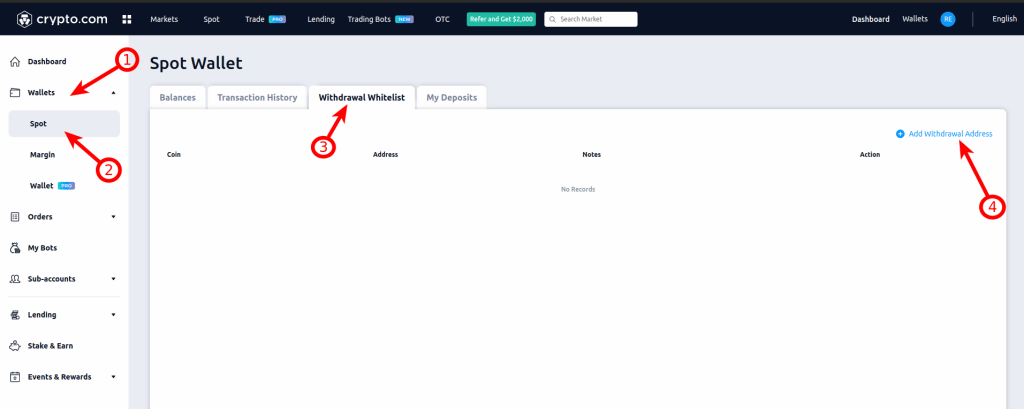
Once the address is added to your withdrawal whitelist, navigate to the Balances tab and click on the [Withdraw] button next to the crypto to be transferred.
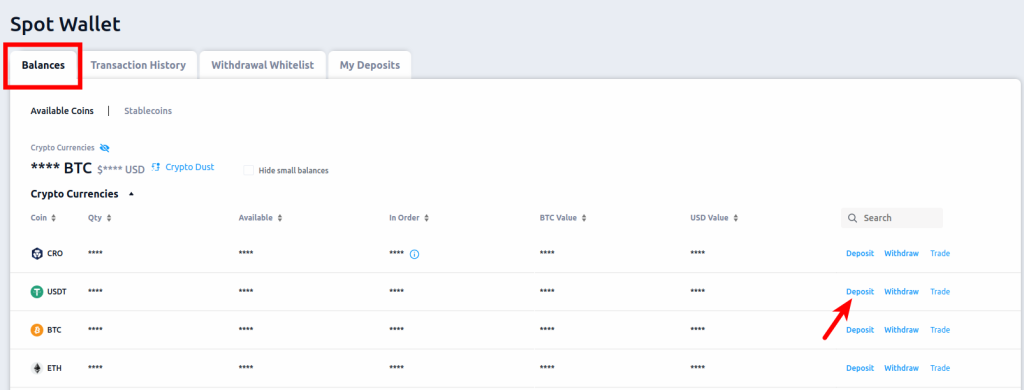
Next, click on the [Select] button next to External Wallet Address to transfer funds to an external wallet.
Finally, enter the Wallet Address, Amount, and select the Wallet Type then click on [Review Withdrawal] to transfer your crypto holdings to another wallet.
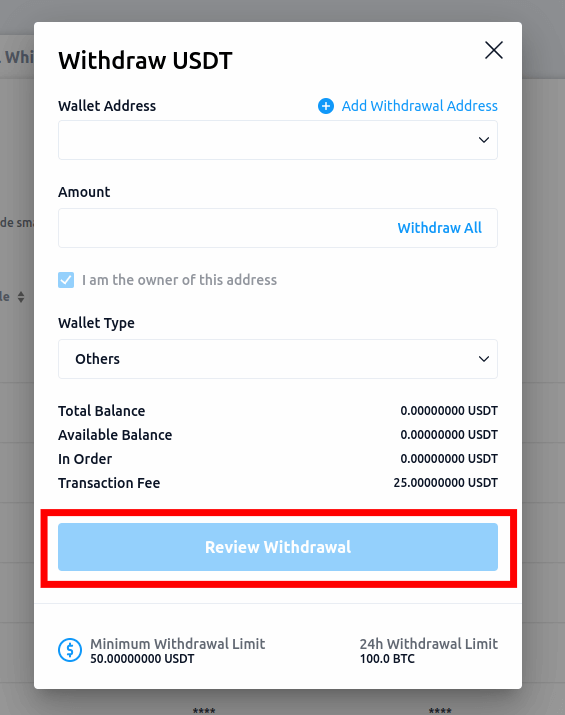
Note: Remember to spend all the available balance on your Crypto.com VISA card if you don’t want to be charged a $50 card closure fee to have your funds returned while closing your account.
Also in cases where your crypto balance is under the minimum withdrawal limit, you can contact the Crypto.com support team to assist in processing the withdrawals (where the amount can cover the withdrawal fee).
Step 2: Send an account closure request to the Crypto.com support team.
Unlike on some crypto exchanges where there is a section in the settings page where you can delete or deactivate your account, that is not the case on the Crypto.com Exchange.
The only way to delete your account on Crypto.com is by sending an account closure request to the Crypto.com support team via email from your primary email address (i.e the email address you used when signing up on Crypto.com).
To close your account, email the Crypto.com support team at “[email protected]” from your registered email address and set the subject of the email to “Close Account”.
For the content of the mail, you simply need to explain why you want to delete your Crypto.com account and a Crypto.com support rep will take it up from there.
Note that you might be asked to verify your identity by providing a selfie while holding a paper with your name and current date boldly written to verify that you’re the correct person opening an account closure request.
Once your identity has been confirmed, someone from the Crypo.com team will process your account closure request and your account should be deleted/closed in due time.
If you ever want to use the Crypto.com exchange again after closing your account, you can simply create an account as a new user and go through the KYC process all over again.
Closing/deleting your Crypto.com account is final and non-reversible. Your data can take up to 5 years to be deleted from the Crypto.com servers and this is due to compliance with government requirements and obligations in the countries where they operate.
How Long Does It Take To Delete Crypto.com Account?
Deleting or closing your Crypto.com account can take anywhere from 1 to 3 working days.
You will typically get a reply to your mail from the Crypto.com support team within 24 hours and it can take up to 2 days for your account closure request to be completed.
Ensure that you have un-staked all your staked coins, transferred out all your crypto assets, and used up all funds in your Crypto.com VISA card so there will be no delays in processing your closure request.
How To Cancel Crypto.com Card
If you’re not interested in using your Crypto.com Visa card again but still want to keep your account on the platform, you can simply just cancel the card only.
To cancel your Crypto.com card, send an email to the Crypto.com support email address ([email protected]) with the subject: “Close Card”.
In the body of the email, let them know why you’re closing your Visa card and if you would like a refund to your fiat wallet from the card. Remember that if wish to have your funds returned, a $50 fee will be applied to cover the processing costs.
Within 24 hours, you should receive a reply from a Crypto.com support rep and they’ll take up your request from there.
Wrapping Up
Unlike some other Centralized exchanges in the crypto space where you can simply delete or close your account at the click of a button, the process of deleting an account on Crypto.com is a bit different.
To delete your account on the Crypto.com Exchange, you simply need to send an email to the Crypto.com support team stating why you wish to delete your account permanently.
After some basic verifications to confirm that you’re the one making the request, your Exchange account, Crypto.com mobile app account, and VISA card (If you had one) will be permanently deleted from their servers and this process is irreversible.
If you landed on this page because you were searching for how to cancel your Crypto.com account, we hope this guide helped!