
To sign into your Coinbase account on any device or authenticate any transaction on your Coinbase account, you need to complete the 2-step verification process by inputting a code that was sent to your primary phone number via SMS.
If you have lost access to the primary phone number on your Coinbase account, then you might not be able to send crypto to external wallet addresses or log into your account on other devices since these actions require you to complete the 2-step verification using the number linked to your account.
Thankfully, changing your Coinbase phone number is an effortless process and in this article, we will show you how you can easily change your primary phone number on the Coinbase exchange.
How To Change Your Coinbase Phone Number Quickly
- Open the Coinbase website and sign into your account.
- Click on your account profile image.
- Select [Settings].
- Navigate to the Security tab.
- Click on [Manage] in the Phone Numbers section.
- Click [Add another phone number].
- Enter your new phone number and verify.
- Set the new phone number as the Primary number.
- Remove the old phone number.
How To Change Your Phone Number On Coinbase (Step By Step Guide)
To change your phone number on the Coinbase website, you need to be logged into your account on the Coinbase Exchange website.
After logging in to your account on a web browser, navigate to the Security section on the Coinbase Settings page and click Manage under Phone Numbers. Now, click “Add another phone number” then complete the 2-step verification to add the number to your Coinbase account.
Once the number is added, you can set the new phone number as your Primary phone number and remove the old number by clicking the Remove button next to the number on the dialog.
Below is a step-by-step guide showing how you can change your phone number on the Coinbase website.
Step 1: Open the Coinbase website and log into your account.
Open the Coinbase login page on your preferred web browser and log into your account using your email address and password.
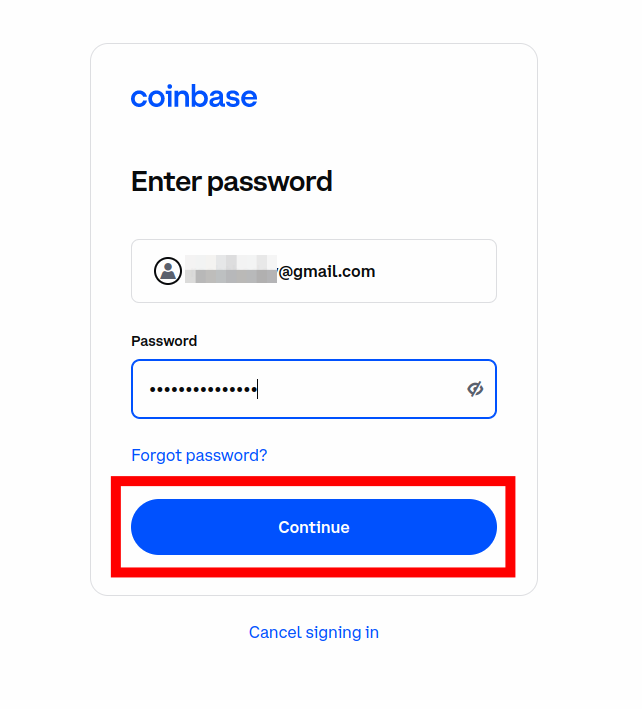
In some cases, Coinbase might request that you complete the 2-step verification process especially if you’re on a new device. Complete the verification by inputting the code sent to your current Coinbase phone number to access your account.
If you have lost access to your phone number, follow the guide at the end of this article to reset it.
Step 2: Click on your profile image and select [Settings].
On the Coinbase dashboard, click on your account profile picture at the top right corner of the page to reveal the Coinbase quick access dialog and select [Settings] from the menu items.
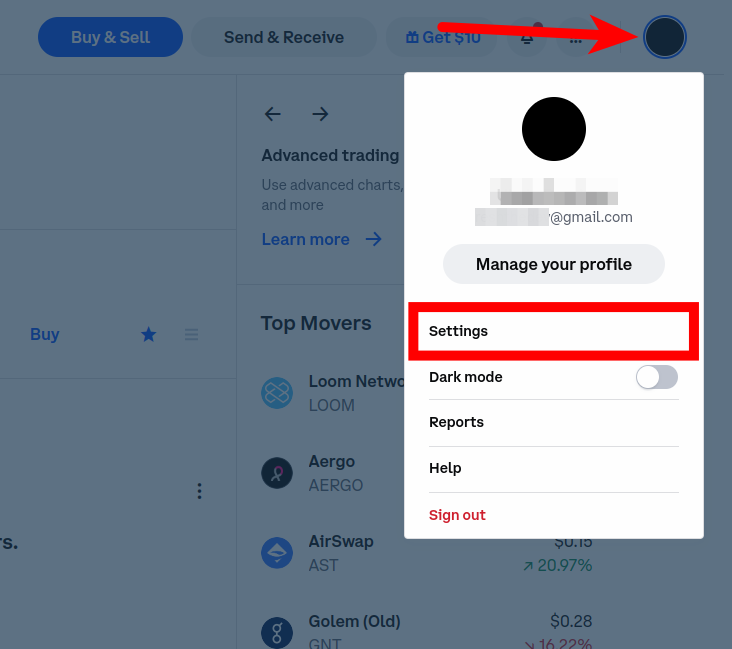
Now, you should be on the Coinbase Settings page. Hit [Security] to navigate to the Security tab on the Coinbase Settings page.
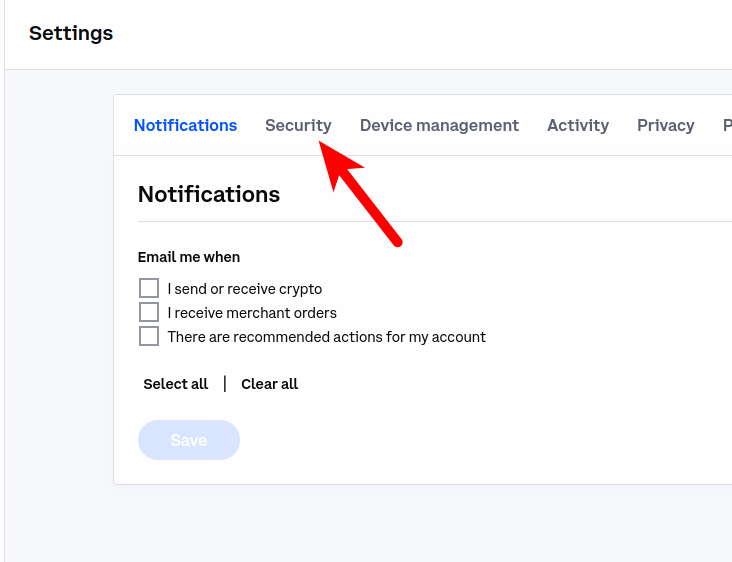
Step 4: Click [Manage] in the “Phone numbers” section.
In the “Phone numbers” section on the Coinbase Security Settings page, click [Manage] to view all the phone numbers attached to your Coinbase account.
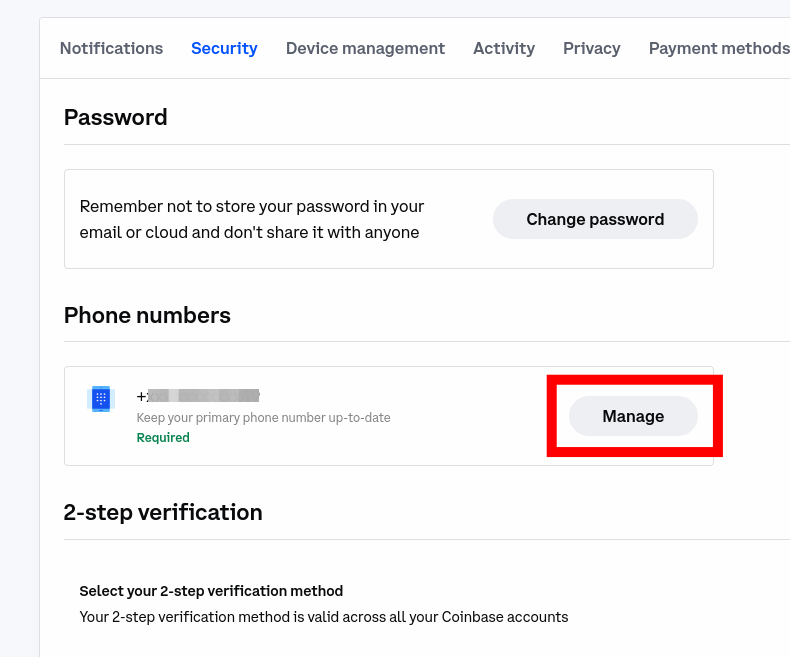
Step 5: Select [Add another phone number].
On the dialog, click [Add another phone number] to add a new number to your account.
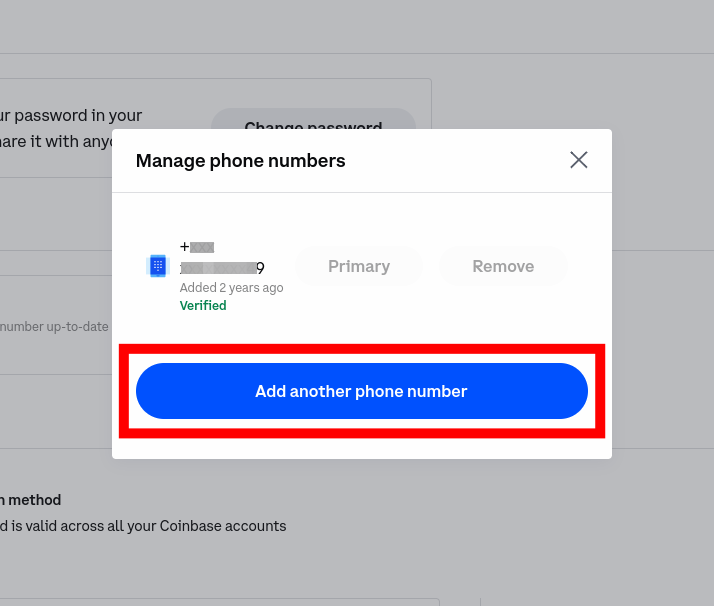
Step 6: Input a new phone number and complete the 2-step verification.
Next, enter your new phone number in the phone number section and enter the verification code which was sent to your existing phone number via SMS.
After that, simply click on [Send Code] to get a verification code on your new phone number.
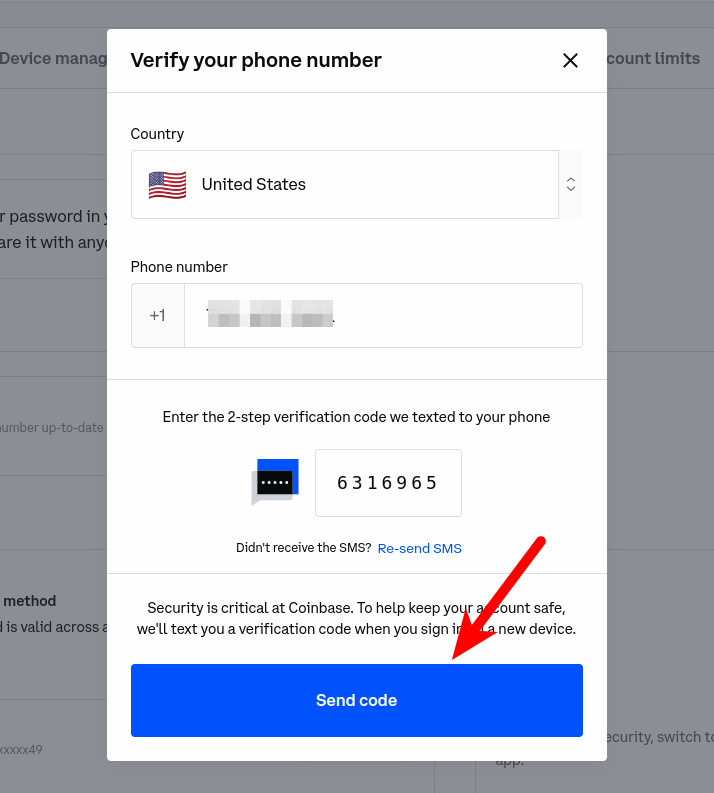
Enter the 2-step verification code which was sent to your new phone number on the next dialog and click [Submit] to add the number to your Coinbase account.
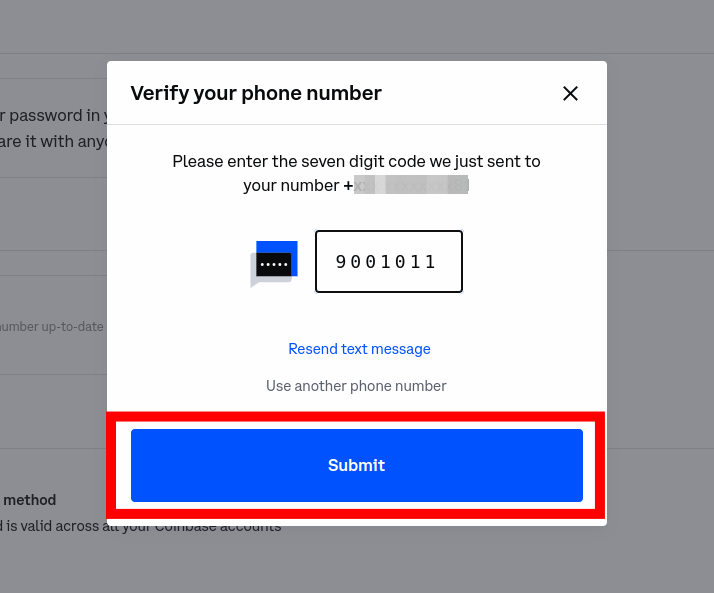
Step 7: Set your new phone number as the primary phone number.
Finally, you will need to set the new phone number as the primary number on your Coinbase account. To do this, simply click [Manage] in the Phone numbers section.
Next, select [Set Primary] next to your new phone number and click [Make Primary] on the confirmation dialog.
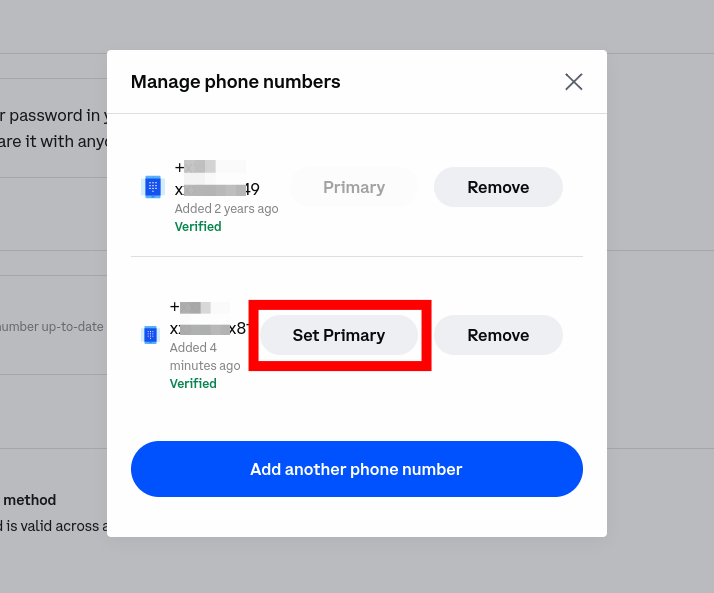
After that, input the 2-step verification code which was sent to your old phone number and click [Confrim].
Step 8: Remove the old number (optional).
Even though this is an optional step, we recommend removing your old phone number if you don’t intend to use it with Coinbase any longer.
To remove your old phone number, simply click on the [Remove] button next to the number in the dialog.
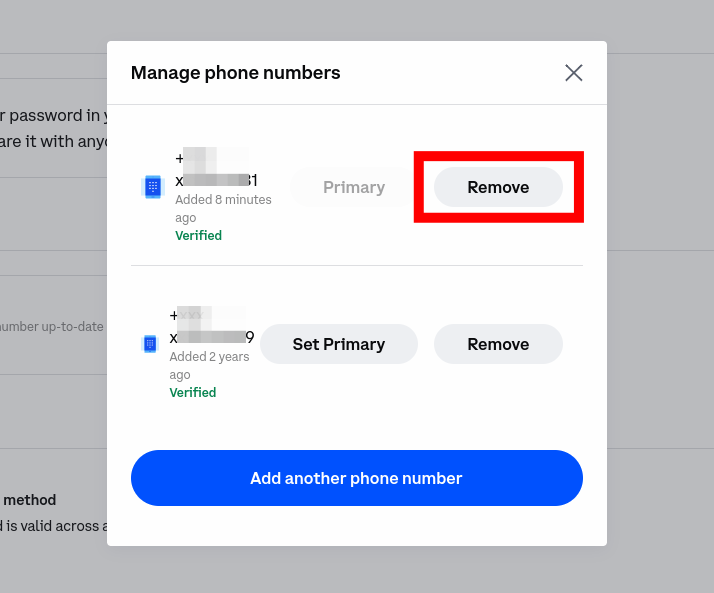
How To Reset Your Phone Number On Coinbase.
In the guide above, we showed you how you can change the primary phone number on your Coinbase account when you still have access to the current phone number.
If you have lost access to the primary phone number on your Coinbase account, the process of changing your Coinbase phone number is quite different since will not be able to provide the 2-step verification code that will be sent to your existing phone number.
Below is a step-by-step guide showing how you can change or reset your Coinbase phone number if you no longer have access to the primary phone number on your Coinbase account.
Step 1: Open the Coinbase website in incognito mode and sign into your account.
Switch to incognito mode on your web browser and sign into Coinbase by inputting your email address and password on the Coinbase Sign-in page.
Step 2: On the 2-step verification page, click [Try another way].
After inputting your email address and password on the Coinbase sign-in page, Coinbase will ask you to complete the 2-step verification procedure by inputting the code which was sent to the phone number on your account.
Since you don’t have access to this phone number, you can not provide the verification code.
Click [Try another way] as shown in the screenshot below.
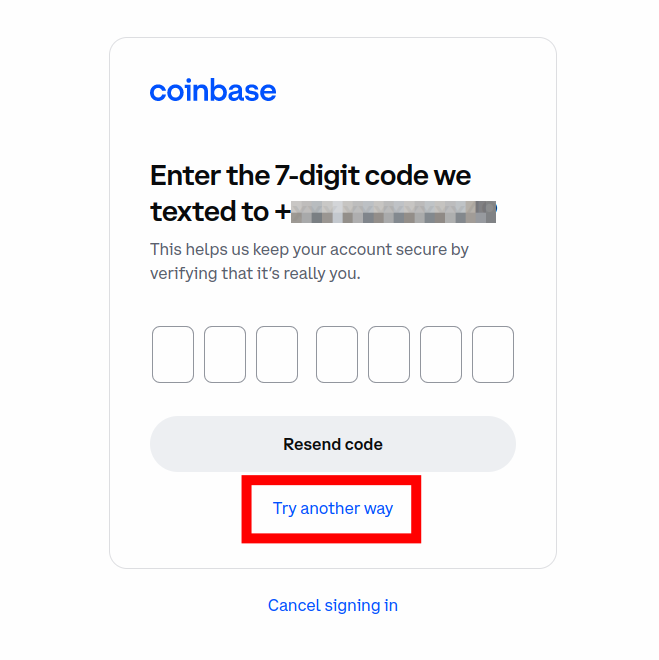
Step 3: Select [Update your phone number].
On the next screen, select [Update your phone number] from the available options.
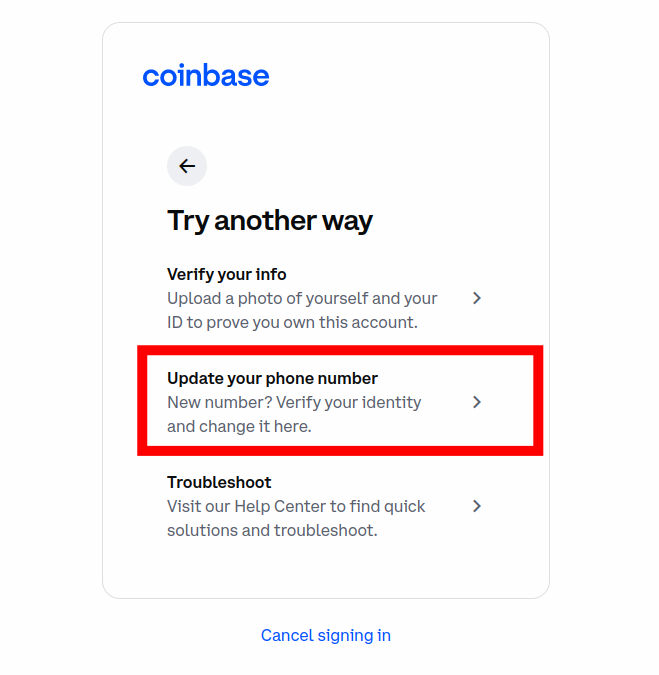
Step 4: Click [Start].
Next, click [Start] to begin the process of resetting your Coinbase phone number.
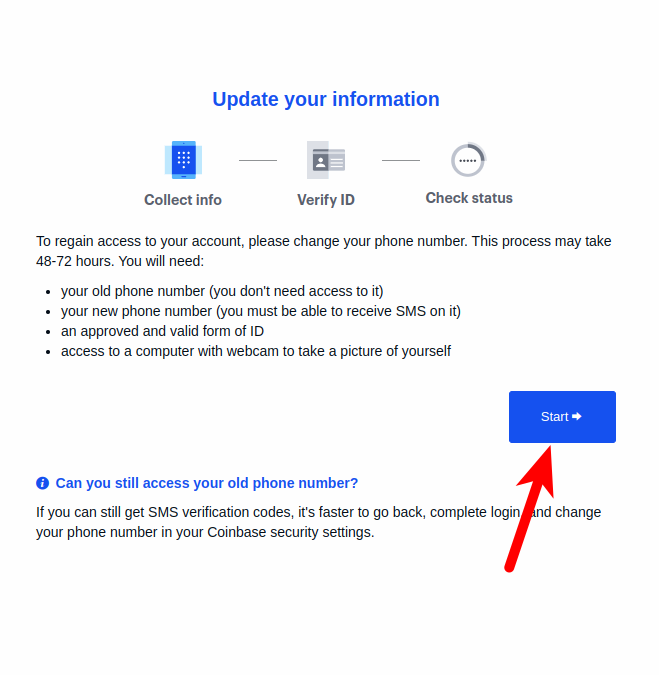
Step 4: Enter your old phone number and verify your ID.
To reset your phone number on Coinbase, you need
- Your old Coinbase phone number (no access needed),
- Your new phone number (to receive 2-step verification codes),
- A valid ID document,
- Access to a computer with a working webcam for facial verification.
First, enter your old phone number in the “Current phone number” section. After that select, your country of residence, input your new phone number in the “New phone number” section and click [Continue].
Next, enter the 2-step verification code which was sent to your new phone number via SMS then upload a photo of the front and back of your photo ID, and a webcam photo of yourself which will be taken at the time of the prompt.
Once you complete all the steps outlined above, you should be able to sign into your account after 24 hours if you pass the verification checks.
After signing into your Coinbase account, you will only be able to buy and sell cryptocurrencies on your account.
Full trading capabilities are restored after 48 hours but sending crypto from your account to another exchange or crypto wallet will be disabled until all security verification checks are complete.
With this, you have successfully reset your Coinbase phone number on the Coinbase website. The process is also the same for changing your phone number on the Coinbase mobile app for Android devices and iPhones.
Wrapping Up
On Coinbase, you can easily change the primary phone number linked to your account after signing into your account if you still have access to the old phone number since you will need to enter the 2-step verification codes sent via SMS to the number.
If you have lost access to the phone number, things are a little bit different and you will need to reset your phone number on the Coinbase sign-in page by providing your old phone number, a new phone number, a valid ID document, and a photo which will be taken via your device webcam at the time of the prompt.
After changing your phone number, you should be able to log into your account after 24 hours with the ability to buy and sell cryptocurrencies. All trading capabilities will be restored on your account after 48 hours and you should be able to send crypto out of Coinbase after security checks are complete.
And that’s it on changing your Coinbase phone number. We hope you found this guide helpful landed on this article while searching for a guide on how to change the phone number on your Coinbase account.